This article covers how to transfer multiple playlists from Apple Music to Deezer together. You can choose if you want to transfer all the playlists or only selected playlists. The best part is you can transfer all the tracks of selected playlists or choose which tracks you want to transfer. For this, I have covered a very good service “Tune My Music“. The service is free and it also shows the list of tracks and playlists before and after the transfer process.
Both of these music streaming platforms are very popular and have tons of tracks. You must also have accounts on both of these services and interesting playlists. If you are looking for very easy way to transfer Apple Music playlist to Deezer, then this service is definitely helpful. You will be able to see how many tracks were moved. If some track doesn’t match with Deezer, then it won’t transfer it.
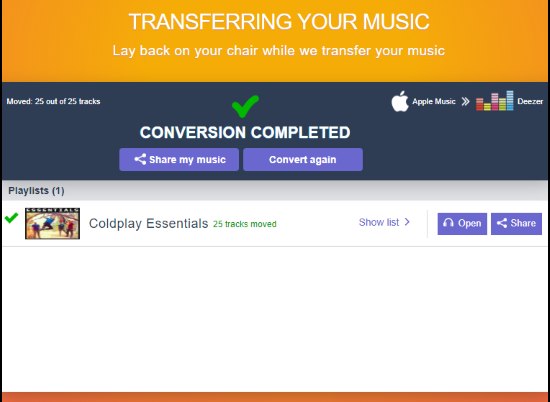
The screenshot above shows the playlist transfer process completed by me using this service.
How to Transfer Multiple Playlists from Apple Music to Deezer Together Using This Free Service?
Step 1: Click on this link to open the homepage of this playlist transfer service. Use the start button to begin.
Step 2: Click on Apple Music icon because it is the source music platform. After that, a pop-up window is opened. Use that window to login with your Apple Music account. You also need to allow this service to access your account so that it can find playlists.
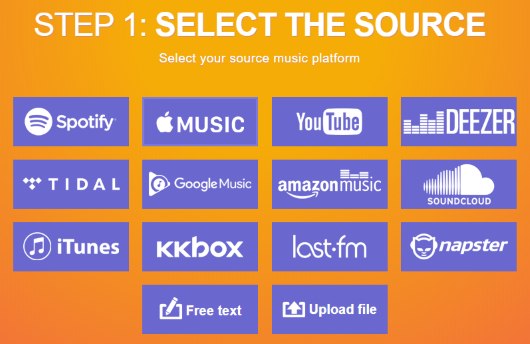
Step 3: By default, all playlists are selected. But, you can change it. You can uncheck playlists that you don’t want to transfer. Also, you can preview all the tracks and uncheck those tracks that you don’t want to transfer.
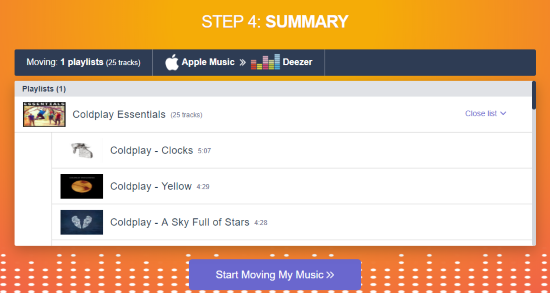
Step 4: In this step, click on Deezer icon, which is the destination location for playlist transfer. A similar pop-up window will open. This time you can need to login with your Deezer credentials and authorize this service to access the account for transferring the playlists. Finally, press Start Moving….. button.
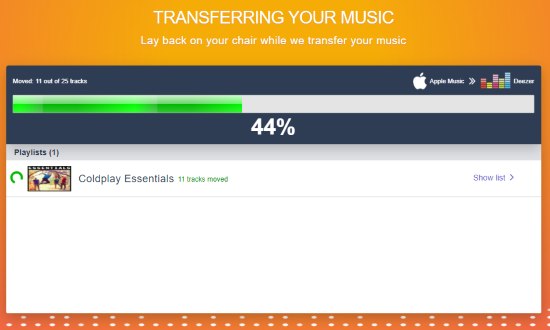
Now you can sit back and relax. One by one, it will transfer all the playlists and those playlists are stored to your Deezer account with the same name.
The Conclusion:
There exist some other free services for playlist transfer, but those support one playlist transfer at a time. This service has this advantage over other services that you can transfer multiple playlists from Apple Music to Deezer. Give it a try.