This post explains how to use plugins in Microsoft Copilot app. With its huge investment in OpenAI getting a 49% stake in the company, Microsoft has taken all the advantages it can. The company has deployed AI functionalities throughout its product lineups. Thanks to its in-house Azure Cloud Infrastructure, it has been an easy sail implementing AI for Microsoft.
The company debuted its own chatbot called Copilot which is available as a mobile app for Android as well as iOS. It started with GPT-3.5 and recently offered GPT-4 as well, for free. The Copilot app also includes plugins. It’s the same plugins that you get access to with a ChatGPT Plus subscription. However, Microsoft Copilot is offering this functionality for free. Any Copilot app user can toggle the desired plugins and get personalized results. So let’s explore the plugins in the Microsoft Copilot app and how you can use them.
Explore Microsoft Copilot AI Assistant App for Android and learn how to Assign Copilot to Any Keyboard Key on Windows 11.
Use Plugins in Microsoft Copilot App
To use the Copilot plugins, first, you have to install the Microsoft Copilot app. The app is available for Android as well as iOS. You can install the app from the respective app store. The app does not require any login. It directly loads the Copilot chat interface with a toggle to enable/disable GPT-4. From the 3-dot menu of the app, you can access the plugins.
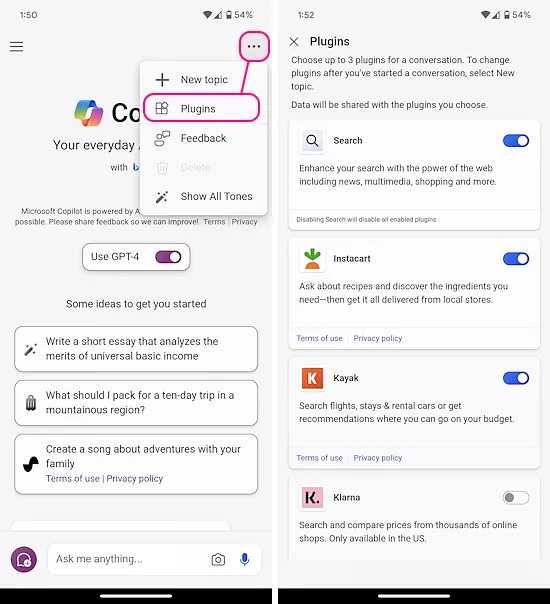
The plugins section lists all the available plugins that you can enable/disable with a toggle. Here is the list of plugins currently available in the Microsoft Copilot App:
- Search
- Instacart
- Kayak
- Klama
- OpenTable
- Shop
- Suno
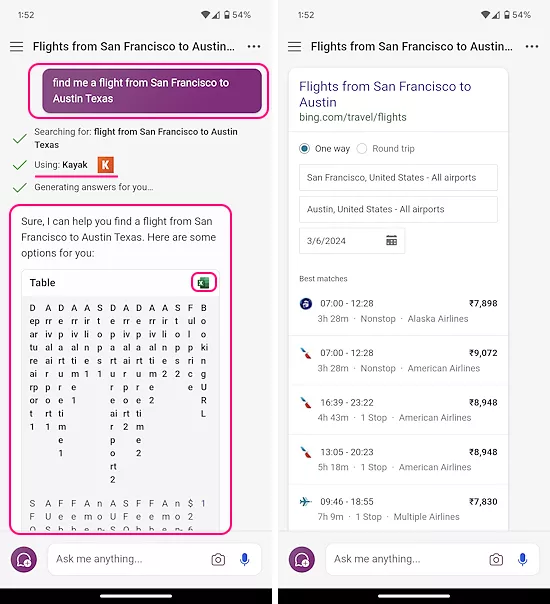
After enabling the desired plugin, you can simply ask Copilot a question and it uses the plugin to fetch the respective results. For example, I enabled the Kayak plugin and asked you for a cheap flight. The app reverted with an Excel sheet listing the 5 cheapest available flights for the mentioned trip. Thanks to the Kayak plugin, it provides detailed information on each flight with departure, arrival, stops, prices, and more. Copilot also provides an interactive Bing Travel interface that you can use to search for flights. This way, you can use any of the available plugins to get better results with Microsoft Copilot.
You can get the Microsoft Copilot App for Android and iOS.
Closing Words
Microsoft’s Copilot app has seamlessly integrated AI functionalities into its product lineup, leveraging its significant investment in OpenAI. The introduction of GPT-4 and the provision of plugins, normally part of a ChatGPT Plus subscription, make the Copilot experience even more robust. As Microsoft continues to innovate and expand the capabilities of Copilot, users can look forward to an enriched AI assistant experience.