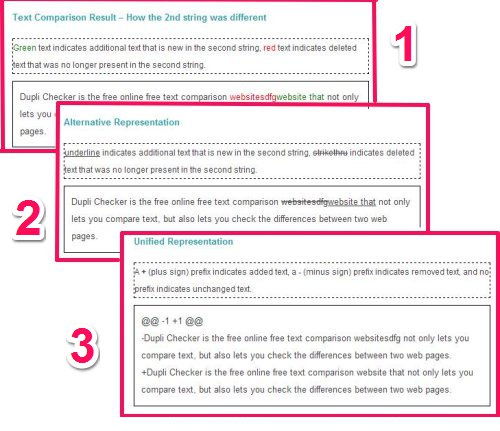Here is a list of 5 free online text comparison websites to compare text online. If you quickly need to compare two texts, then you can just go to any of these websites and paste both the texts, and get comparison results online.
Previously, we reviewed some similar software, that you can install and use. But in case you don’t want to install anything, or do not need to do comparison often, then these online text comparison websites provide an easy solution.
Do note that I have focused this review on those websites only that let you simply paste two pieces of text that you won’t to compare, so I haven’t included those websites that let you directly compare files; maybe I will do a separate review to specifically cover such websites.
Text-Compare: Compare Text Online, Email Comparison Report
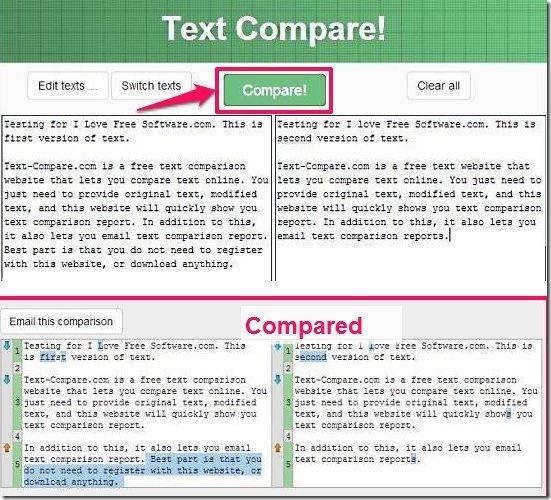
Text-Compare is the one that tops the list of online text comparison websites. To see the comparison between the two texts, you just have to copy the original text on the left side and the modified text on the right. It quickly highlights the differences in both the texts and displays missing text, and changed words. Not only that, it also highlights the difference the casing on text (upper case or lower case).This website also lets you email the text comparison report. The comparison report comes as an image and looks exactly like the screenshot above.
I personally find this one the easiest online diff tool, where you don’t have to register and just have to paste your texts, to quickly see the difference between the two texts.
Click here to check the detailed review.
Diff Checker: Generate URL To Share Online Text Comparison Report
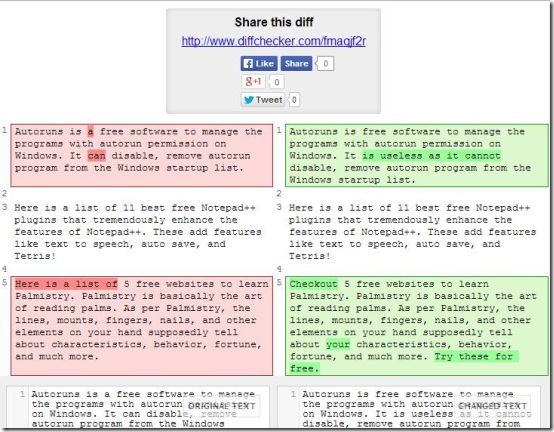
Diff Checker is another straightforward online text comparison website that lets you compare the difference between the two pieces of texts. You just have to enter the original text and the text that you wish to compare, and click on “Find Differences!”. This online diff tool quickly displays the difference between the texts using the Red and the Green background colors.
In addition, you can also store the changes using the dropdown menu button located at the end of the text fields. You can chose to store for an hour, day, one month, or forever, as it has the ability to generate a unique URL for each comparison. This feature is pretty handy as you can just email that URL to anyone, so that they can also see the text comparison report online. Otherwise, you can choose the Don’t store diff, if not in favor of saving the changes
This is online diff tool is also available as Chrome extension, get it from here (also see other similar extensions here).
Dupli Checker: Compare Text and Web Pages
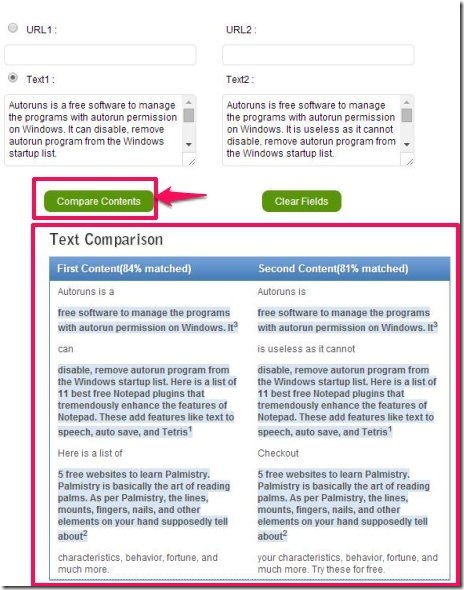
Dupli Checker is the free online free text comparison website that not only lets you compare text, but also lets you check the differences between two web pages.
It provides you two different ways to check text: URL and the Text.
- URL: You can choose two URLs whose text you wish to compare with one another. Then enter them into the URL 1 and URL 2 fields, respectively. On clicking the Compare button, it quickly shows the results displaying the percentage of the matched contents. The only drawback is that it merges all the contents of the webpage into one, and does not display the difference as per the webpage. Do note that I don’t recommend using it to check plagiarism, especially becaue there are many better free options for that.
- Text: In the Text 1 column, enter the original content, while in the Text 2 column enter the modified content. Then click the Compare Content button. It quickly displays the percentage of the matched text and highlights the similar text and so the difference can be noticed with ease.
Text Diff: See Online Text Comparison Report in Different Formats
Text Diff is another online text comparison tool, that lets you check the difference between the two different pieces of text. Here you need to paste the original text in the Input Comparison string 1 block, while the second text is to be pasted in the Input Comparison string 2 block. As soon as you click the Submit button, it displays text comparison results in three different ways:
- In the first representation, Green text indicates additional text that is new in the string 2 as Green while on the other hand it indicates deleted text that was no longer present in the string 2 in Red color.
- In second result representation, the underlined text indicates additional text which is new in the string 2, while the strike through indicates the deleted text that was no longer present in the string 2 .
- The third is the unified representation, where the plus sign prefix indicates the added text, whereas the minus sign prefix indicates the deleted or the removed text. If no text is been changed then the text remains unchanged.
You can see the difference in the texts and compare, but cannot save the result or email the result.
Quick Diff: Simple Online Text Comparison
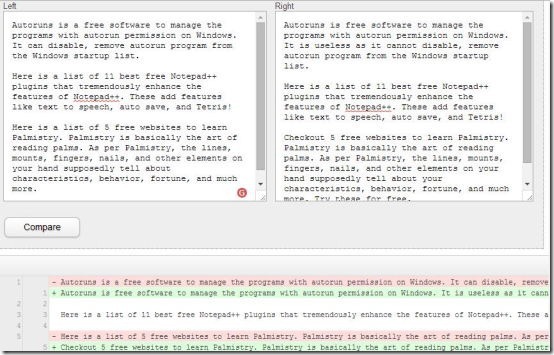
Quick Diff is simple online text comparison website that lets you check the difference between the two texts. To check the difference on this diff website, you have to enter the original text in the right column, and enter the modified text in the left column. Once you are done, simply click the Compare button. It quickly displays the comparison output, showing the changed lines in Red colored, and modified as Green color, while the unchanged lines remains unchanged.
Like the previous website, here also you can see the difference in the texts, but cannot save or email the comparison report.
Conclusion:
These websites make it very easy to quickly compare text online. For all practical purposes, the first two websites in this list are the best, as the first one lets you email the comparison report while the second one lets you share URL of comparison. If those two don’t work for you, then go ahead and try other ones as well.
Which website do you like best? Let me know in comments below.