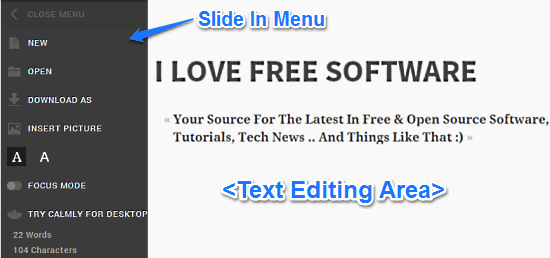Calmly Writer is an amazing distraction free online text editor. Built from the ground up to be simple yet functional, Calmly Writer lets you focus entirely on your writing by trimming away all unnecessary user interface elements from the view, thus providing you a distraction free environment to compose your write-ups.
It supports all basic text formatting options (Bold, Italics etc.), which can be applied using Markdown as well. Apart from this, you can also insert block quotes, hyperlinks, bulleted/numbered lists, and even images.
When you’re done composing your write-up, you can export/download it to your computer as well. You can also import text files from your computer and edit them in Calmly Writer.
Although there are other distraction free text editors like Quabel and ZenPen, which provide essentially the same features, but perhaps the one thing that sets Calmly Writer apart is its Focus Mode. This mode truly lets you focus on the current text fragment that you’re working on, by greying out everything else into background. There’s also a paid desktop version of this thing, but the online version is completely free. Sounds awesome, doesn’t it? Let’s see what Calmly Writer is all about.

Calmly Writer: Web User Interface
Technically, Calmly Writer has no user interface. I mean, once you hop over to the homepage, this is what you get:
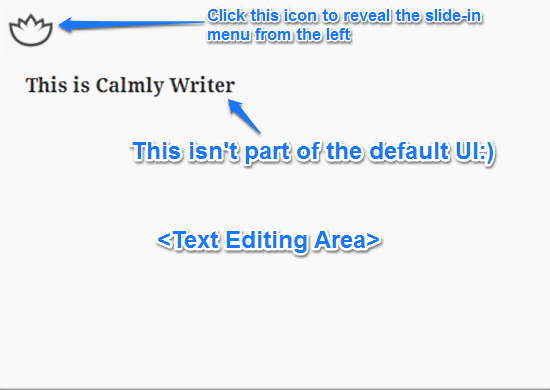
Ain’t much of a user interface, don’t you think? Truly embracing the spirit of minimalism, Calmly Writer features an excessively Spartan user interface that has, well, nothing, except for a small icon on the top left corner. Clicking this icon reveals the slide-in menu from the left, having a couple of options. These options let you create a new document, open an existing one from your computer, download your finished write up, and things like that. You can also choose between two default fonts (A Serif and a Sans Serif), and toggle Focus Mode (discussed later) on or off.
Apart from that, there’s just a White void with a blinking cursor, where you can start writing. Super simple stuff!
How to use this Distraction Free Online Text Editor?
Using Calmly Writer to compose your write-ups online, sans any distractions is really (and I mean, really) easy. There are no signups, no accounts, no Facebook and Twitter linking, nothing of that sort. All you have to do is go to the homepage, and start doing your thing on the keyboard. Just write, and write as much as you want. That’s all there’s to it.
As mentioned earlier in the article, Calmly Writer supports basic text formatting options (bold, italics etc.), as well as Markdown formatting. Apart from that, you can also insert images, block quotes, hyperlinks, lists and stuff. Doing so is also equally simple. All you have to do is select the text fragment (a word, a sentence, or the whole thing), and an icon based option bar pops up over the selected text fragment. Here’s how it looks like:
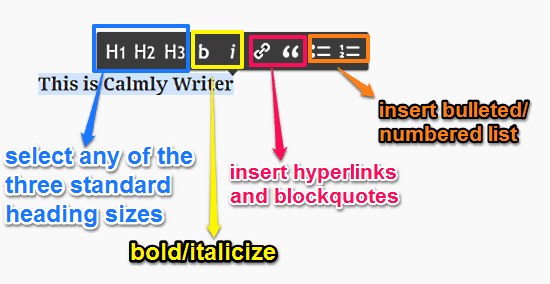
As illustrated by the above screenshot, this options bar consists of options that let you choose any of the standard three heading sizes (H1-H3) for the selected text, bold/italicize it, as well as insert block quotes, hyperlinks, and bulleted and numbered lists. All you have to do to select a formatting option is click on its icon. Simple as pie!
How to use Calmly Writer’s Focus Mode?
Calmly Writer is insanely minimal as such, but its focus mode takes this whole bare-bones approach to a whole new level. When using Calmly Writer in Focus mode, the only thing that’s visible is the text fragment that you’re working on. This means that not just the UI elements (if there even are any), but all of your other written text, quotes, hyperlinks etc., are Greyed out and faded into the background as well. What remains is the text fragment (e.g. a particular word, or line) that you’re working on. How awesome is that?
Focus mode can be easily toggled on via the slide in menu of Calmly Writer. Here’s a little animated graphic, illustrating all the formatting options and of course, the Focus Mode:

Another online text editor that we reviewed earlier, called Ilys, took focus mode to an entirely different level by showing only the character that you typed. Personally, I prefer Focus mode of Calmyly Writer more than Ilys.
Conclusion
Calmly Writer is a pretty good distraction free online text editor. It’s simple, easy to use, and works the way it’s supposed to. Features like easy to use pop-up formatting options, ability to add quotes and images, hyperlinks etc., are all very good. Then there’s the Focus Mode, which scores Calmly Writer a few extra points against similar competing online text editors. If you’re looking for a new simple and easy to use minimalist free online text editor, Calmly Writer might be just what you need. Do give this a shot, and let me know your thoughts about it in the comments below