Here, you will read about how to convert Persian text to speech online with free Persian TTS services. For that, I’m wrapping up a few websites that can help you to listen to the Persian language. Here, you can type the text in the Persian language in the text field. Then, you can simply click the play button to listen to the Persian content.
The website has special features where you can adjust the tone of the speech. You can manage the speed, volume, bass, pitch, and tone of the speech. Also, these sites let you select the voice in a male or female voice. There is a text limit with the first two text to speech engines where you can enter maximum characters as specified. You can read the web content using these websites.
Let’s read about the Persian Text to Speech Online services.
1. Lilak

Lilak is an online Persian Text to Speech engine. This site is basically a spell checker for the Persian language. This is a simple website where you listen to the Persian language as well.
When you open the website link, you will see the homepage with a few options. Now in order to convert Persian language into the text to speech, you can click on Tihu Demo. This option visible on the top right.
Then, you will see an interface of Text-to-Speech. This is an open source engine for Persian Text to speech. Here, you can drop the Persian text in the interface. You can type or drop the text with 1024 characters maximum. After this, you need to enter the captcha code below to proceed. You can shuffle the code as well if needed.
Once you drop the Persian language in the text field, you can click on Submit. Thereafter, the site shows the Part of speech in the right column. The part of speech box lets you view each Persian word in a manner so you can read in the English language.
Now, in order to start the text to speech, you can hit the play button. You will see the Play option below along with other options like pause, stop, volume high and low. This way, you can listen to the Persian language online.
2. Farsi Reader
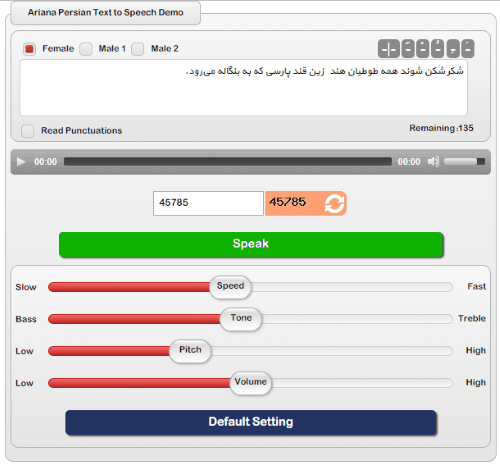
Farsi Reader is another website where you can listen to the Persian language. The site is completely in the Persian language. You can even listen to the web content by clicking the Play button.
One of them is a text to speech engine called Ariana Persian Text to Speech demo. The interface of this Persian language has good features to change the pitch, tone, etc of the speaker.
The text field enables you to enter the content in the Persian language. Here, you can set preference like you can decide whose voice you want to hear. You can listen to the Persian language in the male and female voice. Also, you can enable if you want to read the punctuation’s or not. Here, the site requires you to enter the captcha code below. Once you enter the code, you can click on the Speak button.
Apart from this, the site lets you fix the speed, bass, tone, pitch, and volume. You can adjust these setting while listening to the Persian language with the Persian text to speech.
3. Read Speaker
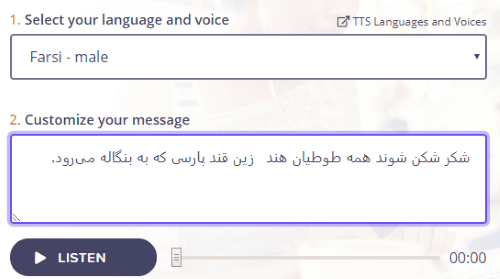
Read Speaker is very similar to the previously mentioned website. Here, you can easily convert Persian text to speech online. You can listen to web content and also download the Mp3 for later. This can be a good solution for people who are partially blind.
To listen to the Persian language as text to speech, you can visit the website first. There you will see two options such as select the TTS language and voices. You can select the voice of a male or a female. The TTS engine also supports other languages such as Arabic, Chinese, Dutch, English, French, German, Hebrew, Italian, Korean, Spanish, and many more.
Here, the Persian language voice is named as Farsi, i.e., Farsi- male and Farsi- female. Once you choose the language with voice, you can enter the text in the Persian Language below. After customizing your message, you can click on Listen to start the text to speech.
In brief
Though there are numerous text to speech websites available. But using the above-mentioned sites, you can listen to the language as well as adjust the tone, speed, bass, pitch, etc. If you want to listen to the male or female voice, you can set the preference for that too. You may try these websites and enjoy listing to the Persian language online.