In this article, I have compiled a list of 5 free websites to create certificates online. These online certificate makers provide tons of different templates to choose from like lifetime achievement, best student, perfect attendance, etc. You can customize these certificate templates to create a certificate of your own or someone else. Most of these online certificate generators let you download these certificates in PNG format or directly print them. The best part is that these certificate generator websites don’t add any watermark. Some of these websites can provide you with formal certificates templates like diploma, course completion, etc. The others can be used to create certificates for kids and make them happy :)
Also See: 5 Free websites to draw activity diagrams online, 5 Free websites to draw state diagram online.

Canva:
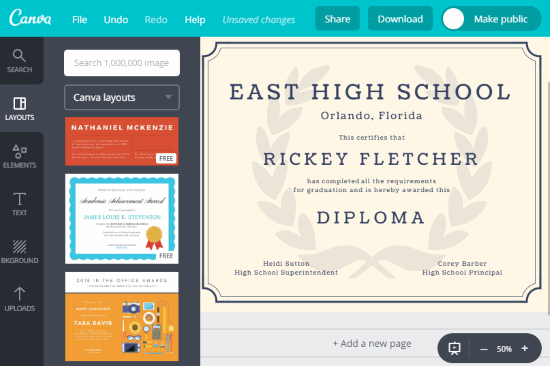
Canva is a free website to design graphics which also includes the option to design certificates. I personally found it the best online certificate maker. It provides a number of free certificate templates which can be personalized using its online editor. The created certificate can be downloaded as a PNG, PDF, or JPG file. You might be already familiar with Canva and might be using it to design social media posts or designs for other work. In order to use Canva, you will have to create a free account on it. After that, click on Create a design button to get started. This will show you a list of design types supported by Canva. Switch to Documents section and select Certificate. It will open the editing interface of Canva to design, as shown in the screenshot above. The editing interface includes a toolbox on the left which allows you to choose a certificate template, add text to it, choose a background, insert shapes, etc. You can also upload images of your own such as the company logo to add on the certificate. The templates can be found in the LAYOUTS section of the toolbox. Click on any template to apply it. After that, you can edit the template to create a certificate of your own. You can also add multiple pages to your certificate design and then download all of them in a PDF file. Click on the “Download” button at the top and then select a file format. Do note that not all certificate templates are free on Canva. If you are looking for an alternative to Canva then you should check out these 6 free alternatives to Canva.
Certificate Magic:
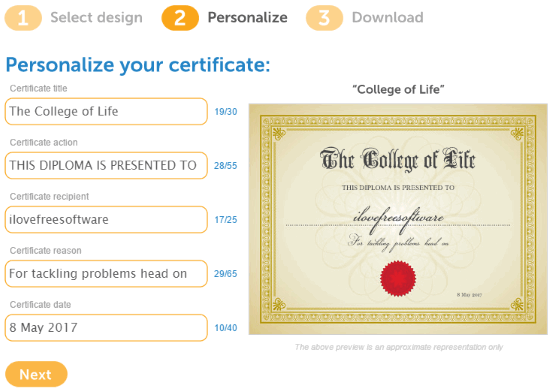
Certificate Magic is another free website to create certificates online. It also provides tons of different templates to choose from in order to create a certificate of your choice. In just 3 simple steps you can create a certificate online and download it in PDF format. The first step begins with choosing a design category e.g. Format, Sports, Kids, etc and a certificate design. In the second step, you have to personalize the selected certificate template by specifying its title, recipient name, reason, date, etc. Do note that these parameters may vary from template to template but the process to edit the certificate template remains the same. You have to specify the input parameters, and the real-time preview of the certificate is displayed on the left. When you have completed the customization part, you can proceed to step 3 i.e. download the generated certificate as a PDF file.
123Certificates:

123Certificates is another free online certificate maker to generate printable formal certificates. The main focus of this website is to help you to generate formal certificates but other categories to create certificates are also included such as Sports, Kids, Gifts, etc. The procedure to generate a personalized certificate in it is very straightforward. Visit the link provided above and choose a certificate template. The selected template is opened in a new browser tab in which you can edit and download it. The procedure to edit the certificate template is pretty similar to CertificateMagic i.e. specify input parameters and the certificate gets auto-generated. On the left side of its Certificate generator interface, you will see all the options to customize the certificate template. It lets you change the font style, alignment, add new text, image, etc on the certificate. You can also choose a particular layout and paper size for your certificate. Once you have personalized the certificate template, you can download it as a PNG file.
Dyetub:
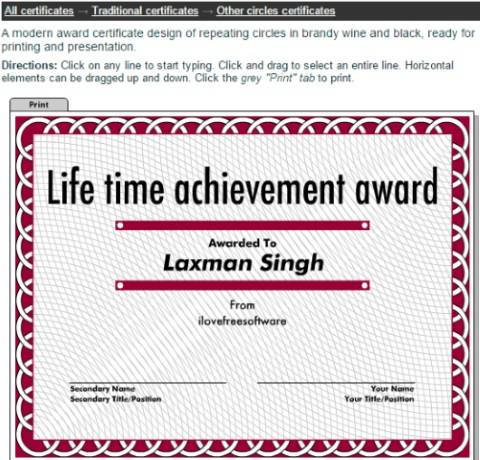
Dyetub is another free website to create certificates online. Just like other online certificate generators on my list, there are a large number of templates to choose from and create certificates for different purposes. You can get free certificate templates for education, family reunion, sports certificates, etc. You don’t have to create any account in order to use it; visit the link provided above and then choose a certificate category to get started. It then shows you a number of different templates for the selected category. Select a template and then personalize it to create a certificate of your own. Do note that its certificate generator requires Adobe Flash player to run. The process to customize the template are as easy as abc; simply edit the certificate title, recipient name, description, etc to personalize the template. In the end, click on the Print button on the top to either print it directly or save it as a PDF file on your PC.
CreativeCertificates:
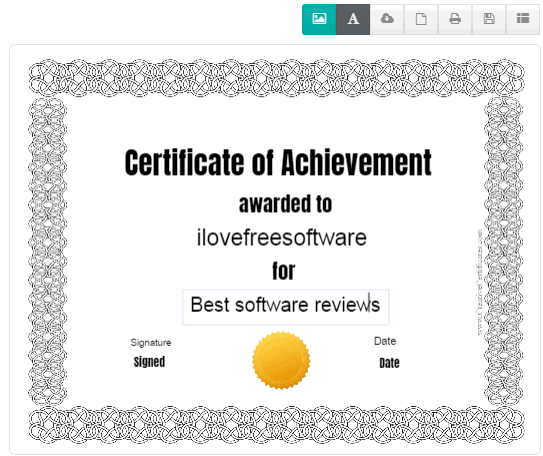
CreativeCertificates is the last free online certificate maker on my list. It provides you the templates to create certificates for kids, employees, etc. Just like other online certificate generators on my list it also lets you save the created certificate in PNG format. Let’s now see how you can create an online certificate on it. Visit the link provided above and then choose a template to edit. Its online certificate maker interface is shown in the screenshot above. All you have to do is just edit the template to specify the name of the recipient, date, etc. However, it doesn’t highlight the editable part of the template, so, you will have to click on the various elements of the template to figure out yourself. You can also add text and image on the certificate template. Once you have personalized the template, you can download it in PNG format.
Verdict:
These 5 free online certificate makers will let you generate certificates for different categories like Formal, Sports, etc. These online certificate generators are pretty easy to use and the best part is that they provide you numerous templates to choose from. My favorites from the list are Canva and Certificate Magic.