GitHub now lets you create private repositories for free. It’s good news for all the students and coders who wanted to have private repositories for free. The wait is over. In the free plan, you can create unlimited private repositories, which is another great thing. However, maximum 3 collaborators can be added in each private repository. I guess that won’t bother you much as earlier there was no such feature. So it’s indeed helpful for a lot of users.
The paid plans of GitHub are already available for individuals and team who want unlimited collaborators for private repositories and other features. Other users can avail the benefit of creating unlimited repositories with the new free plan.
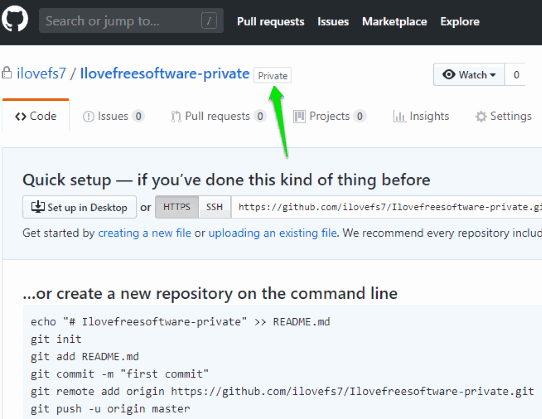
You may also check the video for the same created by us:
Benefits of Creating a Private GitHub Repository:
Following are the benefits you get when you create a private repository:
- No one will have access to such a repository, except you. Even if someone will have the URL of your repository, nothing will be visible to other people.
- You can control who will be able to add the commits (or changes) to your repository.
How to Create a Private Repository in Free Plan of GitHub and What are The Features?
Creating a private repository is similar to creating a public repository.
Step 1: At first, log in to your GitHub account or create a new one.
Step 2: Now, click on the “+ drop down menu” to create a new repository.
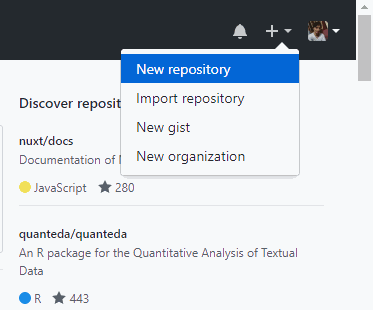
Step 3: While creating a new repository, you need to:
- Set a custom name for your repository.
- Select Private option, and
- Use Create repository button.
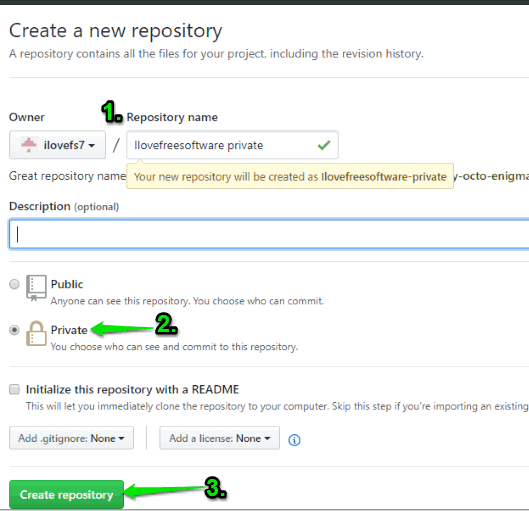
Step 4: To add a collaborator to your private repository, you can use Settings, access Collaborators option, and then invite a GitHub user for the collaboration.
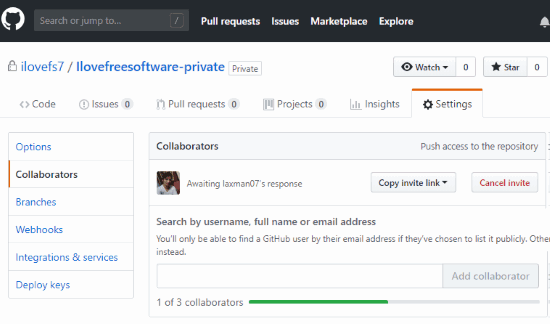
The rest of the features are the same as available already. For example, you can:
- Create issues.
- Pull requests.
- Add Projects.
- Check the number of watch for a repository, etc.
Did you know you can also save all your GitHub data to PC?
The Conclusion:
Creating private repositories in the free account of GitHub is indeed a great initiative which will benefit millions of users. I find it really good that users are not bound to create limited private repositories per month or year. The only thing to be taken care is you can create unlimited private GitHub repositories with up to 3 collaborators per repository. If you can’t wait any longer, just go ahead and start creating your own private GitHub repositories.