Authstatus is a free online tool to create a free status page for your site with uptime monitoring. Here it lets you create a status page for your site where you can post the incidents about your website or server. Using this tool, you can post status updates about different incidents along with uptime stats. It creates a status page for you and you can share its URL with your visitors. So, if there’s anything wrong going on, your users will always remain updated. And not just about a single server, but you can post status updates for more than one server as well.
If you are running an online application or a tool that frequently goes down, then this service is for you. You can always push status updates like whether your website is running, is in maintenance, or down. You can post statuses about these events and let your audience know what is running under the hood. And to create a status page, all you need is to create a free account on this website. After that, you just have to configure various components, add ping URL, and start posting updates.
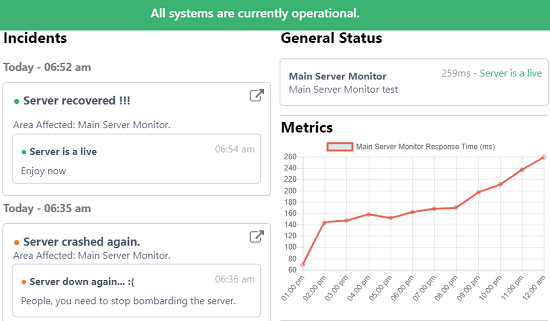
How to Create Free Status Page for your site with Uptime Monitoring?
Authstatus makes it very easy to create a free status page for your website. And you can easily configure it to push status updates about the various events. And it gives different colors (red, green, orange) to the status that you post using it. And the following steps will guide you on how to use it.
Step 1: First of all create a free account on homepage of the website and then verify it. After that, log in and then from the “Addons” section, select “Authstatus” and install it.
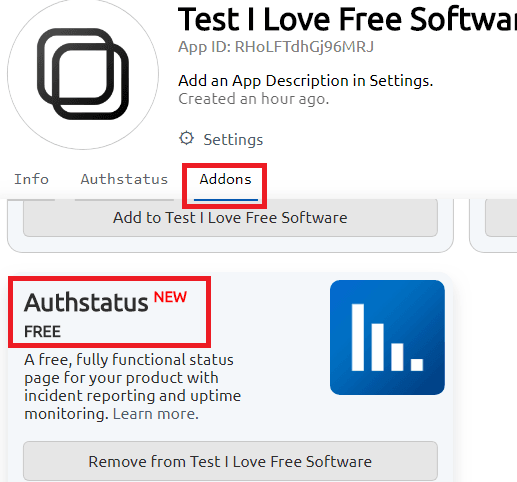
Step 2: Now, create an app from the dashboard and give it a name. After that, open it and then you have to add the components in it. The components are nothing but the servers about which you want to post status. So, add a component by adding its name and description.
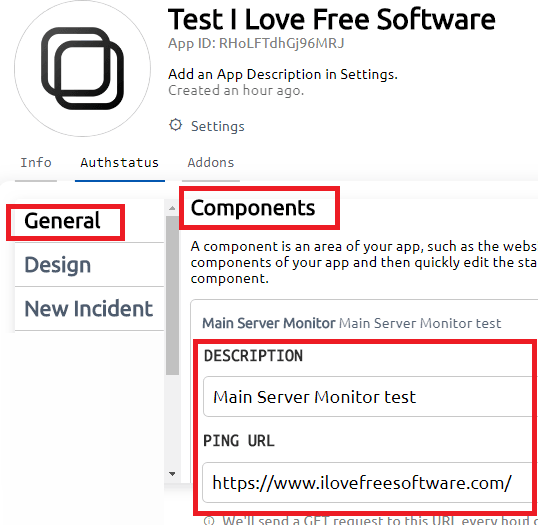
Step 3: While creating a component, you can add other information as well. You can add a ping URL that it will use to monitor the uptime of the added website.
Step 4: Now, you can start posting status updates. For that, first click on the “New Incident” and then you can specify the corresponding information. After that, post it and it will be pushed to the status page. The URL to the status page is given there and you can use that.
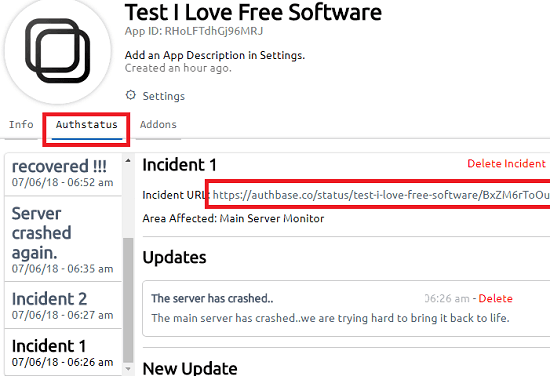
If you follow these steps carefully, then you can easily create a status page for your website. And it hardly takes a few minutes to do that. You can see the first screenshot that I have added in this article to analyze how the final status page looks like. And the newest status updates always appear in the beginning.
Closing thoughts
Authstatus is a very nice website to create a free status page for your website or servers. You can easily post updates through this tool about the various site incidents which are going on. If the server is in maintenance, is down or it is running normally, you can post status about it anytime. And on the status page, users can see the websites uptime graph as well.