AtronIO is a free service to create personal webpage without any hassle. You can add custom text, links, images, Facebook, Twitter posts, and Twitch URLs and a one-page website/webpage will be created in one minute or more. Although we have many popular platforms to create websites, but if you need a simple platform where you can create meaningful webpages, then AtronIO is quite useful.
You can also preview webpage and then finally publish the webpage. This service lets you create multiple webpages and all the webpages are saved in your personal account. You can also set webpage as private or public. The private webpage can be viewed by anyone but only you can edit it. On the other hand, shared webpage can be viewed as well as edited by anyone who has the URL of your webpage.
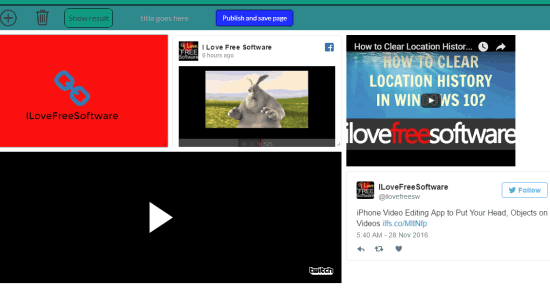
Above you can see a webpage created by me using this service. You can also set the height and width of every single item added by you. Also, an item can be edited and deleted anytime.
Do note that it gives its own random URL for your webpage, and does not give option to customize it.
Create Personal Webpage, Preview, and Publish It:
Open the homepage of this service and sign in with your Google account. This is needed to save the webpages and publish them. You can create and preview webpage without sign in, but to save and publish webpage, an account is needed.
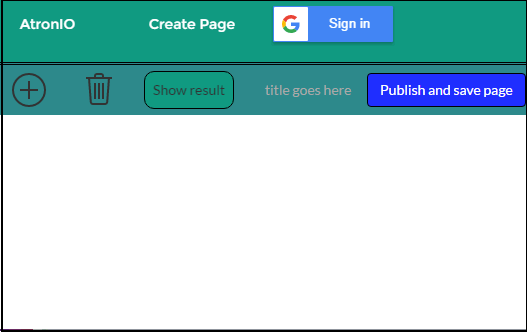
To create your personal webpage, you need to add items. Click that “+” button and a pop-up will open. That pop-up contains a list of items that can be added. You can:
- Add custom text.
- Add URL of an image. It doesn’t provide the option to upload images from PC.
- Add the links of Facebook and Twitter posts. The added posts are visible on the webpage. Thus, users don’t have to navigate to the source location to view the content.
- Add URL of Twitch video. This option worked for me for adding the URL, but it failed to play the video.

So, these are options that help you create your webpage. You can drag n drop any item to change the position and also resize the position of any item. You can also lock the position of any item.
To preview the webpage, you can use Show result button. The preview is visible within the same tab. If you need changes, you can continue Edit the webpage. When the webpage is ready, use Publish and save page button.
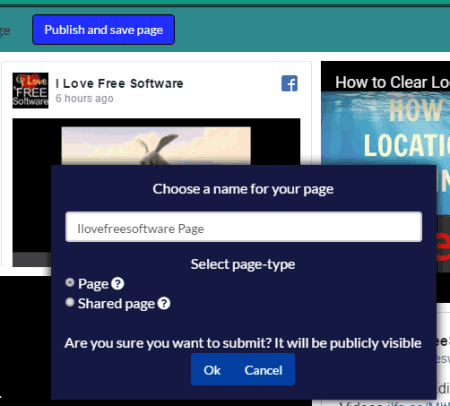
A pop-up is opened using which you can give a name to your webpage and set the page type. After that, your webpage becomes live and is also saved to your account.
In a similar way, you can create more webpages and publish them.
The Verdict:
This platform is good for all those people who want to share some important stuff in a single webpage with others. Also, creating a webpage is so simple, and it will take only a few minutes. It can’t be compared with other advanced website builders because this platform is available for basic use only.