Presenter Club is a free service to create beautiful presentations, store notes, and share presentations with others online. Using this free plan, you can create and store unlimited presentations, use default layouts, and share any presentation using the URL. However, your presentations remain public only. That means, anyone with the presentation URL can view your presentation. Also, the presentation slides will contain the watermark at the bottom right corner. If this doesn’t bother you, then you can use this service to create custom presentations.
Generating a presentation is very easy and that’s why I like this service. There are more than 10 layouts and you can select any of them for presentation slides. You can also add YouTube link, images from PC, Vidme videos, custom quote, etc. So, you can create presentations as per your wish.
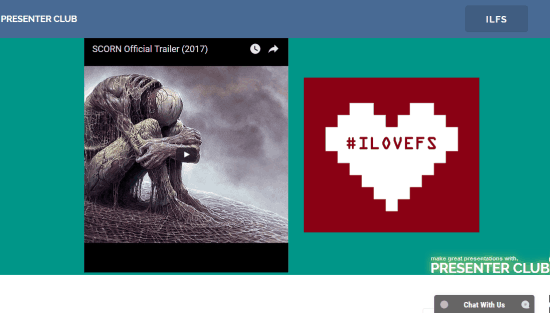
The screenshot above shows a presentation slide created by me using this service.
Create Presentations, Store Notes, and Share Presentations Using This Online Service:
Use this link and create your free account. After sign up, you will come to the dashboard. For the moment, there will be nothing to show because you haven’t created any presentation. Otherwise, the dashboard will show the list of presentations in a separate tab. A Media Library tab is also available that will show the list of images uploaded by you.

You need to click on NEW PRESENTATION button and then Presenter Club Editor will open. Now you can add ideas (notes), description related to presentation, and create the slide. You have the choice to store notes publicly or privately, but your presentation will remain in public always.
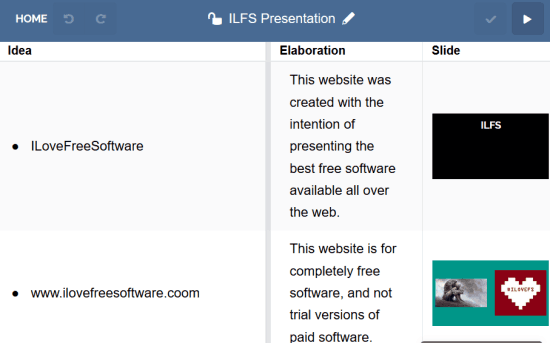
While creating a slide, you have the options to:
- Choose a layout.
- Change text color.
- Set background image.
- Change layout to insert YouTube links, Vidme video URL or upload video directly from PC, add images, quotes, etc.
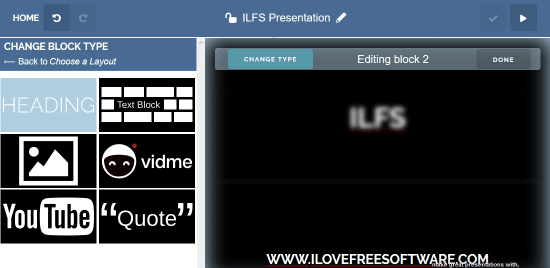
Add the items and generate the slide. You can preview it while editing to give you the idea. In a similar way, you can generate more slides.
When the presentation is ready, you can preview it using the available icon. Finally, you can copy the presentation URL and share it with anyone you want.
Here are some similar services you may try: Compton, Prezi, and Slides.
The Verdict:
Presenter Club can be useful in cases when you are away from your desktop and need to generate a good presentation quickly that you can share with team mates or colleagues. All you need is follow the steps and your presentation will be ready to share. The layout styles are limited in the free plan, but still it won’t stop you from creating stunning presentations.