In this blog post, you will know how to create TikTok style videos online. To make it happen, you can use professional video templates available for free.
LightMV is an online platform where you can explore the curated collection of video templates. It includes a number of categories such as Rhythm TikTok, Traveling, Birthday, Educations Training, Business Promotion, Team Building, and more.
You can explore the collection of these professional video templates. The one you find appropriate to use, just select and then, you can personalize it. To customize the template, you can add your own images and text. By adding the music, you can make your video sound superb. Let’s go through the website and create slideshow videos.
Also read: Free Online Video Slideshow Maker with Realtime Collaboration: Kapwing Studio.
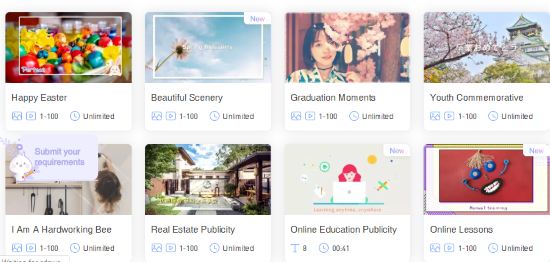
Create TikTok Style Slideshow Online Using Professional Video Templates for Free
To create cool videos like TikTok, you can use an online video maker named LightMV. It works like a slideshow maker where you can add photos, text, and music to produce videos.
As mentioned earlier, the website provides professional video templates that fall under numerous categories. It includes categories like Rhythm TikTok, Travelling, Birthday, Educations Training, Business Promotion, Team Building, and more.
You can use the search filters to sort your video template results. Here, you can find templates by Content (photo, video), Type (flexible, fixed), Ratio (9×16, 3×4), etc.
Each category has a good amount of video templates included. You can browse the templates and preview videos. The one you like, select it in order to proceed with customization.
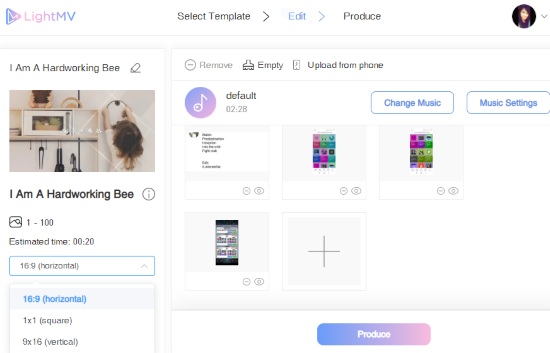
In order to customize, you can upload photos and text. For that, you can click on the Plus icon and upload images from your computer. Similarly, you can enter text for the video to display.
Apart from this, you can change the music of the video. You can add the music from your computer if you have the one. Otherwise, you can use the music library provided by the website. Here, you will find the music based on different categories such as Dynamic, Lively, Gentle, and Hot.
This online video maker also allows you to rename the video. Besides that, you can turn your images horizontal to vertical or square.
Once you are done compiling all the required elements to your video, you can click on Produce. This will gather all the added elements and come up with an output.
In brief
If you are looking for an online option to create slideshow videos, you can give this website a try. On this online platform, you can add around 100 photos, cool text, and awesome music. With the effect and animation, the video looks great as some professionals created this. Also, it does not require you to add animation and effect, the website does it all.