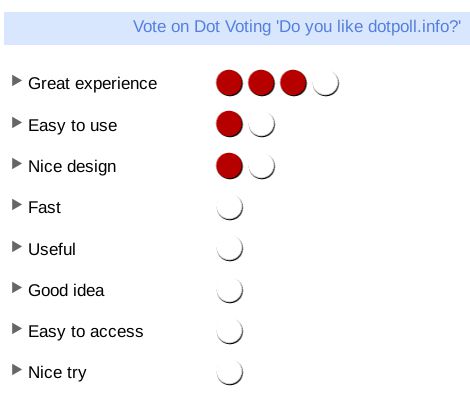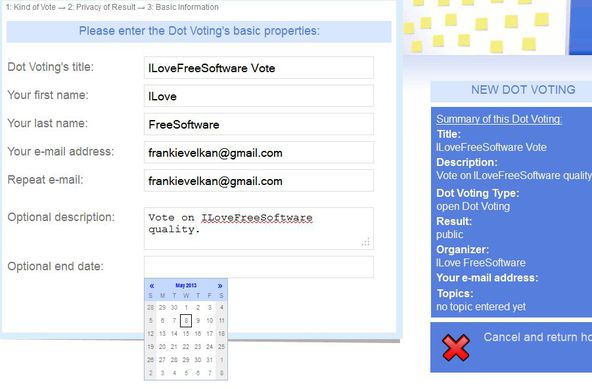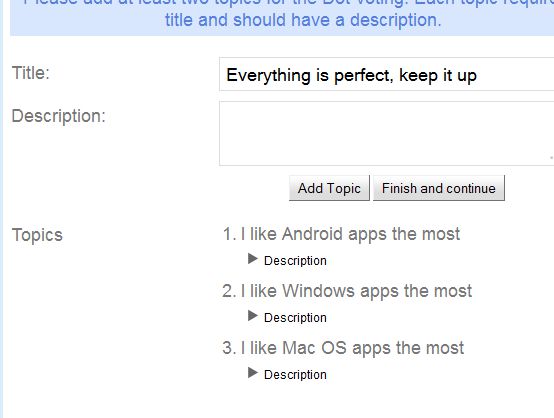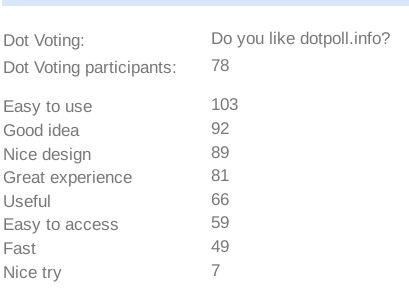DotVoting is a free online multi voting service which allows you to setup polls to which participants can give multiple votes. You can for example set a poll where you’re asking your clients what the best product from the ones you’re offering is and see which products get the most votes. You can limit the total number of votes that can be cast by a single user, make the poll public or protected so that only people with access key can access it.
Example of multi voting can be seen on the image below. During the topic setup, you’ll be able to limit the number of votes that can be given by voters. There is a limit as to how many of those red dots, which signify votes, can be given. Multi voting, where voters can give multiple votes for a certain option is known as weighted voting. It gives the voters a better way how they can express themselves, and it also paints a better picture for those who are counting votes, which segment of the topic that they have setup is weaker and must be improved.
Key features of DotVoting are:
- Registration free – you just need to email to setup vote, not for voting
- Offers multi voting – users can cast multiple votes – weighted voting
- Allows you to manually adjust the number of votes that can be given
- Add unlimited number of voting options to the created polls
- Access control – control who can access created poll using access codes
- Access to results can also be restricted or they can be made public
- Set limits on vote duration – set a date after which voting is closed
Weighted voting is different from standard voting only in the fact that you can give more than one vote. It’s basically more descriptive. DotVoting allows you to easily setup this type of voting. Here’s a few pointers to help you get started.
How to setup multi voting sessions for free with DotVoting free online mutli voting service
Open up the DotVoting website and go over to the right sidebar where all the way at the top you should see an option for starting the poll creation process. There’s several steps that you need to go through, so we’re not gonna mention each one, but they’re all pretty straightforward. Type in basic properties like poll title, which can be seen above, and poll options, which can be seen down below.
Poll answers or options, are called topics in DotVoting. You can add a bunch of them. In the step following this one you need to select the number of votes that the voters can give. This number can be anything you want, but try not to keep it too high, so you don’t annoy your voters with 50 votes or something like that.
Once that the poll is created, you’re gonna get a code which voters have to use to access it. They can do this by opening up the main website, and now from the sidebar selecting the Open Poll option. Use that same code to check on results. Results are pretty simplistic, as you can see from the screenshot above.
Conclusion
DotVoting is perfect for anyone who’s interested in creating weighted voting polls where people can cast multiple votes. Free to use.