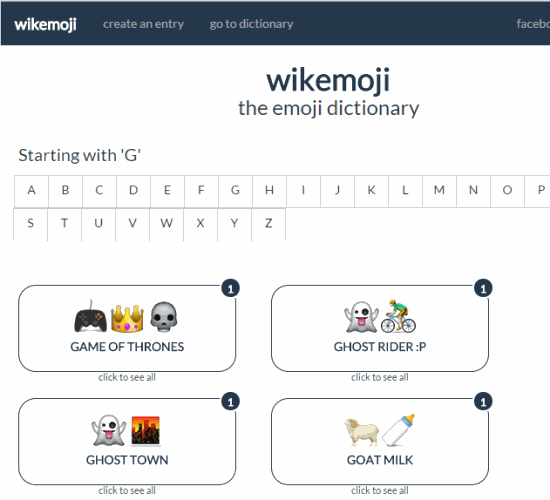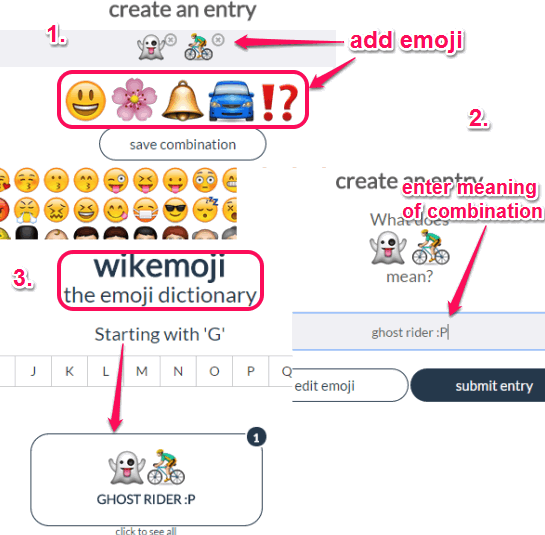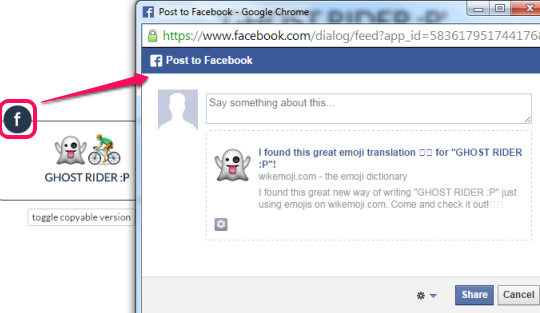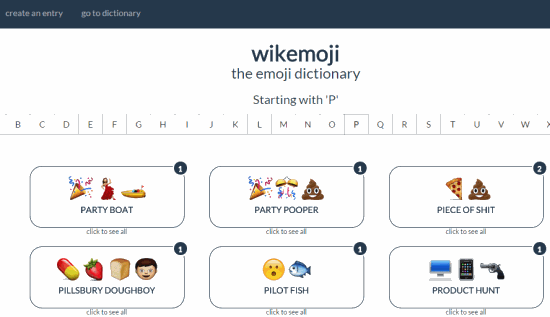wikemoji is a free website that is used to create your own interesting emoji combinations and their meanings. The website is like a emoji dictionary, as they say themselves. You can create many different phrases using different emoji combinations. It provides all WhatsApp emoji’s and you can create a meaningful (that could be funny as well) combination and its meaning. From A to Z character, you can build your own emoji combinations or can discover meanings created by other users using emoji. Thus, it is a unique emoji dictionary where meanings are created with the help of emoji.
You will also be able to post any emoji combination to your Facebook account. It also lets you copy a particular emoji and emoji combination meaning to save to PC. It’s really interesting to work with this website. However, in my opinion, it should provide other social networks emoji as well.
In above screenshot, you can see emoji combinations and their meanings available in this website. All emoji combinations are created by users. Few combinations are not so good, but many of the combinations are really interesting and meaningful.
For iPhone users, we have also covered these 5 free emoji keyboard apps.
How To Create Your Own Interesting Meanings With Emoji Combinations?
To create own emoji combinations and their meanings, go to the homepage of this website. You may use the link I have added at the end of this review. You don’t need to create account to use this website.
On its homepage, you will find two main buttons: create an entry and go to dictionary.
Create Your Own Emoji Combination and Add Its Meaning:
Using create an entry button, you can build your own emoji combination, and add interesting meaning for that combination. Here, you need to show your creativity. You can select any smiley, object, place, or symbol to design your combination. After selecting the combination, save it. In the next step, you need to enter meaning of the combination created by you.
Once you have entered the meaning, submit your combination. It will immediately publish (or add) to website.
You can go to dictionary to view your combination.
Each emoji combination can also be posted to your Facebook account. You need to login with your Facebook account and authorize this website to publish the post.
Explore Emoji Dictionary:
Using go to dictionary button, you can explore all the alphabets, and select any alphabet to view emoji combinations created so far. If you like any emoji combination, you can post it to Facebook. Moreover, combination meaning can also be copied and pasted by you easily.
Conclusion:
I really liked this emoji combination idea. Still I believe it can be improved more. In my opinion, a free sign up could be a valuable feature to this website so that users can store his/her created combinations separately. Apart from this, it should also be mentioned that who has actually created a particular emoji combination. And finally, share emoji combination to Twitter, Google+, etc. could be a good addition. All these suggestions can help to make this website more interesting.