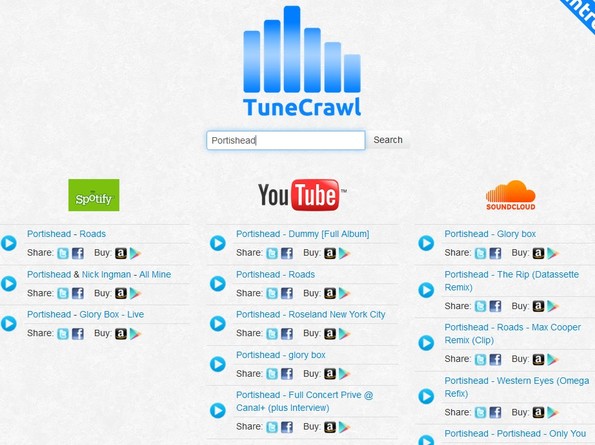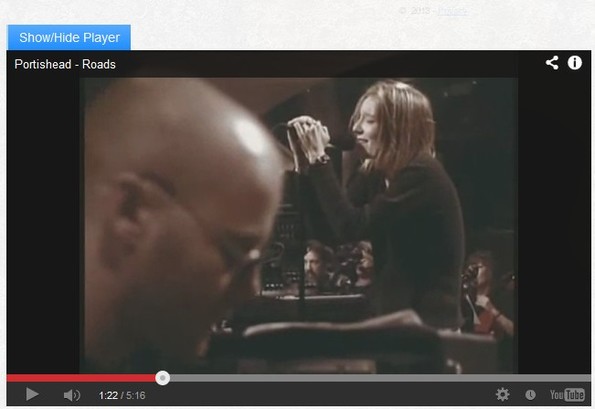TuneCrawl is a free online music finder which you can use to search three different online music sources: Spotify, Youtube, and SoundCloud. Songs that are found can also be listened using a built-in player. You also get shortlinks to open them up on wherever it is they were found and shortlinks to Amazon and Google Play stores where you can buy the songs that you’ve searched for.
What you see on the screenshot below is what you’re gonna see when you open up the homepage of TuneCrawl. Underneath the search box there’s a short explanation on how you can use this free online music finder, but it’s pretty much straightforward. Type in the name of the song or the artist that you’re interested in and results will appear down below; you don’t even have to hit Search.
Key features of Tune Crawl – free online music finder are:
- Web based – easily search for music from multiple sources with a browser
- Search for music on Spotify, YouTube and SoundCloud at the same time
- Built-in player – play the songs that you find with built-in player
- Allows you to share songs via social networks and access online stores
- Quick links so you can open songs on YouTube, SoundCloud, etc
If you are a music lover and are always in search of songs that you hear on the radio or when you’re out with friends TuneCrawl will make your life much more easier. You can use it to search through 3 very popular online music sources where there’s a lot of songs posted. Chances are good that you’ll find what you’re after.
Similar software: myTV, DeskTube, Hyper.
How to search for music online with TuneCrawl – free online music finder
The first step is pretty obvious and we already mentioned it. Open up the TuneCrawl website by following the links that we gave down below and type in the name of the singer, band or song that you’d like to find.
Results are gonna be listed automatically down below as you type. Now to listen to the found songs, you’re gonna have to click on the Play button which is available next to the song name. Also notice the Share and Buy shortcuts which allow you quickly share found songs via Twitter/Facebook or to buy them either on Amazon or on Google Play.
When you click on the play button, small window will open up, where depending on which service you clicked, YouTube, Spotify or SoundCloud, its player will come up and start playing the song. Using the Show/Hide Player button, player can be minimized and you can continue browsing. Note that this free online music finder does not support playlists, it only plays one song at a time.
Conclusion
TuneCrawl does everything as advertised, and like we already mentioned, it will save you a lot of time that you would normally spend visiting every one of the supported websites individually. If you like the songs that you’ve find, they can be easily shared using social networks or bought. Free to use.