Most of us find the process of creating mockups tedious and bit of a drag at times. Here is a great solution called Mockup Generator that can brighten up your life and shape your thoughts easily and quickly.
Mockup Generator is a free online application that enables you to produce amazing and beautiful mockups in just a few seconds. The website is currently in the Beta phase with basic functionality and available for print mockups only.
All that you need to do is drag and drop your image and specify the Layout, Scale, Alignment, Padding, Texture and more and Mockup Generator will create multiple 24 variations of amazing mockups for you that you can bulk download in Zip file format.
The following is the list of Print Mockups that are presently supported by Mockup Generator:
- Posters
- Coloring Pages
- Bookmarks
- Business Cards
- Postcards
- Stickers
- Calendars
- Books
- Notebooks
- Flyers
Working:
1. Click on this link to navigate to Mockup Generator. You are not required to register or sign up for any account to us this website.
2. At the outset, choose the type of Print Mockup that you wish to generate such as Posters, Coloring Pages, Bookmarks etc. using the icons in the panel at the top of the age.
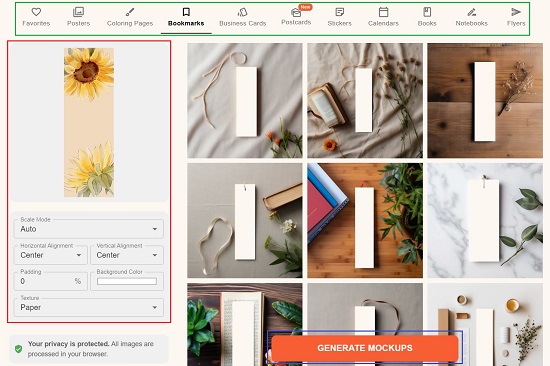
3. Now, drag and drop your image onto the dotted-line box in the left side panel. Next, choose the Layout, Scale Mode, and Horizontal / Vertical alignment for the mockup using the corresponding drop-down lists.

4. Finally, specify the Padding (in terms of %), choose the Texture and then select the Background Color using the color picker.
5. Once you are through with all the above steps, click on the button ‘Generate Mockups’ at the bottom of the screen and wait for some time while Mockup Generator processes your inputs and displays several mockup variations on the screen.
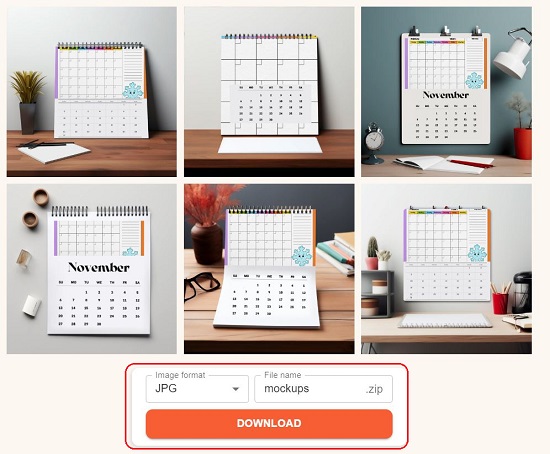
6. To bulk download the mockups to your computer, choose the image format (PNG, JPG, WebP), assign a name to the file and click on the ‘Download’ button to download them in Zip file format.
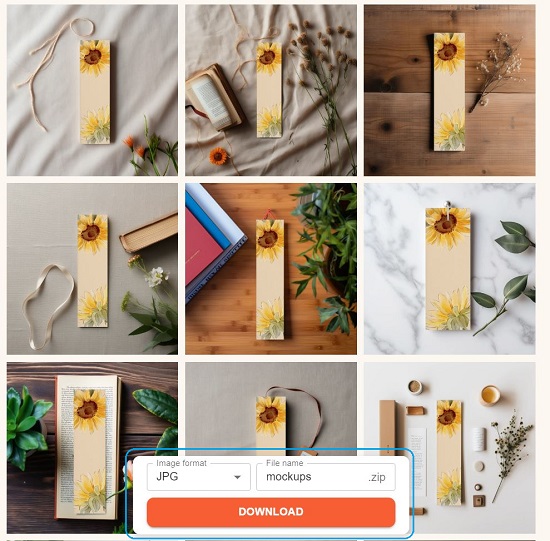
Closing Comments:
Mockup Generator is a very good tool that helps you to create fabulous print mockups for your projects and download them to your system in bulk. The ease and speed at which you can churn out your mockups is particularly impressive. It is an ideal tool to showcase your designs to the works without possessing any skills in creative and graphic designing.
Remember that the product is still in the Beta version and only Print mockups are available at the time of writing this article. However Digital and Apparel mockups are expected soon as well as a Pro version with more features and templates.
Go ahead and try out the free product and do write to us about what you feel. Click here to navigate to Mockup Generator.