In this article, you will read about a free online Clubhouse Bio Editor for creating interactive bio with Emojis.
Clubhouse is a free Android and iOS social media application that allows you connect with the groups of people of similar interests over a voice notes. People connect here to listen to voice posts of other members of the group, regarding the subject that are interesting to them. However, this social media application is an invite only application. Hence, the host of the group allows you to enter the group, based on certain criteria decided by the group host(s).
For the purpose of identification of the user that may be allowed to enter the group conversations, the hosts may filters the invites based on the profile bio of the user. This bio can be edited once you create the Clubhouse account that will showcase your interests and work as well. To make the Clubhouse profile bio more attractive, you can use this free web tool called Clubhouse Bio Editor.
Free Online Clubhouse Bio Editor For Creating Interactive Bio with Emojis
Clubhouse Bio Editor is a simple and free web tool that allows you create your Clubhouse profile bio with a bit of fun to it. The bio editor in the Clubhouse social media application provides the space for introducing yourself to the Clubhouse community. However, there are not very many featured available to make the profile interesting. Hence, you can use the engaging and inviting bio using the Clubhouse Bio Editor for free.
Once you visit the website of the Clubhouse Bio Editor, you can start by scrolling down a bit and finding the option of “Click here to open the bio editor”.
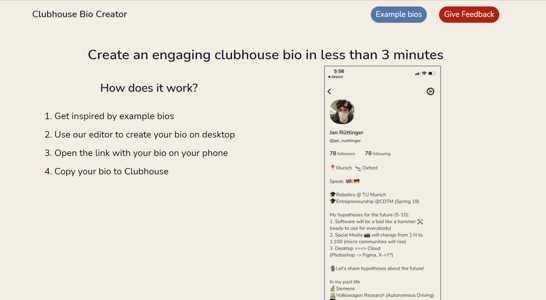
Once you open up the bio editor window, you can use different types of emojis and a lot of space to make the bio interesting. Its like a space where you can freely create the Clubhouse profile bio, in the same format as visible in the Clubhouse profile. Hence, you won’t have to adjust the formatting when pasting the bio in the actual Clubhouse profile.
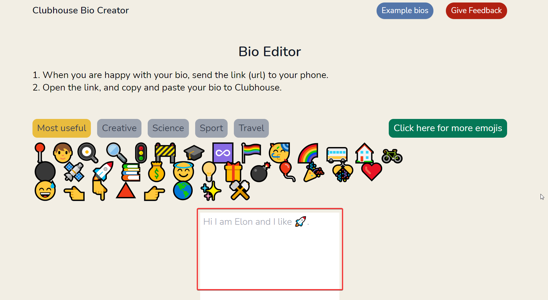
If you are unsure about what kind of bio you want to create, you can have a look at some of the pre-written Clubhouse profile bios from the “Example bios” tab given on the top right corner.
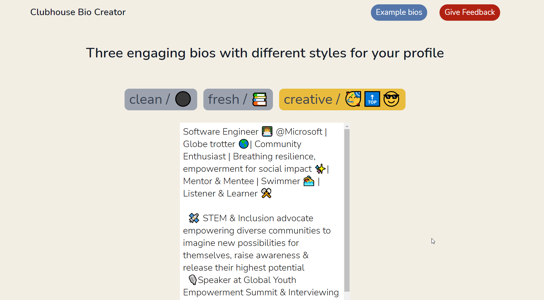
In brief
Clubhouse Bio Editor is a free and simple web tool that can help you in creating engaging Clubhouse profile bios, with emojis and formatting options, which are otherwise not available on the Clubhouse build-in editor.