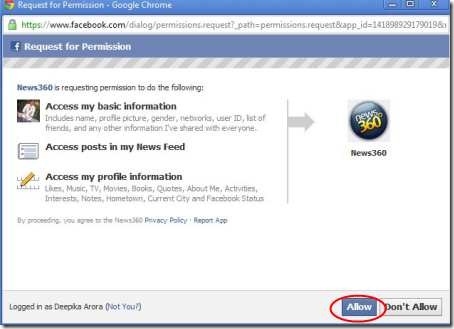News360 is a free online news reader application that aims to make reading the news easier than ever. This free online news reader provides articles that are collected from hundreds of sources, giving you access to a large volume of news all under one single entity.
This free online News reader is an easily browsable stream. Instead of simply repeating articles, News360 shuffles by grouping articles on the same topic, so that you can read multiple takes on the same event.
At the uppermost part of the screen, there is a drag bar consisting of various categories such as World News, Top Stories, Tech, Breaking News, Entertainment, Sports, Fashion, Health and many more. Drag the bar throughout the end to browse around with the categories.
The most attractive feature that I found in News360 is the fact that news is waiting for you. This news reading service features a wide variety of news topics to choose from as soon as you open. In addition, this free online news reader service also has the ability to cut down news to your preferences, so that you get more local content.
Yet another feature that news360 offers is the capability it has, to share news with various social networking websites, such as – Facebook, Twitter. The most notable feature is definitely the way that News360 gathers all articles on a single news object and lets you read the different takes.
iPad users can check out News Apps for iPad reviewed by us.
Apart from all such alluring features, you can also use your Facebook account to get the “likes” to further formation of the headlines you view. The result is a mixture of the news and the topics you would like to browse around. In order to customize News360 and create your own personal news service, you will need to create a new account.
How to get started with this free online News reader and create you own personal news service:
- Go onto the website
- Click on “Create Account” as shown below:
- You will be asked either to connect with Facebook or with Twitter as shown:
- Select the one you want to create an account with. For example – I selected “Connect with Facebook”
- It will seek a permission from you. Click on “Allow” as shown:
- This will take you to the following shown page:
- Click on “Create Account”
Yupp..its done….there you are. Under the column “My Interest”, you can add your favorite categories with which you want to remain updated. You can take a look at my Interest page in order to understand it in a better way:
In short, News360, genuinely sums up the all in one app and that too for absolutely free. So what are you waiting for…Go ahead and read News online.