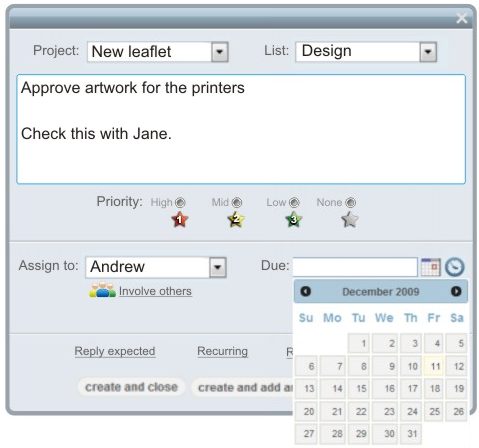Dooster is a free online project management, and free online task management software. This productivity application is especially suited for managing group projects and tasks. You can create projects, create to-do lists, add deadlines and manage contacts. Tasks and emails can also be prioritized and assigned to different team members using this online project management software.
Dooster has mainly paid versions, but it has a decent free version as well. The free version of Dooster lets you create unlimited projects, and provides enhanced security but works for just 1 user. This means you cannot use the free version to manage team projects, but its a good task management application for freelancers who just want to manage their own tasks.
Dooster can also be used to store and organize project related files so that you always have them at your fingertips, even when are far away from your computer. This free online task management application is easy to use and well designed by a team of professionals to suit every person’s requirement.
Dooster also has some amazing features, like the ability to create project templates and move an entire list of tasks from one project to another in a single action.
Dooster has many advantages. As it being a web based task management software, so you can use it anywhere. You can operate this ‘deceptively simple, but incredibly powerful tool’ from your mobile too.
Some other online task management software that we reviewed earlier include: WebCollab, LessProjects, and Verb.
Here are some of the features of Dooster:
- Files and documents can be stored in central location
- Necessary files can be retrieved with a single click of mouse without wasting your time and energy
- You can use it anywhere as it is a web based application
- You can easily download or upload a file
- Dooster has great security features as only those users can access the file who have the right to use them
Try Dooster for a good project management, and task management solution. For desktop project management software, you can try: OpenProj, GanttProject, and DotProject.