GFPGAN is a free practical face restoration tool that you can use to restore old photos. Here this tool takes a photo that contains face of a person which might be hard to see. After processing the photo, it will generate a photo with clear face.
It has more than 25K starts on GitHub and at this point, I will just say that it is magic. There can be many scenarios where use of this tool can be really useful. One amazing thing about this is that after producing the final photo, it even scales it up to 4 times or more.
One of the most useful use cases of this tool can be reconstructing faces of criminal caught on CCTV camera. CCTV usually captures distant blurry and pixelated photos of people some of which can be prime suspects of a crime.
For example, consider the following old photo captured by CCTV. It is hard to identify the face of the person from the original photo. But if we process the face from this photo using GFPGAN then we will get a clear picture.

Related post: AI Based Old Photo Restoration Online Free: Hotpot.ai
How to Restore Faces in Old Photos using AI?
There are running instructions on the GitHub repository of GFPGAN. You can follow those instructions to build it yourself on your PC. However, you will need to have high hardware requirements to run it. If you don’t have all that, then you can use a hosted version of this tool on Hugging Face. For now, when you open it up, it will take a few seconds. Its main interface looks like this.
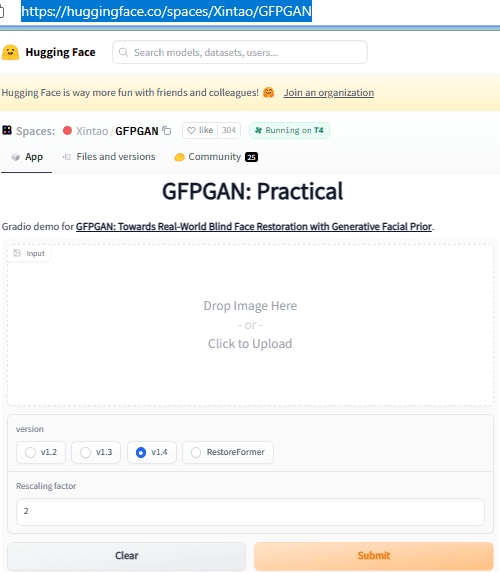
Upload the old photos that you want to restore. It will again take a few seconds to process the photo. One the process completes; you will see the final restored image. You can see the results that it generated in my case below.
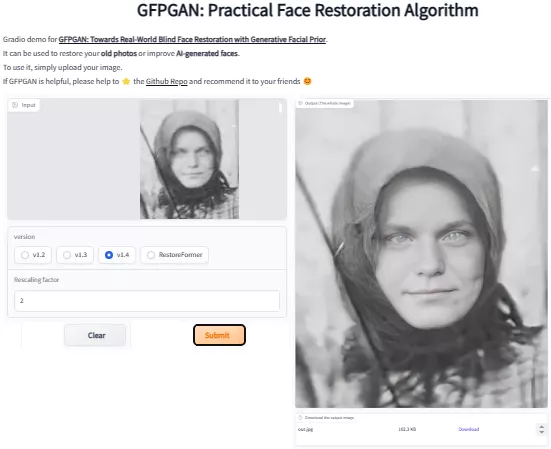

In this way, you can make use of GFPGAN to restore old photos for free. The process is very simple. If you are a programmer, then you can easily set up on your own PC or GPU enabled server. However, a little limitation that I noticed here is that it will not be able to fix damaged photos. And it only works on the blurry or distorted faces to fix them.
Note: This tool only works on photos that contain a face. If you submit a full body photo of a person, then it will not work. You will have to crop the photo first to make sure that it only contains the face. To crop face from an old, pixelated photo, you can use an online photo editor or even MS Paint.
Closing thoughts:
If you have some old low-resolution photos, then you can now fix them using the tool here. Just upload an old photo with blurry or pixelated face and it will fix it for you in a matter of seconds. Try the online instance of this tool on Hugging Face and if you like it then you can install and set it up on your own PC for faster photo fixing and faster batch processing.