Screen Share Party lets you screen share with multiple people with no login or installation required whatsoever. Here along with the one to many screen sharing, you get audio broadcasting feature as well. It uses the native WebRTC protocol to share your screen and you can share a specific tab, window or a specific application. And to do that, you don’t have to do anything at all. Just visit the website and then you can simply share you screen in one click and copy the URL. You can share that URL with up to 10 people and additionally start a voice broadcast.
There are indeed many other screen sharing tools available even LAN based ones and many of them are covered by us. But they mostly rely on Chrome extension, a dedicated software or an online account. But with Screen Share Party, you don’t have to do that. Just share your screen in a click and then you are free to do whatever you want. However, this is not very fast as compare to many other free screen sharing tools are there but it is definitely a good option if you just need an on the fly screen sharing tool.
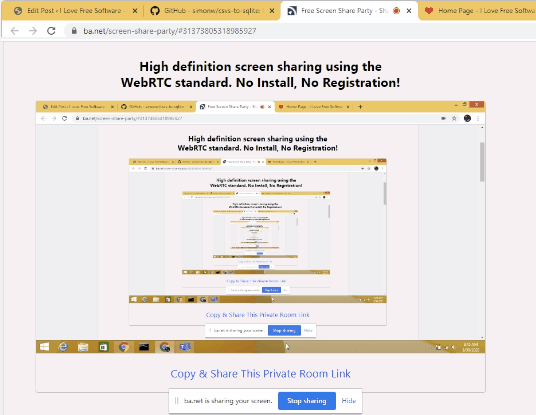
Using this free Screen Sharing Tool to Share Screen with Many People at Once:
You can use this screen sharing web app in the same way you use other tools of its kind. But here you don’t have to install a client, extension or something like that. You just access its homepage from here and then start using it right away.
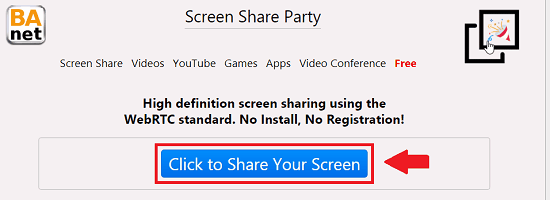
Now, you just hit the “Click to Share Your Screen” button and then you can simply select the screen you want to share. It shows you some options to let you select which screen you want to share. Next after selecting the screen, you can just copy the URL and then share the screen with someone else. To share screen, you must be using Chrome, Firefox or Edge. Safari browser for now only supported for view only.
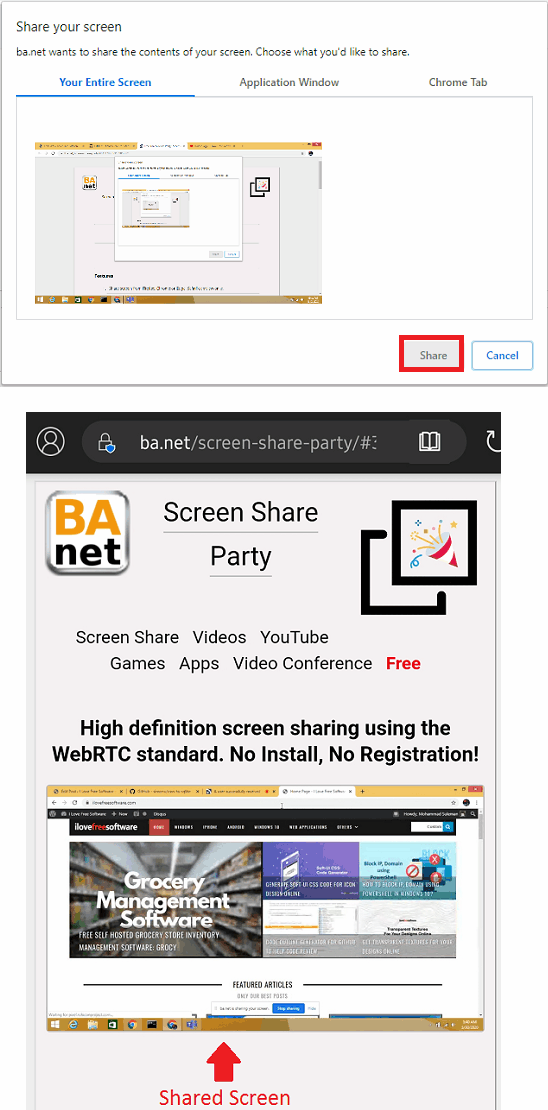
Now, after the screen is being shared, you have an option of voice broadcasting. If you want to audio chat with the people you are sharing your screen with then you can simply create an audio chat room. Scroll down to he “Add Audio” section and give the room a name and tell others to join. Now, you can listen to the audio along with the screen share.
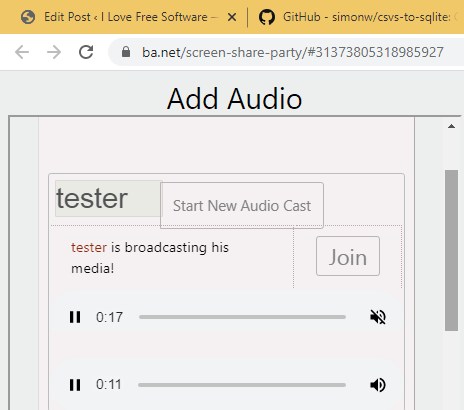
The screen share will be broadcasting as long as you want and you can stop it easily in one click. Just click on the sop sharing button and the screen share will be stopped, see the screen shot below.
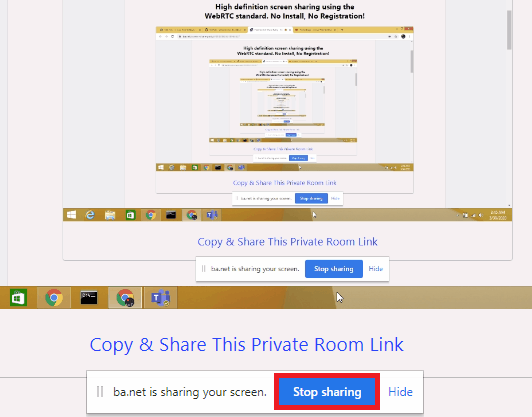
That’s all about this free and simple screen sharing website that you can use. Without any login or installing any software, you can share your screen with ease. I only mentioned the audio broadcasting feature, bu if you want text chat then that is also available. For the text based chat, you will also have to create a room just like you created for audio.
Final words:
Before highlighting the obvious, I’d like to mention the only thing about this screen sharing website that I had minor issues with. It is the speed of the screen share; it is a bit delayed but that’s acceptable and maybe if you have good internet connection then the syncing may improve. What I liked most about this is its ability to let you screen share in one to many mode. The 10 people restriction is good for small teams. What makes this screen sharing website more exciting is its audio broadcasting feature which works amazingly. So, if you kinda want to try a screen share tool without dealing with the setup part then go for Screen Share Party and let me know what you think.