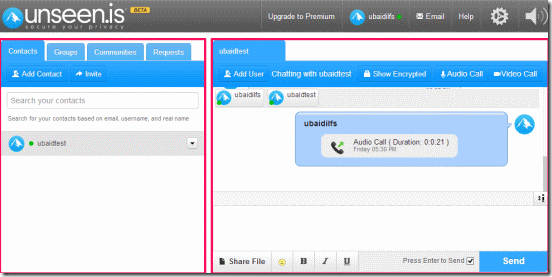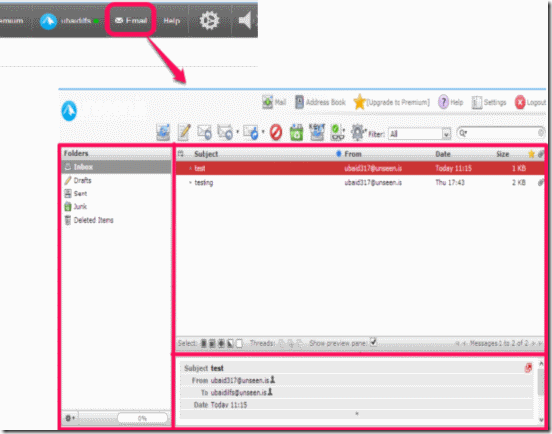Unseen.is is a free messenger developed for secured communication. Using this, you can have secure text chat, audio chat, video chat, and secure email.
Before we procced further, let’s understand how Unseen.is offers secure communication. It comes as a desktop P2P client and also with a web interface. When you communicate with anyone, Unseen encrypts your messages using 4096-bit encryption. This is done using a key that belongs to you; which even Unseen does not know. As per Unseen website, if you just use the desktop P2P client on both sides, no data is actually sent to Unseen servers, so that adds even more security (if you use email feature, then probably Unseen would have to store data on servers; though, in encrypted form).
How To Communicate Securely with Unseen.is
Unseen.is is a simple and secured messaging application. You need to create a free Unseen.is account to get started. The servers of Unseen are located in Iceland; a country with very strict data privacy laws, so it is not simple for someone to just summon Unseen to submit your data.
Despite so much security underneath, Unseen application looks like any other regular messaging client; so you can use it as easily as any other you might be using already.
Unseen messenger has a nice interface. The left side manages the contacts, groups, communities; and the right side manages communication, which includes text, audio, and video conversation.
The conversation that you do between Unseen P2P clients is not even saved on Unseen’s servers; while the communication that you do using web interface is saved.
Using Unseen, you can do conversation between two users, group, or communities. You need to add other Unseen users to have secure communication with them. You can even have a secured group chat with this.
Unseen provides many communication modes, like: text chat, audio chat, video chat; and has file sharing option, and emailing.
Lets take a look at each of these communication options:
- Secure text chat: You can have a simple text chat with any Unseen.is user. It gives simple formatting options, like: Bold, Italic, Underline.
- Secure Audio chat: By clicking on the audio call button, you can place a secured Audio call to another Unseen user. Upto 3 users can participate to have a secured group audio chat.
- Secured Video chat: Like Audio chat, you can have secured Video call also with other Unseen.is users.
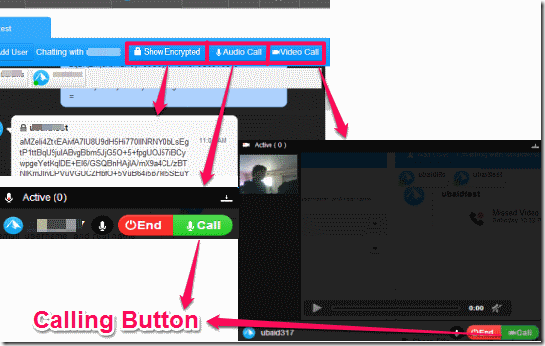
- Emailing Service: Unseen provides fast and efficient emailing services. On the right side of the application is the email button which opens a separate email client. User needs to login to it with their Unseen.is account. All the features required in emailing services are available in this email client.
Some of the Other Features of Unseen.is are:
- Downloadable Zip file 23.8 MB. Extract it and run; doesn’t require any installation.
- Nice and user friendly interface.
- Full Screen Mode feature Available.
- Language Interface available is English and Chinese.
- The application is also available for Mac and Ubuntu.
- The application also shows current status of the users and sends both text and sound notifications if any new activity takes place.
- It has paid version as well. Free users get file sharing up to 50 MB in size, while premium users get up to 40GB of file sharing, and some more features.
Also check out SecretlyMeet.me to have secure online chat without even logging in.
Conclusion
If you want to have a secured communication with someone, Unseen.is is a good choice. Even though it asks you to register, you can do that with any junk email account, to get even more privacy. So, if you regularly need to have secured chat, audio call, or video call, go with Unseen.is.