Flatdraw is a free and open-source canvas drawing app for web that you can use. Here this is like a very simple version of Canva with the main tools and features. By default, it gives you a 500×500 canvas where you can draw shapes, add images, icons, and text. You can design anything here that you want and then save it as JPG/PNG image.
The canvas is draggable and resizable. So, it really doesn’t matter what kind of graphic you want to work upon. Just create a canvas, drop elements, and then download the final drawing as an image. Right now, there is already a hosted version of Flatdraw available for you to try. But you can always self-host it or run locally whenever you want to.
We have covered online canvases and infinite whiteboards before. But coming to something that is free and open source is very rare. If you just need some online drawing tool to quickly create mockups, prototypes, and simple drawings with shapes and images then this is the tool for you. No sign in, just go to its URL and then get started.
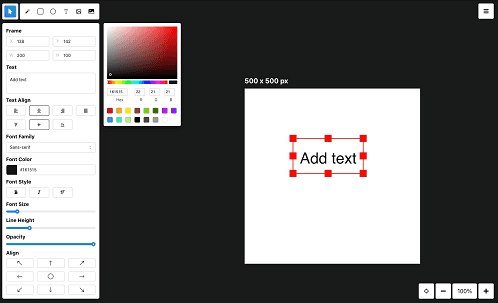
Main Features if this Self Hosted Canvas Drawing App:
- Simple distraction free interface where you can just drop the elements and create the design.
- Supports 1 click alignment of drawing components.
- It comes with Unsplash integration to add free stock images in your drawings and designs.
- Custom canvas size to draw any kind of graphics.
- Icons library to use in the designs in 1 click.
- Use the shapes and freehand drawing in your graphics to add a nice touch.
- It follows the layered editing approach so you can move/drag/adjust all the components that you have added on the canvas.
- Export your drawings and graphics designs as PNG and JPG images.
- It has some miscellaneous tools as well such as night mode, color picker, and choosing a custom color for the drawing canvas.
Using this Self Hosted Canvas Drawing App: Flatdraw
Simply go to the website of Flatdraw to access the design and editor. For now, there is no sign in and sign up needed to use it. The initials interface will come with a 500×500 canvas as your workspace.
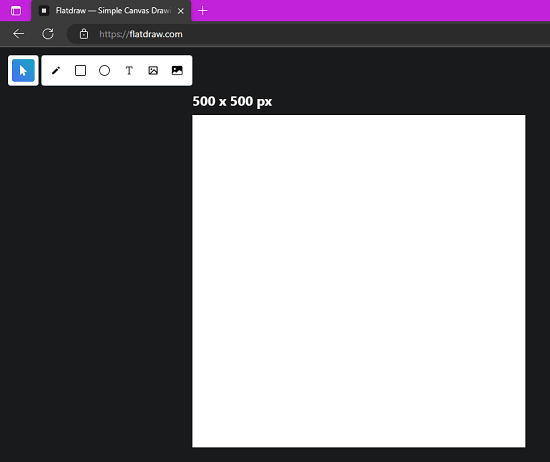
Another thing you can do is run it locally or on a VPS. The installation instructions are given on its GitHub repository. You can follow them and just change the configuration file and deploy it. In the process, you will have to add some API keys such as for Unsplash.
The very first thing you need to do is set the canvas size. So, go to the settings and from the top right side and then set a custom width and height. It also has a list of presets for post dimensions for various social media platforms that you can choose.
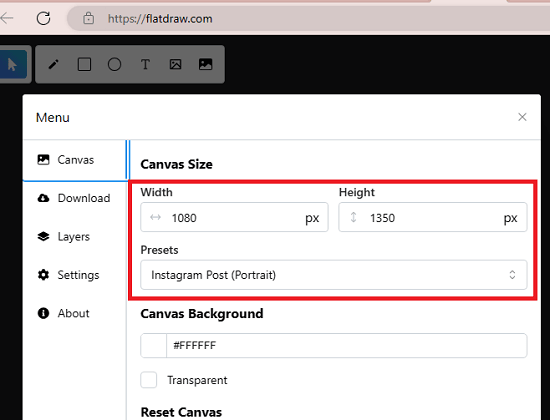
At the top left corner there is a simple toolbar from which you can pick a tool and then create your design. You can use the shape tool, text tool, and freehand drawing to draw anything you want on the canvas.
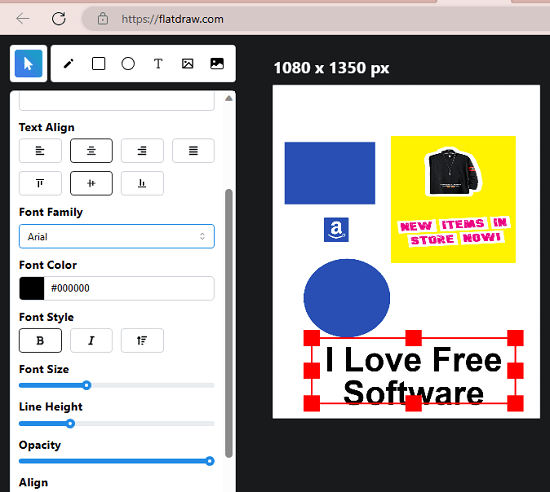
When you click add element, in the sidebar, it will show you some options to align those items in the canvas. Also, from the same sidebar, you can change the color of certain elements, their opacity, and layer position.
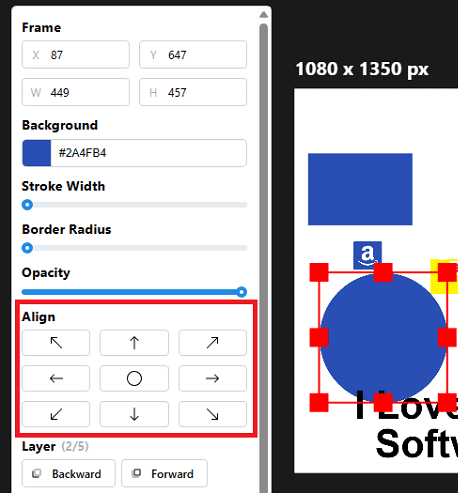
Similarly, you can add the icons and images in the design and then adjust them accordingly. The tools are on the top left side and then you can use them to create whatever you want.
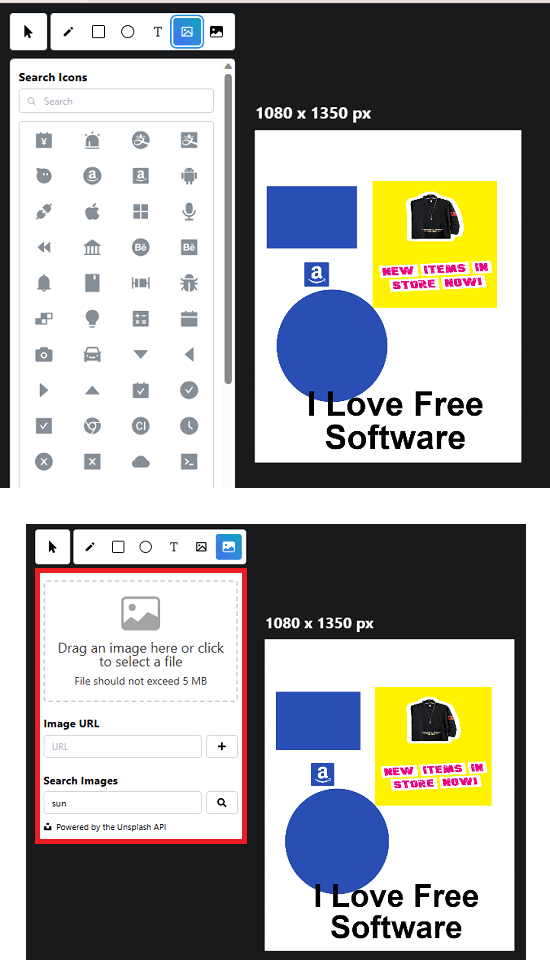
So, keep creating your design and when you are finally done, you can download it on your device. From the settings, select the Download section and then choose the download format such as JPG or PNG. For now, the kind of tools and features it has can be used to create almost any kind of design.
Closing thoughts:
If you are looking for a simple and quick drawing canvas for creating graphics for social media or for any other purpose then you are at the right place. Just try Flatdraw and then draw anything, and export. I liked that despite being simple, the developer has added all the necessary tools to make unique and complete graphic design without any watermarks.