Compress Image Online is a free online tool to convert your images in bulk. Upload images to the website to convert the image from one format to another.
This website converts and compresses your images easily and simply. You just need to select an image or multiple images saved on your device and upload it to the website. Select the file format, quality, and size in which you want to compress the images. The website supports many file formats like PNG, JPEG, WebP, AVIF, and JXL. You can download the Converted images easily and use them anywhere. There is no watermark on the converted and compressed images.
How to use the Compress Image Online tool
Visit the website of Compress Image Online. All the features are available on the home screen of the website. The user interface is simple and easy to understand. The home screen of the website looks like this:
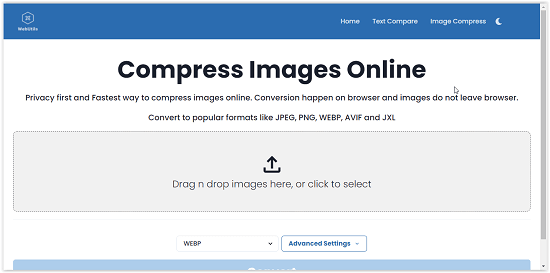
There is the logo of the company and its name at the top of the screen. There is a big rectangular box present in the middle of the screen which reads, “Drag n drop images here or click to select”. We upload images from here.
Step-1:
The first and foremost step is to upload images on the website. You will upload images by clicking on the big rectangular box in the middle of the home screen of the website. Clicking on the website opens up the selection menu for you. Pick the images which you want to convert and press Enter. You will see your uploaded images on the home screen.
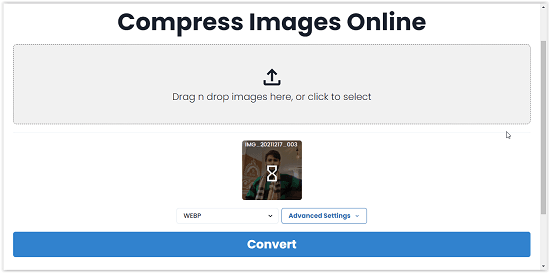
Step-2:
The next step in the process is selecting the File Format and Advanced Settings. Select the desired file format from the list. You can also adjust the quality and size to compress your images. And the images will be converted and compressed accordingly. Increase or decrease the size and quality of the images according to your choice.
Step-3:
Click on the “Convert” button and your images will be converted within a few seconds. You will be able to see a Download button under the converted image. Select the file format for the finalized file and click on the Download button. Your converted and compressed image will be saved on your device.
Additional Features:
The downloaded images have no watermark on them. You can use the images freely anywhere you want. The theme of the website is also changeable. You can change the theme of the website from Light mode to dark mode easily. The feature is present in the top right corner of the home screen.
Conclusion:
This online tool by Webutils is very useful. I liked it because of its simplicity and minimalistic user interface. All the things are available on a single page. The website is easy to understand. All I need to do is to pick some images from my device, select the desired file format and the website will convert the images automatically. The website and images produced are free to use.