Recall is a free online note-taking tool with a key emphasis on assembling and collecting the knowledge of the topics in which you are particularly interested. This ensures that you do not forget any of the things that you have been researching on and at the same time they can be quickly recalled whenever required.
If you are a person who tries to learn new and interesting things by browsing informative websites, blogs, videos, podcasts etc. then you may have noticed that you tend to forget a lot of this information by the next day. This is obviously a human tendency, and the general solution is to write down these things somewhere. So far so good but overtime you will not be able to easily and quickly access and recall the large number of things that you may have jotted down which defeats its very purpose. So, all your efforts may go down in vain. Not anymore, if you use Recall as your note taking tool.
Recall helps you to instantly create Notes on the chosen topic with summarized information from popular websites like Wikipedia, Goodreads, YouTube and more. The topics can range from Coding, Science, Movies, Recipes, Travel to practically anything that you can think of or wish to remember.
Features:
- Create notes about things that you wish to remember with summarized information from popular websites like Wikipedia, IMDB, Goodreads, YouTube and others.
- Link notes: Links between notes are automatically created and this helps you to recall existing notes that are related to the current topic.
- Automatic categorization: Notes are automatically categorized in a standard well-established hierarchy saving you hours of time and effort.
- Fast access: All your data is stored locally on your device so that you can access it quickly even when you are offline.
Recall is totally free to use but in future the developers do plan to monetize the application and the pricing model will most likely be based on a storage limit.
How it Works:
1. Navigate to Recall using the link that we have provided at the end of this article and sign up using your Google Account. This will load the Recall interface from where you can manage all your works.
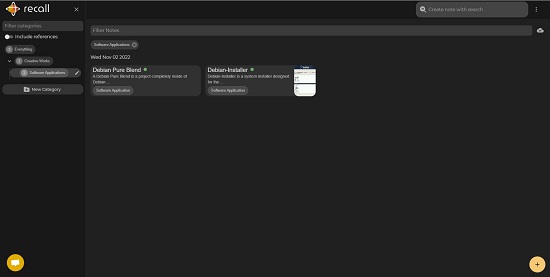
2. To create a Blank Note, click on the large ‘+’ sign at the bottom right. Alternatively, to add a new Note with search, type the keywords / phrase in the search box at the top right and click on any of the results that listed automatically, and the Note will be displayed on the screen with considerable information that has been extracted and summarized from popular websites.
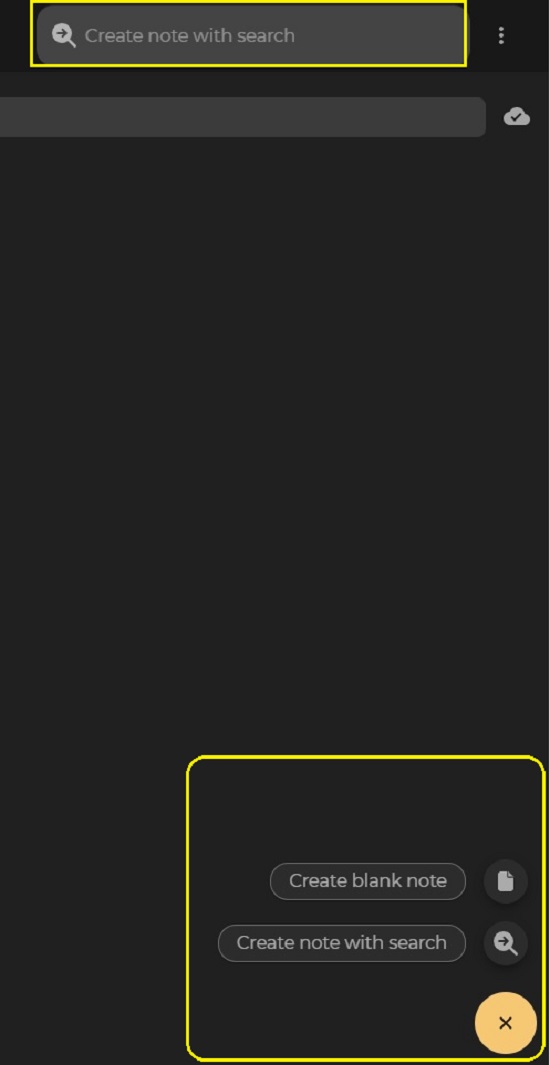

3. Recall will automatically categorize the Note for you and the tag will be displayed at the top left of the Note.

4. You can modify the content of the Note directly in the Editor. A small tool bar below the Note Editor allows you to change the style of the text and to highlight it. To add an internal link to another Note, type ‘/’ (front slash) and then type the search string for the note. Next, click of any of the results to create a link to that Note and continue typing your regular text to describe or add more information.
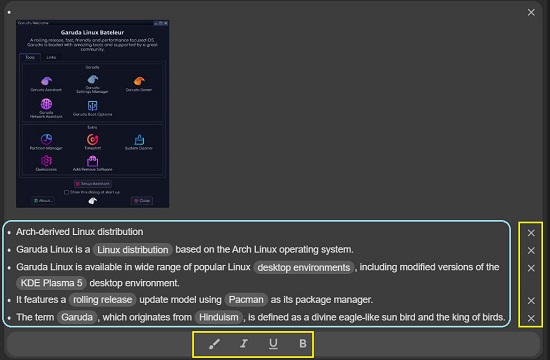

5. To delete an entire row of content from the Notes, click on the ‘x’ sign at the end of the line.
6. Links to other Notes are clearly depicted in a different format. When you click the link, a popup opens and you must click the popup to open and view the linked Note.
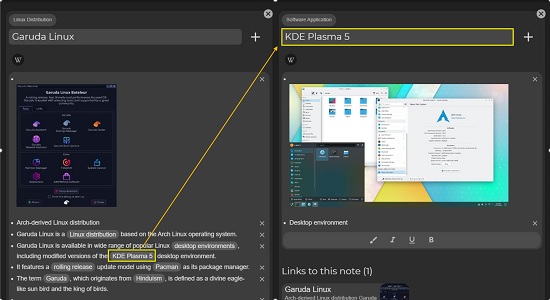
7. All the available links from the present Note are grouped and displayed at the bottom for fast and easy access.
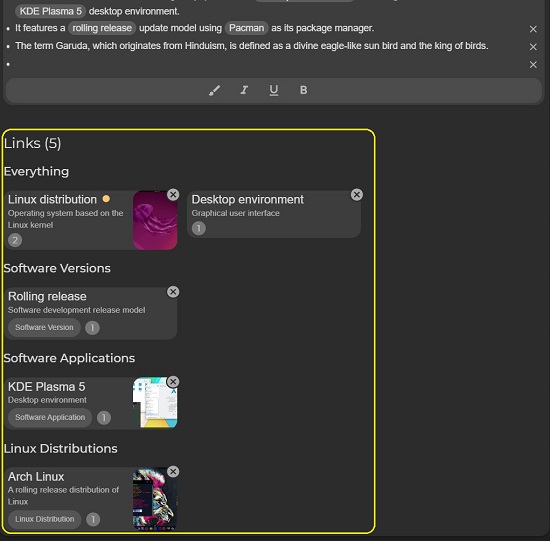
8. If another Note in Recall, links to the present Note, that will also be displayed under a heading called ‘Links to this note’
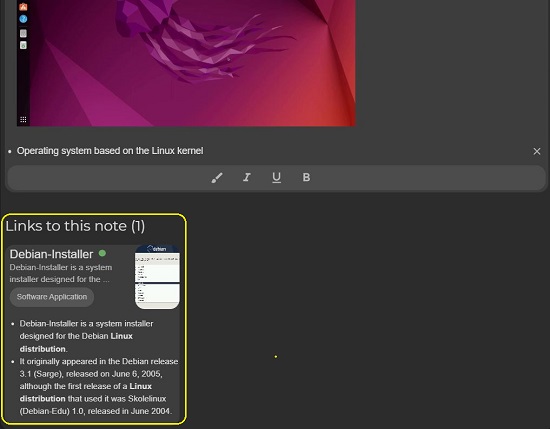
9. To add the present Note to your knowledge base, click on the ‘+’ sign beside the name of the Note.
10. All the Notes that you have added are automatically displayed in the panel on the left using an established hierarchy and classified under the respective categories. Click on any of the Categories in the panel to display all the Notes that are related to it.
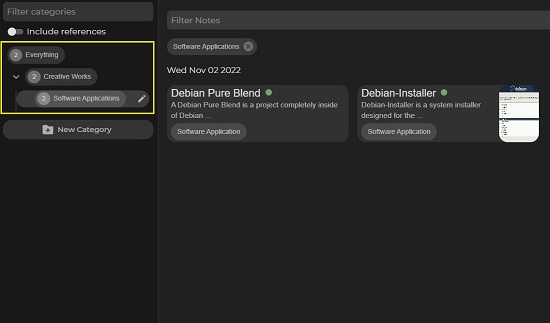
Developers of Recall have also planned some new features like the ability to subscribe to news updates about selected Notes and Data Export that will allow you to export selected notes in Markdown or JSON format. Another powerful feature that is in the pipeline is a browser extension that will highlight the things on a webpage that also exist in your knowledge base so that there is no duplicity of work.
Closing Words:
Recall is really an impressive product and works like a personal encyclopaedia to assist you to easily remember and recall all the things under your areas of interest. The more you build your knowledge base, the greater value you will be able to extract from it due to the links / connections that are built between the different notes. The product has amazing utility value and is a great boon for people who are constantly learning new and interesting things on the world wide web that they wish to document.
Click here to navigate to Recall and try out all the addictive features.