Here is a list of 5 best free websites to make mixtapes.
If you’re a music lover like me, then you must have your own music collections of different artists, genre, etc. But, when you want to listen to a mixture of your favorite songs from your collections, you need to either create a playlist or a mixtape to do the same. A mixtape is actually a compilation of music tracks added to a single playlist in a specific order on CD, audio cassettes, or virtually. So, to ease up things for you I have listed 5 different websites to create your own digital mixtapes to listen to your favorite songs seamlessly.
Using these websites, you will be able to compile your favorite songs according to your favorite artists, genre, mood, etc. in one single mixtape.
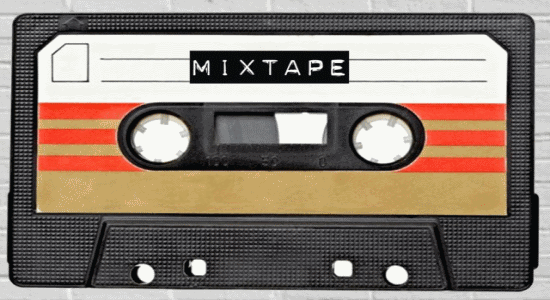
If you’re looking for a software to create mixtapes on your PC, then you can go ahead and check out Random Mixtape Maker.
Kaseta:
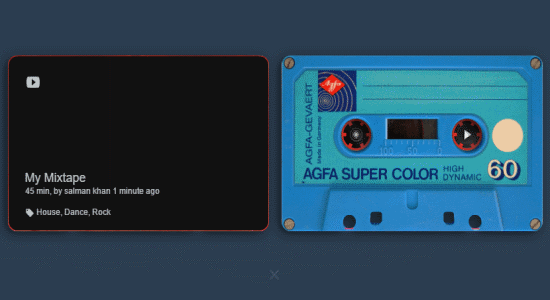
Kaseta is definitely one of the best websites to discover, create, listen, and share mixtapes online. Using this website, you will be able to explore and listen to tons of mixtapes submitted by people all around the world. Apart from that, you can create your own mixtapes by adding multiple music tracks from YouTube, SoundCloud, and Dropbox. You can even create video mixtapes by entering multiple YouTube links when creating a mixtape. The mixtapes created by Kaseta will look like the native audio cassettes which you can customize before submitting.
While creating a mixtape, you can add different music genre tags, description, title, change the background, add music tracks by entering URL, change reels color, and also add a predefined or uploaded cassette shell. When you’re done creating a mixtape, you can either publish it directly, schedule submission or generate a private URL to share the mixtape with your friends.
DragonTape:
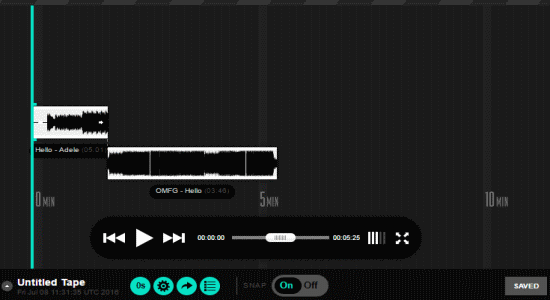
DragonTape is another interesting website that lets you create mixtapes with your favorite songs. In addition to that, it also allows you to make video mixtapes similar to Kaseta. You can simply search and add multiple tracks from YouTube and SoundCloud until it reaches the maximum tape length i.e. 175 minutes. One of the best features of DragonTape is that it lets you trim music tracks after you add them in the mixtape. So, you can choose to include only your favorite parts of all the songs and trim out the remaining parts.
If you want some assistance while creating mixtapes, then you can enable “Collaboration” option such that others will be able to modify and do corrections to your mixtapes. Another unique feature of this website is that it lets you set “Fade Time” between tracks such that while listening to mixtapes you will feel like all the songs are on a single track. You can also discover, collaborate, and listen to mixtapes of other DragonTape users.
Everyone’s Mixtape:
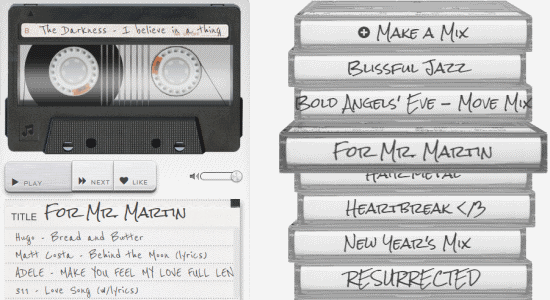
Everyone’s Mixtape is another fun website to create and share virtual mixtapes by importing music tracks from SoundClound and YouTube. To create a mixtape, all you got to do is give a name to the mixtape, choose mixtape length (either as 60 minutes, 90 minutes, 120 minutes, or infinite), and search for songs which you want to compile. After that, click the “Star” icon on each song to add it to your collection or mixtape. It also has the option to allow collaboration such that others can help you create amazing mixtapes.
Apart from creating new mixtapes, you can simply browse and listen to the mixtapes submitted by others on the website. All the created mixtapes will be visible on the homepage of the website as a stack of audio cassettes. Initially, it automatically adds some of the popular mixtapes to your stack such that you can simply click and play them instantly. Once you’re done creating a mixtape, you can share it with other via unique URL or use the embed code to integrate it anywhere.
8Tracks:
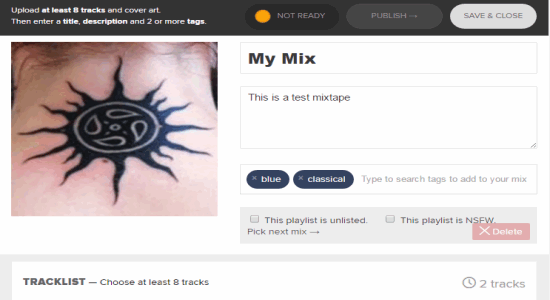
Similar to other websites, 8Tracks can also be used to create mixtapes (playlists) but the catch is that you can only include 8 tracks in a single mixtape, as its name also says so. But, one of the feature that make 8Tracks unique is that apart from using the tracks from the web, it also lets you upload your own tracks from your PC for including them in the mixtapes. For creating a mixtape using 8Tracks, all you need to do is add up to 8 music tracks, upload a cover art, title, description, and 2 or more genre tags, that’s all. You can now go ahead and publish your mixtape which you can later play directly on the website.
So, what are you waiting for start using 8Tracks for making mixtapes with 8 of your favorite songs. Remember, all the published mixtapes will be visible to all the other 8Tracks users and they can also listen to the tracks, comment, share, and like them. If you want to browse mixtapes posted by other users, then simply type the track name or username in the search bar at the top of the screen.
MixTape:
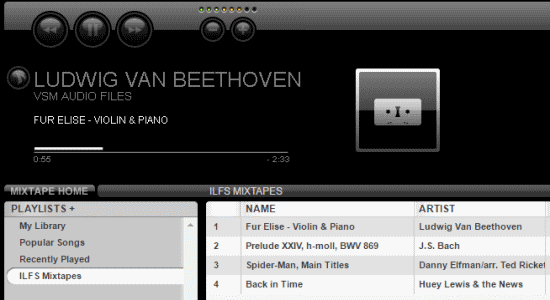
Update 2022: This website no longer exists. Try other websites mentioned above instead.
MixTape lets you search for MP3 tracks over the web and add them to a single playlist for playing them as a mixtape. It doesn’t have any option to create video mixtapes and also doesn’t allow you to choose any specific music platform (like YouTube, SoundCloud, etc.) for searching music tracks. But, if you’re looking for a website to create mixtapes with only MP3 files, then you can go ahead and use MixTape. It even allows searching for entire playlists which you can directly add to your mixtapes or simply play them right on the website.
After creating a mixtape or playlist using this website, you’ll be able to add a description, custom art from your PC, share with others (via URL, email, and Twitter), and copy the embed code to integrate the mixtape on your blog or website. If you want to listen to your own mixtapes or global mixtapes, simply choose the playlist on the left and use the built-in music player at the top to control the playback.
My Final Verdict:
If you want to create and share your own mixtapes by listing your favorite music tracks, then you can start using any of these websites to do the same with ease. These websites allow you to search and add multiple music tracks in one single playlist such that you can listen to all the added songs seamlessly and also share them with your friends.