Metatags.io is a free website to generate meta tags for Google, Facebook, Twitter. Here it lets you generate the meta tags and open graph. You can generate the metadata code for your website here in WYSIWYG manner. You just have to enter details like description, title, featured image, and URL like details and see the corresponding preview of the snippet. It generates real-time preview of the meta tags snippet for Google, Facebook, Twitter, Pinterest, LinkedIn, and Slack. After analyzing the preview, you can simply get the meta tags code and then add to your website. Simple as that.
There are some meta tag generator websites I have covered. But this one here is quite advanced one as here you can see the open graph view of the webpage or website as well. And the preview of the meta tag snippet can be generated for different platforms as well. You can generate the meta tags and then apply them on your website as well. To make things simple, it offers a WordPress plugin as well which is paid.
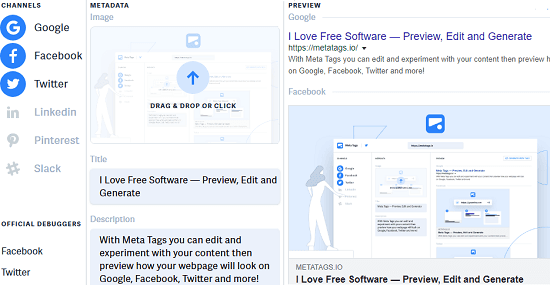
Generating Meta Tags Online for Google, Facebook, Twitter, Pinterest:
Using this website to generate meta tags for your website is very simple. You don’t even have to create an account on the websites to get the meta tags. Just specify the details and then simply get the code.
Access this meta tags generator tool from here and then simply start specifying details. First specify the URL of the website at the top. After that, upload an image from your PC. And then enter the other details like meta description and title of the page. You can see that it generates the preview of the meta tags snippet on the right. And you can see how it will look on sites like Facebook, Twitter by simply selecting them from the left side.

Now, after specifying all the details, it time to get the code. To get the code, simply hit the “Generate meta Tags” button from the top right side and it will show you the code in an overlay. You can copy the all the code and then put it on your website.
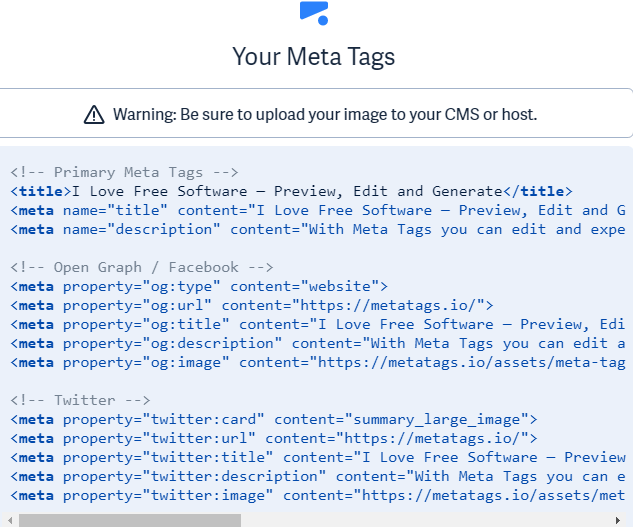
That’s it. You can use this tool in this way every time you want to use it. Simply specify the details about a web page of your website and get the meta tags. And the best part is that using this tool, you get to see the open graph preview of the websites as well and on different social media sites.
Final thoughts
If you need an advanced tag generator for your websites then this one here is a very good option. What I like the best about this tool is that here you can see the open graph preview of the websites as well. And then user interface is so simple plus there is no need to sign up. Just specify the page details and get the meta tags code.