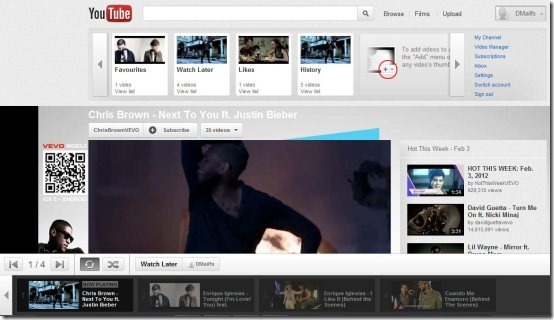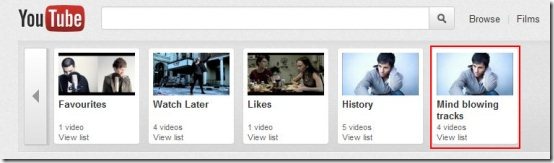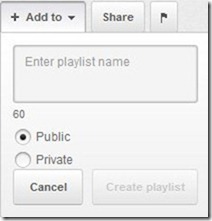Here is a short tutorial on How to create YouTube video playlist of Favorite artists. YouTube Disco is a completely free Youtube service which allows you to search video songs of your favorite artists and further allows you to create your own Youtube video playlist.
For using this service you need to sign in to your Youtube account or create an account on Youtube. Further you need to create your own Youtube channel which is an easy process that gets over in a couple of seconds. Youtube channel is essential for creating a playlist.
YouTube Disco allows you to easily create a Youtube video playlist online, name your playlist and watch videos of your favorite artists from within the playlist. You can mark a Youtube video as watch later, so that it gets added to watch later list. Whenever you get free time you can open your watch later list and watch videos added to it.
You may also mark any Youtube video as favorite, which adds that video to your favorite list. The Youtube video playlist created can be made public or private. You can allow/deny other users to embed videos to your playlist and also allow/deny others to like or dislike your playlist.
Don’t forget to check out YouTube Leanback reviewed by us.
YouTube disco has got a simple user interface with straight forward options. User-interface includes a playlist bar which shows you the Youtube videos of your favorite artist. This playlist bar allows you to browse through videos without interrupting the video being already played.
How To create YouTube Video Playlist Of Favorite Artists:
- Open the homepage of YouTube disco on your browser and click sign in button.
- Sign in with your Gmail account.
- Enter your artist/song name in the search box for searching video songs of your favorite artist.
- You will come across 100 most popular video songs of your favorite artist.
- You can browse through the video songs below in the playlist bar, without interrupting the video being played.
- Select any video from the playlist bar then click “Add to” drop down menu and select watch later for watching it later.
- For creating a playlist click “create a channel” link in the second option from the “Add to” drop down menu.
- Follow simple step by step instruction for creating a channel and it hardly takes couple of seconds for creating a channel.
- After creating a channel comeback to the YouTube disco page and click the “Add To” drop down menu.
- You will come across a new option of “Add to new playlist”.
- Click your favorite song for playing the song, then click “Add to” drop down menu and select “Add to new playlist” option.
- Enter the name of your playlist, make it private or public.
- Click “create playlist” button. Add note to your playlist and click “Add Note” button. Thats it you have created your own YouTube video playlist.
- Add videos to your Newly created YouTube video playlist. Access your playlist, watch later list, etc. by single click on your account name at the top right corner of the YouTube disco screen.
So follow this simple step by step tutorial and create your own Youtube playlist online for free using YouTube Disco.