This article talks about a method to hide Twitter replies based on keywords, users. Twitter feeds shows a few replies along with a tweet and wrap the other replies under ‘more replies’. This is a good way to show trending responses to a tweet while keeping everything less congested. Initially, a user had no control over the replies appear along with the tweet. But recently, Twitter rolled out a new Hide Replies feature that allows you to hide a reply that shows with your tweet.
This new feature is not directly integrated into Twitter yet. It’s open to the developer community so that people can build tools on it. This article covers one such tool built on Reshuffle, a scripting platform. This is basically a script that allows you to hide replies based on specific keywords or by specific users. So, let’s check it out.

Also read: Get Email Alert When A Specific Twitter Username is Available
Hide Twitter Replies based on Keywords, Users
There are two different scripts to hide Twitter replies; one for keywords based hiding and another for users based hiding. You can access both these scripts via this link. By default, you get a 30 minutes demo of the tool which you can extend by requesting further access.
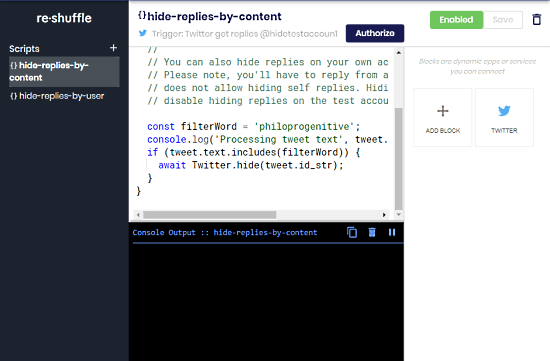
Both these scripts are simple to use. Each script has a specific parameter where you can add a keyword and a username to hide the replies. In the case of hide-replies-by-content, simply place your keyword under the “const filterWord” parameter. And, in the case of hide-replies-by-user, simply place the username whose replies you want to hide under the “const bannedHandle” parameter.
After configuring the script, simply click the “Authorize” button to give it access to your Twitter account. Once that’s done, you can individually enable any or both these scripts on your profile to hide replies by keywords and users.
Closing Words
Hiding replies on Twitter posts can give users some edge on trolls and fake accounts. These scripts make it simple to hide replies. It’s not as easy as a built-in feature but it’s the next best thing. Apart from that, there is an option to database block to the script which is not yet available. This would allow you to integrate a database from Google Sheets, HTTP, Internal DB, NLP, Slack, and more.