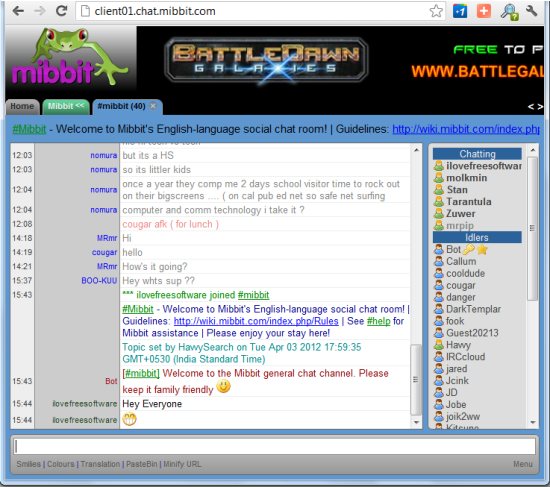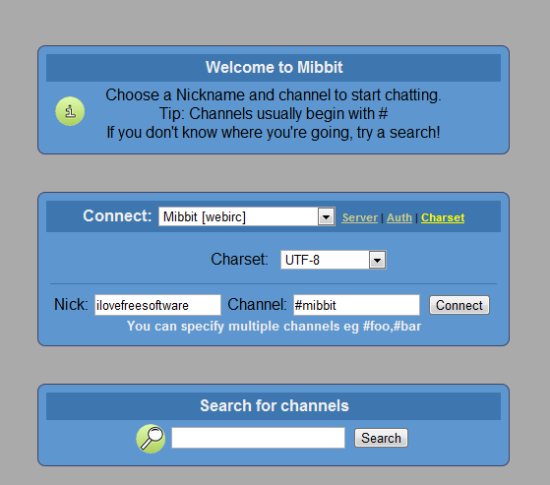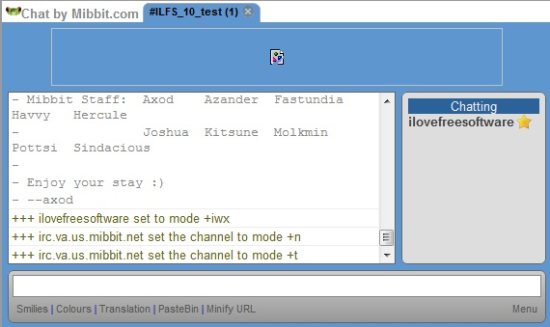Mibbit is a free web based IRC client. It runs on almost all of the popular browsers. You don’t have to download any thing to use this online IRC client, it entirely runs on your web browser. It offers most of the features that are required for an IRC client; and much more. This a simple approach to an IRC client that runs everywhere; this is just amazing.
Want to know more about IRC check out my earlier article that explains What is IRC?.
Some of the features of this online IRC client are really unique which I will explain further in this article. The best thing about this app is that its portable as its a web application and will work with every browser which supports Java Script. Also being a web app the application works on the most of the smartphones without any problem, so you don’t need to download IRC client for iPhone, or IRC client for Android.
This application almost ends the need of having a standalone IRC client, here all you have to do is sign is with your Mibbit ID and start chatting on any platform. The interface is simple and easy to use and does not deviate from the traditional design pattern. It pretty much feels like your are using a desktop IRC client.
Many have called this online IRC client the modern way of using IRC and I completely agree with this. It is really easy to use and is the best tool for beginners, who are just getting into IRC. The channels, chats are presented in tabs and you can easily switch between tabs to navigate through different conversations and chat rooms.
How to get started with Mibbit Online IRC Client:
Firstly you will have to create an account with them, this is very simple and completely free. Start by going to Mibbit’s site by clicking here. Now search for sign up, you will find this in the upper banner and click it. The page to create an account will come up as shown in the screen shot below. Now fill up the the details as required.
Connecting to a server with Mibbit:
After you have successfully created an account, now login into mibbit. When you logging in the website it will automatically redirect you to a page as shown below in the screen shot, so that you can connect with any server of your choice. There is a huge list of servers already added and yes, you can add more manually by clicking on server.
Once you are connected to the chat room, you will see a window as shown in the first screen shot in the article. The interface is quit familiar with any other desktop IRC client and quiet simple and easy to navigate. Here you can start chatting in a chat room or with any one. The chat rooms and the personal chats show up as tabs.
You can also search for channels on the Mibbit network by clicking here. This link is provided by Mibbit, so that you can find channels of interest in an easy manner. Here you can find places to chat, see trending channels, browse through IRC channels etc.
Features of Mibbit Web Based IRC Client:
Just like any other IRC client it offers a host of features and some of them are unique to Mibbit. Mibbit has the ability to connect with multiple IRC servers, supports multiple channels at a single time.
It Auto complete nicknames, so you don’t have to type the whole thing. Mibbit also supports smilies, mIRC colors, creates thumbnails of URLs and can minify URLs at use here, the WHOIS command is extended here and is connected to the users profiles. You can access what you typed earlier by using the up and down arrow keys.
Auto Translate:
The thing that I really like is the ability to translate the text you send and receive according to your needs, so that you can chat with people with different languages. For this mibbit uses Google Translate, so you know you are getting the best. And all this happens on the fly, you type is your language it will show up as whatever language you would like it to in the chat room or in one to one chat and vice-versa.
Mibbit Widget:
Mibbit widget can be embedded into the web page, so that you can interact with your visitors. You can step it up for free. To start with the procedure click here. You will see the page as below, fill it up with relevant details.
Now it will give you an area to where you can select which sever you want to use and what you would like to name the room. It will give a code that you have to embed in your site or blog. The chat room will come up as shown below, here you can interact with your visitors and friends. And yes you get an advertisement banner in the chat window, but that’s why it is free. :P
For 5 best iOS IRC clients click here.
For 5 best Android IRC clients click here. (LINK)