Here is a free tool to obfuscate tracking data Facebook places inside downloaded photos. You can feed images that you download from Facebook to this tool and it will scramble the tracking data in them. Here this is an open source tool and you can run it locally as well by using its source code.
A few days ago this news about Facebook placing tracking code in photos was published on a lot of platforms such as Reddit, Hacker News, TechStartup, and a lot others. It was evident from Edin Jusupovic’s experiment that Facebook was embedding data in photos. The tracking data inside the photos was meant to track users on other platforms and gather information, says the various resources. And if you are kind of skeptical about your privacy then you should not use those images before obfuscating them.
To deal with this problem, a developer on GitHub has released this simple online tool to obfuscate the tracking data. However, this tool doesn’t really remove the tracking code from photos. It basically scrambles the bit sequence so that the tracking data will be useless to Facebook. The interface of the tool is very simple and you can easily process any photo with it.
How to Obfuscate Tracking Data Facebook adds in Photos?
You can access this Facebook Metadata Obfuscator tool from here. Since here you don’t have to go through any registration or sign up process, so just simply get started. On the main UI of this tool, you can learn a little bit about it. Also, you can go through the links to external sites and read the whole discussion about it.
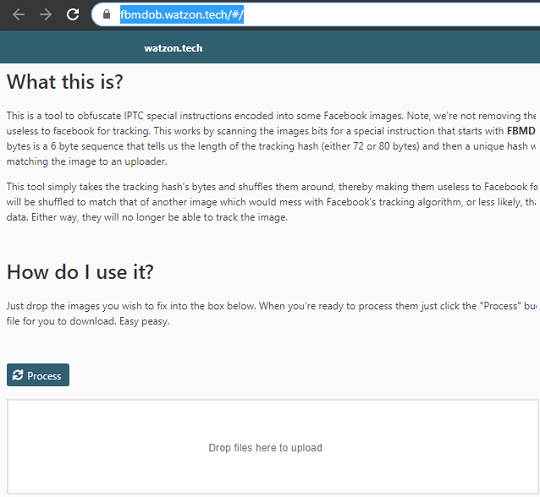
Now, just drag images from your PC that you have downloaded from Facebook and drop here. Hit the “Process” button and then it will take a few seconds to process the images. Finally, when it is done, you can download the images back to your PC in ZIP format. And then you can use those images where ever you want without any problem.
![]()
In this way, you can use this simple online tool any time to scramble tracking data in photos. Also, do note that this website may go down in the future, but you don’t have to worry. You can get the source code of the tool from GitHub and then host it on your own server or even run it locally to do the same.
Final thoughts
If you take your online privacy seriously, then you will really like this simple online tool I have mentioned here. Whatever tracking code Facebook is adding inside photos in meta tags or through steganography, you can easily scramble that. If you usually upload a photo directly after downloading it from Facebook then you need this tool. So just use the tool whenever you want and then simply obfuscate tracking data from all the images that you download from Facebook.