In this article, I’ll cover a free website which provides you one Inbox for emails, notes, reminders, assign to-dos. Twobird is a free online service that helps you to stay organized and more productive with your team.
Using Twobird, you can create quick notes. Also, you can create a to-do list and get the thing done on time. You can assign to-dos to your family or colleagues. By setting the reminder with custom timing, you can get the alert for your appointments or meetings. The service lets you do a live collaboration with the comments section as well.
Also read: How to copy any email as email template?
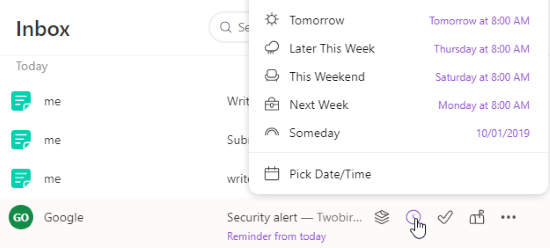
One Inbox for Emails, Notes, Reminders, Assign To-Dos
To access multiple tasks, you can visit the website called Twobird. This is a free website where you can start with sign up. You can sign up with your Gmail account directly.
Now, you are able to access the following services:
- set the reminders
- create notes and,
- assign to-dos
Reminders can be set for the emails to read them later. To set the reminder, all you have to hover your mouse on emails and find the Remind option. The website lets you set the reminder for this week, next week or set the custom time and date.
Also, you can set your emails as Low Priority (not so important emails), mark your emails as an archive or unread. If you click on the three horizontal dots, you will find the option to copy the link of emails and create labels as well.
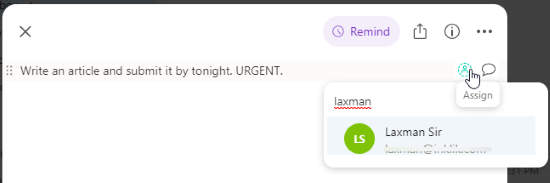
On the top right, you will see the Note option. Clicking on that, you can start making your notes with the checklist. You can create a table as well to create a to-do list. After typing your note, you can enter it to save. Also, you can assign these notes to your colleagues.
The Message option before the Notes option assists you to compose an email. There is a menu section on the left that has all the reminders and notes made by you. You can remove them out or edit them.
In brief
I like Twobirds free service as this is simple and sorted. In just one inbox, you get to write emails, create notes and assign to-dos. Also, you can set reminders with custom timing. I can say, it is going to make your task easy and also it will help you to be more productive at the workplace.
Try Twobirds here.