Here is a free online form builder that comes with field preview feature. That means you can preview the field type that you’re going to add in your form. Whether you want to add short answer, select list, long answer, single choice, etc., you can preview it, and then insert it. You will also be able to rearrange the added fields by drag n drop. The name of this online form builder is “Formsquare“.
Apart from this interesting feature, it has many other options that help you build a professional form or survey. One of those options is custom background color. You can use the color palette and set any of your favorite colors for form background. Or else, you can also add some background image. Preset images are available to choose from. Other than this, it lets you select form font, set background opacity, set title text alignment, filed label color, etc. Once the form is ready, you can publish it, and then share with others to get the responses. All the forms are stored with encryption (256-bit SSL) to ensure security.
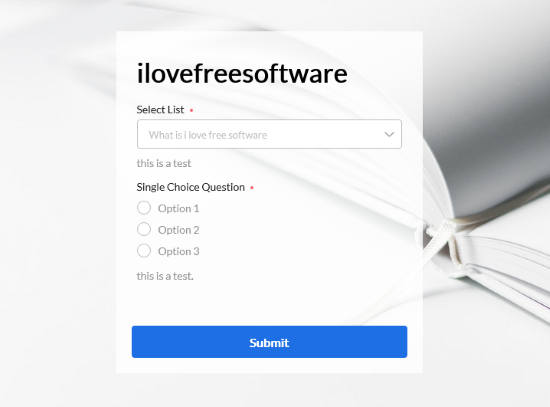
In the screenshot above, you can see that a sample form is created using this service.
How to Use This Online Form Builder with Custom Background Color, Field Preview, Etc.?
Open the homepage of this service and then create your free account. When the account is created, create your first form.
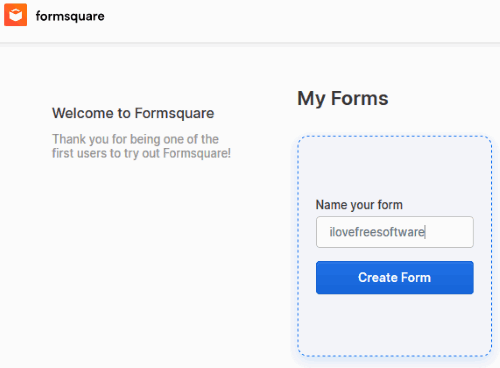
It has four main sections which are as follows:
Build: Start Building Your Form with Field Preview Feature
In this section, you will start building your form by adding field types. Available filed types are:
- Long Answer.
- Multiple Choice.
- Title.
- Date-Time.
- Description.
- Single Choice.
- Short Answer.
- Divider, and
- Select List.
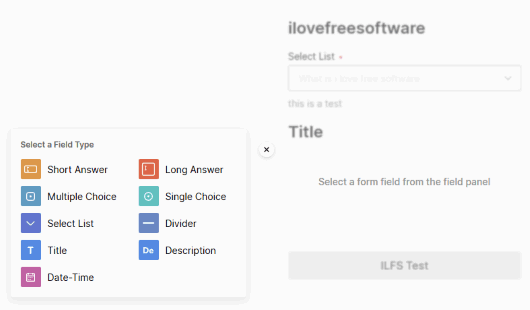
There will be a “+” button using which you can open “Select a Field Type” pop-up. Hovering the mouse cursor on a particular filed type will preview it immediately. You will have good idea about the field type you are going to add. If the field type is good, add it, and then fill details of your choice.
Design Your Form
This is one of the interesting and important sections of this online form builder. This sections lets you:
- Set form box.
- Add custom background color for form.
- Search for an image and add it in the form.
- Set background blur opacity.
- Add a form font. Use the drop down menu and then select any of the available fonts.
- Select title text alignment, subtitle text color, tile text color, etc.
- Select submit form button text and background colors, and more.
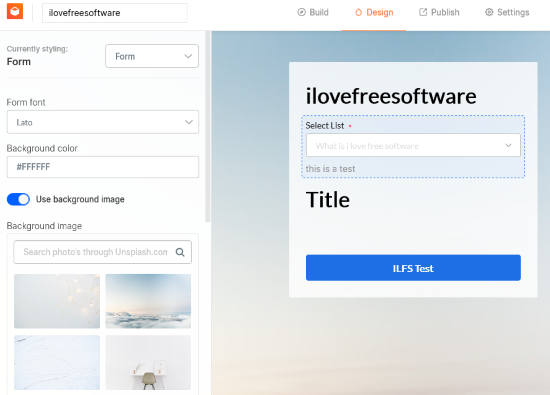
You can use design options for form, title, submit button, and fields separately which is a good feature. Just use the drop down menu and select any option.
Publish Your Form
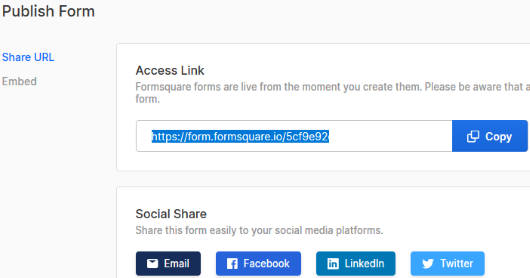
When the form is ready, use the Publish section. You will get the sharing URL. Share it with anyone you want. Others will be able to fill the form and submit it.
Settings
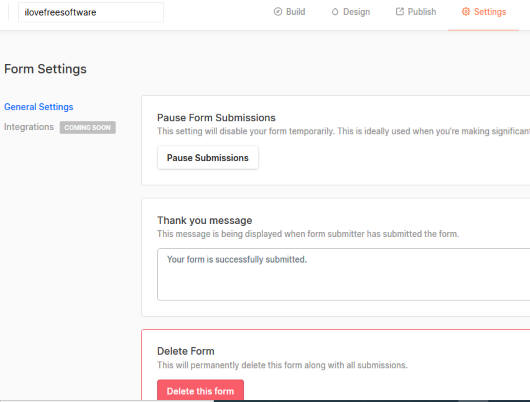
This section helps to pause submissions, set a thank you message (appears when form is submitted), and delete a form.
Use the sections, create, and publish your forms and surveys.
The Conclusion:
This free online form builder is indeed a good option to quickly create custom forms and surveys. There are many other good form builders also available to use (check this list), but this one is also a good competitor to other form builders. Its field preview feature and different sections to easily setup and publish a form makes it convenient and very useful. I wish it would have come with some feature to download a form as PDF or other format. But, the service is good enough to help you generate forms.