Panda is an online news reader that keeps you updated with the latest news from different sources like TechCruch, Product Hunt, Hacker News, and many more. It also lets you subscribe to RSS feeds of your favorite websites (free version supports adding only 3 RSS feeds).
As compared to other online news readers like News360 and these 5 free online news readers, it has a nice and clean interface with 8 different layouts to read the news. These different layouts allow you to view the content of multiple websites at the same time and also improves readability of news.
You can add different news feeds (panda feeds) and RSS feeds available in different categories like Architecture, Arts, Development, News, Photography, etc. You can also share any news to Facebook, Twitter, or by E-mail. It also allows you to bookmark (another term used by this web app is panda mark) news while reading so that you can access them later. The best part of this online news reader is that you do not have to create an account to use it.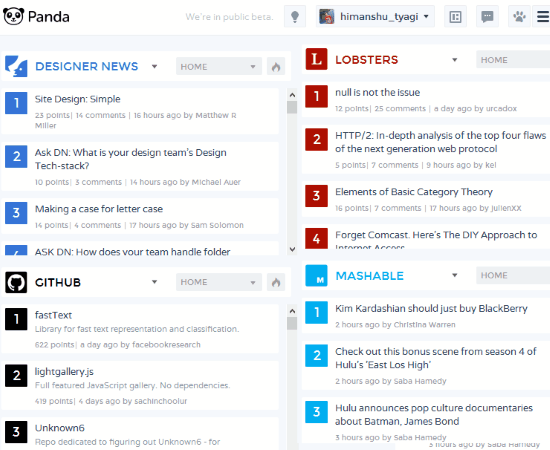
If you are one of those who likes to read the news a lot or someone who likes to keep himself updated with the latest technology news then this website is meant for you as you can read news from various sources like TechCrunch, Hackernews, Channel 9, DeviantArt, and much more in the same place. And it also escapes you from the pain of checking all of your favorite new websites and blogs regularly as you can just visit this online news reader and read of your favorite websites and blogs latest posts on a single place.
An iOS app is also available for this web application. You can also download its Google Chrome extension that will let you personalize your new tab. You can select different styles that will appear when you will open a new tab in Google Chrome every time.
You can select from some of these personalized options:
- Panda
- Blank Screen
- Flip Clock
- Swiss Clock
- High-resolution photo
- To-do list
- Gradient
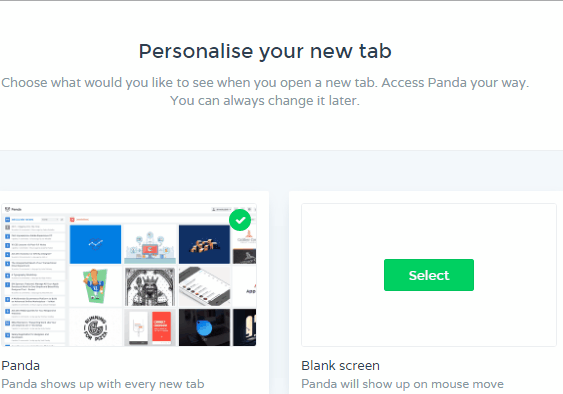
Android users can check these 10 free news feed reader for Android that will keep you updated with latest news and trends.
Distraction free news reading through multiple layouts
You can choose to read your favorite articles without any distraction by switching to Reader mode. This mode automatically trims the content of the website by removing other elements like images, videos, etc and allows you to focus on your article.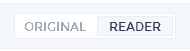
Now let’s see multiple layouts for reading the news.
As I have mentioned earlier, that it has 8 different reading layouts for reading the news. You can choose any layout as per your convenience and also you can switch easily between these layout by pressing hotkeys. So it lets you customize your news feed through layouts.
Different reading layouts that you can choose in this online news reader:

- The Reader (Alt + R): This layout has 3 panes. The leftmost pane shows all your added news feeds and RSS feeds. Select a news feed you want to read and all its new posts will be shown in the middle pane. You need to further select any post from middle pane and then you can read that post in the third (rightmost) pane.
You can switch to reader mode to filter all other elements except the text from an article. By enabling this option you will be able to load news posts faster and read your news posts without any distraction. - El Classico (Alt + 1): This layout has 2 panels with a dropdown list on top of them. Select a news feed source from the drop down list and then you can view various news feed posts in that pane. However, when you will click on a post to read it, it will open it in a new tab.
- Fronts-Hands (Alt + 2): This layout has 3 panels and works same as El Classico layout.
- News Freak (Alt + 3): This layout has 3 panels of equal width.
- Left handed (Alt + 4): This layout has 2 panels. One of the wider panels displays content from image hosting websites like Dribble, DeviantArt, etc. The other one displays news from your news feeds sources.
- Design Geek (Alt + 5): This layout displays content from image hosting websites. As in other panels, you can change the source of the images feeds from dropdown at the top.
- Cross-Eyed (Alt + 6): This layout displays image feeds in 2 panels.
- Cockpit: This layout displays the news feed in 6 small rectangular panels.
Verdict:
Panda is an online news reader that focuses on improving readability of news through its different layouts. With the help of these different layouts, you can view the content of different websites at the same time. I personally liked The reader and Cockpit layouts as I could switch easily between different news sources at the same time.
However, the free version has some limitations like you can only add 3 RSS feeds, can’t search within feeds, can’t create bundles to group similar news feeds together, etc. But I will still recommend this online news reader as it lets you add an unlimited number of news feeds from different categorized sources. It is a great place to read news from various different sources on the same time. So get yourself updated regularly using this online news reader.
Start reading news from various sources from here.