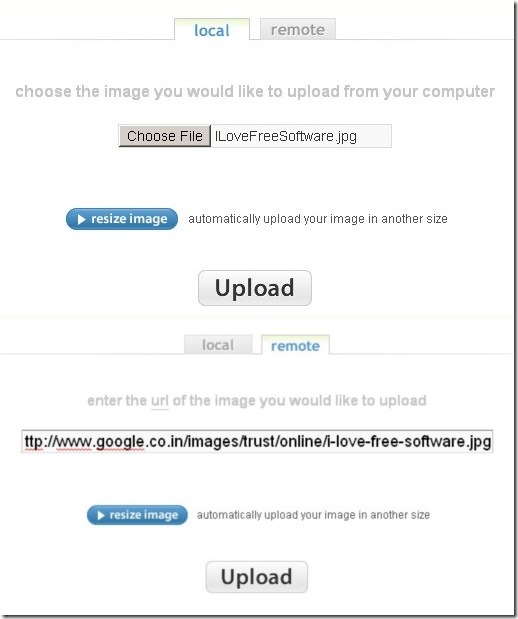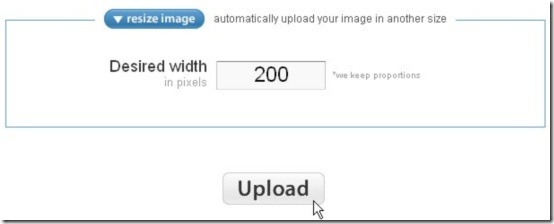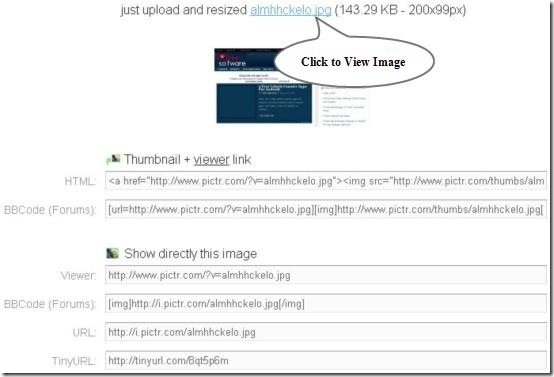Pictr.com is a free image hosting service through which you can host images in different sizes. It offers image hosting in a single click. You can upload images of JPG, PNG, BMP, and GIF file formats. Maximum file size can be 2MB.
Pictr lets you upload images from your system or directly enter an image URL and upload images to the server. It then provides URLs at which these images can be accessed. You can also resize a particular image if you want.
What is Image Hosting?
Image hosting is a process of uploading images to a server to allow others to view and share these images.
Why You Need Image Hosting?
Images usually takes lot of space and time to load. If you don’t have the sufficient loading speed and space, you can host your images at other services which provides absolutely free uploading of images so that they can be viewed and shared from there. Do note that these image hosting sites are not a replacement for online photo storage websites, as they don’t provide an option to create an album. Instead, they are useful if you just want to share a single pic on your social network, or embed in a blog or forum.
How to host images through Pictr?
Pictr allows image hosting in a very simple one click method. You don’t need any registration for that. Just go to website and start uploading your images. I am listing the main steps to guide you through the way.
- Choose File: At the homepage of Pictr, you will see two different tabs: Local and Remote. “Local” tab allows you to browse images from your own computer where as the second option “Remote” allows you to directly copy the URL of an image and upload it from there. The size of the uploaded image limits to 2MB. If you want to upload large photos, check PicsToCloud reviewed by us.
- Resize Image: Pictr automatically uploads an image in a different size. You can resize any image if you want. You can enter the desired width and Pictr will take care of the image proportion automatically.
Resizing allows you to decrease the size of an image. If you try to increase the image size, it will give you an error message and store the image temporarily so that you may resize it again without the need of browsing and uploading it one more time.
- Upload: Once you have browsed the image from your system or entered the image URL , you can press the “Upload” button to upload it automatically in a different size. After uploading the image to the server, Pictr provides different URLs which you can directly put in your program code as an image source.
You can click on the image link at the top to view your image. Also check Easy Image Uploader to upload images to multiple image hosting websites.
Final Verdict:
Pictr is a good image hosting website to host your images for free. It not only facilitates image hosting in a simple way, but also lets you resize your images before hosting. You can also socialize your images on different social networks. It does comes with some problems, like, there is no option of deleting an image, or password protecting an image, or keeping the image private. So, be careful what you try to upload.
Log on to the website to host your images for free.