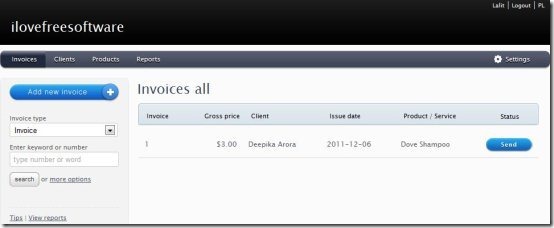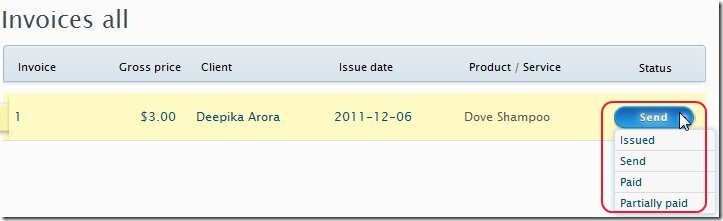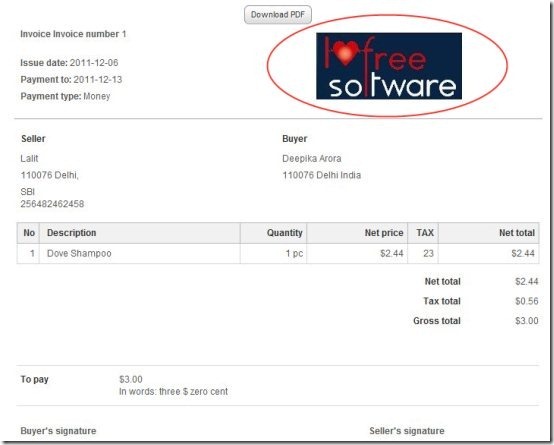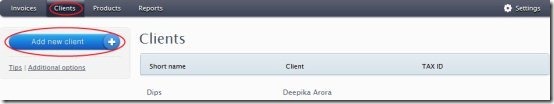Invoice Ocean is a free web application to make online invoices. You now have the authority to make and maintain online invoices in an easy way. Also no need to maintain records in registers and bill books. Just maintain them online with every thing planned in a good way and format. According to me it’s a good idea to maintain bills through online invoice as you can maintain them sitting anywhere provided you should have an internet connection. Creating an invoice with Invoice Ocean is absolutely free and all the options are very clear right on the home page which makes it easy to use the application.
Before making online invoice you need to have a small sign up with Invoice Ocean. It needs sign up as to create an invoice with the name of your company or business. And second reason for sign up is that it maintains the records of all invoices of many clients. To identify your clients, it requires a unique sign up with each user. Another interesting feature of this web application to make online invoices is that, it calculates the total amount and taxes automatically as you enter the product and its quantity. It gives the grand total automatically at the end when all the items purchased by the client are listed. It is really an intelligent web application to make and maintain online invoices.
You can check out InvoiceFox, online invoice maker reviewed by us.
Some Key Features Of Invoice Ocean To Make Online Invoice:
-
Prepare online invoice with invoice ocean web application.
-
Add as many clients as you want.
-
Add unlimited products in the product list.
-
Monthly invoicing limit up to 3.
-
Calculates grand total of a particular client purchases including taxes.
-
Update status as issued, send, paid, partially paid.
-
Check reports with report option.
-
Add invoice logo from settings menu in invoice.
-
You can send online invoice created on clients email address.
-
Client can also download the invoice sent to him/her in PDF file format.
-
Provides unique invoice number for every invoice created.
-
Also edit the previous online invoice prepared if required.
-
Provided paid versions too.
Also check out Invoice Bubble for online invoicing reviewed by us.
How To Use Invoice Ocean Application To Make Online Invoices:
Step 1: Visit Invoice Ocean website and you will see the home page of Invoice Ocean.
Step 2: Sign up with Invoice Ocean with some mandatory details to maintain client records.
Step 3: From the toolbar, click on “Clients” option and then click on “Add new client” option to add new clients. Save the details of client entered.
Step 4: From the same toolbar, click on “Products” option and then click on “Add new product” option to add new product. Click on “Save” option to save the details.
Step 5: Then select “Invoices” option from the toolbar and click on “Add new invoice”.
Step 6: Select the preferred client name from the drop down list and fill in the invoice entries and it will calculate the grand total.
Step 7: Click on “save” option and your are done with. A new online invoice will be prepared which you can send, print and save.
Visit Invoice Ocean with a small sign up and prepare online invoices with a proper format. Manage your clients and make your service best and safe by maintaining or preparing records with Invoice Ocean.