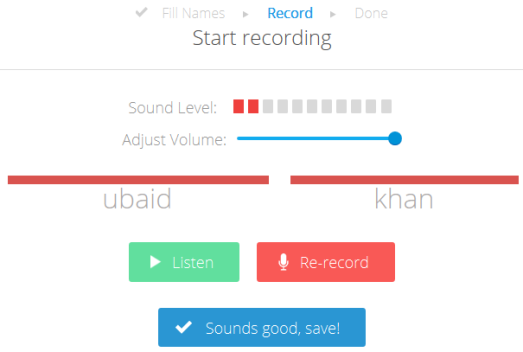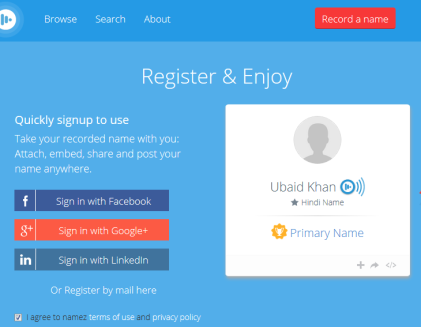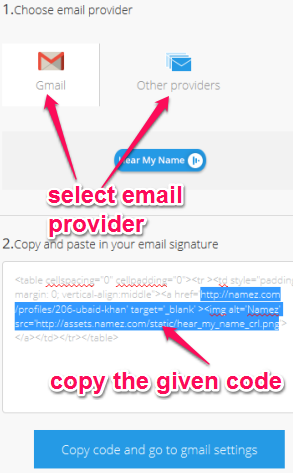Namez (beta) is an interesting service that helps to record your name pronunciation. Recorded name can be shared with people and can be attached with email signature. Moreover, you can also post the link to your social networking accounts. This will help those people who face difficulty in pronouncing your name correctly. Not only your name, you can record any artist name, city name, or any other thing. This way, you could help your friends by sending them correct name pronunciations of any place or celebrity.
You can record your name without any sign up process. But to keep record of your names collections and share the recorded name, you have to create a free account. Namez also lets you browse recordings done by users.
In above screenshot, you could see how a name pronunciation is recorded with this service. All you require is a microphone attached to your PC for recording.
How To Record Your Name Pronunciation With Namez?
To start recording your name pronunciation, you simply need to access the homepage of Namez. Its homepage link is present at the end of this review. On its homepage, click on Record your name button to start recording your name. A pop up window will open up in front of you. In this window, you need to clear two steps:
- Fill Names: In this step, simply add your first and last name (middle name is optional). You also need to add the language origin of your name.
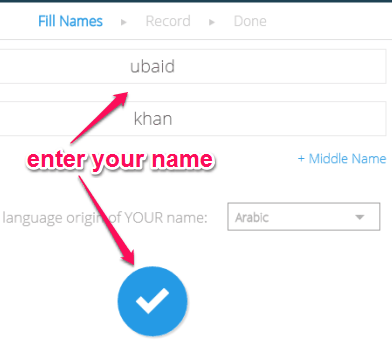
- Start Recording: After filling names, you can start recording name added by you. Make sure that microphone is attached with your PC. Once the recording is done, you can listen to the name, if it is clearly audible or not. If you are satisfied with the recording, click on Save button.
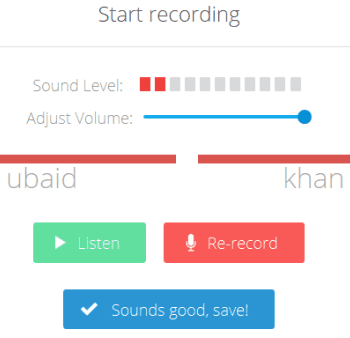
After clicking on Save button, you will come to the registration page. Now you have to sign up so that you can save and share your recording. Sign up can be done by registering with your email id. If you want, you can also use your LinkedIn, Google+, or Facebook account to sign in.
After creating your account, you will be able to share the recording with people.
You can use Add to social profile option (available at right side on your account) if you want to share the link to your social networking accounts. Clicking on this option will provide you a unique code of your recorded name. Just above this option, Attach to mail signature option is present. This option will let you access a code. Using that code, you can attach the recorded name to your Gmail account signature or other service provider.
Copy and paste the right text from given code to your email signature. Whenever a person will click on the signature link, he/she will be directed to a new page where he/she can listen to your name pronunciation.
Other Options Present In Namez:
- Record Any Name: This option is available on top of your Namez account. Clicking on this option will open a pop up window. This window provides different name categories, such as: Artist, city, product, team, politician, and more.
To record a name, you simply need to select a particular category. After this, you can type the name of that category (for example, city name for city category) in English. Apart from its English name, you can also type name in native language. This will help other users to let you view actual origin of that name. For each name, you also have the choice to add Wikipedia link, tags (helpful in search), any image, and official website (if available).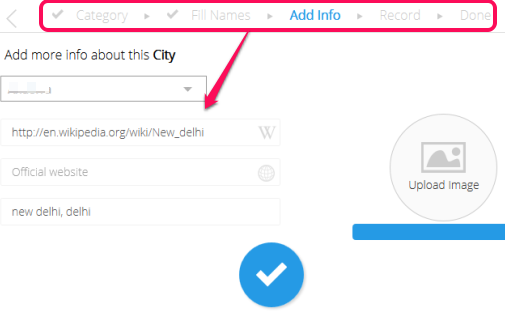
- My Recordings: This option is helpful to view all saved recordings. Moreover, any recording can also be edited using this section. To create a new recording, you can also use this option.
- My Collections: Here you can create your personal names collection. Any public name which you want for later use can be saved to this section.
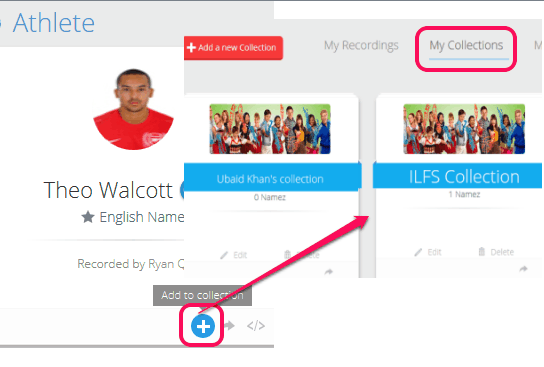
- My Requests: This option will be used to send a request to your friend to record his/her name. But this feature will come in future.
Conclusion:
Namez is interesting service and is more than just recording your name. You can explore more name pronunciations using this service. Next time if someone pronounce your name incorrectly, use this service to pronounce your name in your own voice for them.
You might be interested in these 4 free online voice recorders.