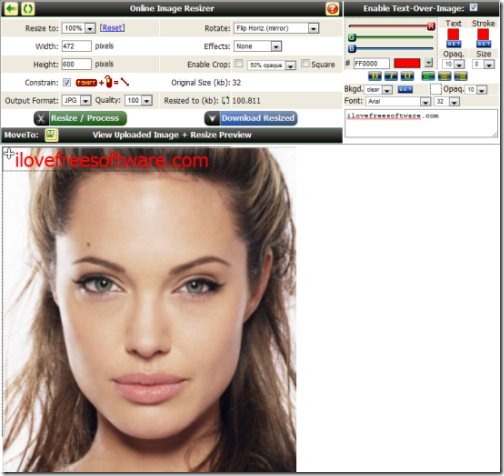Online Image Resizer is a free website that allows you to resize images online using various editing tools such as resize, crop, rotate image. To resize images online all you have to do is select and upload your picture, resize it or apply various effects to it if you want and that is it. This all is completed in no time.
This free online image resizer also works like a photo editor since you can also fill effects such as gray-scale, sepia and invert, add text over image and more. You can also select an output format such as JPG or PNG. Once done, you can quickly download edited image to your system.
How To resize images online with this Online Photo Editor:
- Go onto the website
- Click on “Select” to select a photo
- Make sure selected image has one of the following extensions: png, *gif, jpeg, or jpg.
- Click on “Upload Image”
- Yup, now you can edit photo using various tools
Also check out Best Bulk Image Resizer reviewed by us.
How To Add Text To an Image:
- Once you have uploaded a photo, click on check box of “Enable Text Over Image” given at the top right side of the page.
- Change the color of the text, size, Background, Font, Alignment. Once done type the text in the text box
- Yup..you are done. You have successfully added text to your image.
In short, Online Image Resizer not only resizes your photo but also adds other effects to it. Go ahead and try out yourself.