Can you imagine a professional musician and composer being able to create new compositions without the need to play any note on an instrument. Or perhaps, small business owners or entrepreneurs easily generating a soundtrack for their latest video advertisements on social media. Well, this is actually possible now with an AI Tool called AudioCraft from Meta that generates superior-quality, natural audio and music from simple text.
AudioCraft comprises of three models – MusicGen, AudioGen and EnCodec.
- MusicGen: This model was trained with music owned and specifically licensed by Meta. It is capable of generating music from natural language text prompts such as ‘90s rock song with electric guitar and heavy drums’.
- AudioGen: This model was trained on public sound effects and enables you to generate environmental sounds and sound effects from simple text prompts such as raindrops falling on a roof, footsteps on a wooden floor, dog barking and more.
- EnCodec: This is a decoder that enables the generation of high-quality music with fewer artifacts. Artifacts refers to the sonic material that unavoidably results from the editing and manipulation of sound.
In this article we will be exploring a web application from Hugging Face that allows you to try out and experiment with the Meta’s MusicGen AudioCraft AI Model by generating Music from Text.
How it Works:
1. Click on this link to navigate to the MusicGen too from Hugging Face.
2. Describe the music that you wish to generate in the text box towards the left of the page and then click on the ‘Generate’ button. Be sure to provide a precise description so that the music closely matches with your requirements.

3. If needed, you can upload a reference audio using which a broad melody will be extracted by the application. In this case the model will attempt to create the music from the description as well as melody.
4. Wait for some time while MusicGen processes the inputs (description and melody) and generates 12seconds of music for you based on the description that you have provided.
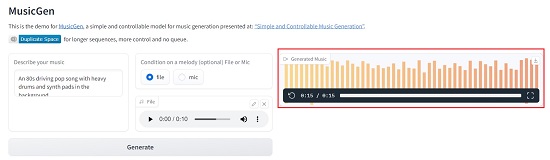
5. Once the music is generated, you can click on the ‘Play’ button to hear it. You can also click on the ‘Download’ icon at the top right to download the music to your computer.
Try Meta’s AudioCraft for free on Google Colab:
You can also try out and test AudioCraft MusicGen model using Google Colab Notebook. Just click on this link and then click on the Play button. Wait for a few seconds and you will get a URL with random letters from where you can access the UI and generate music from text.
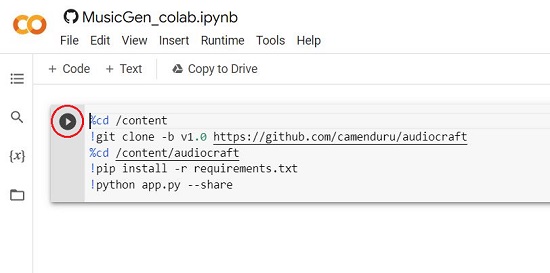
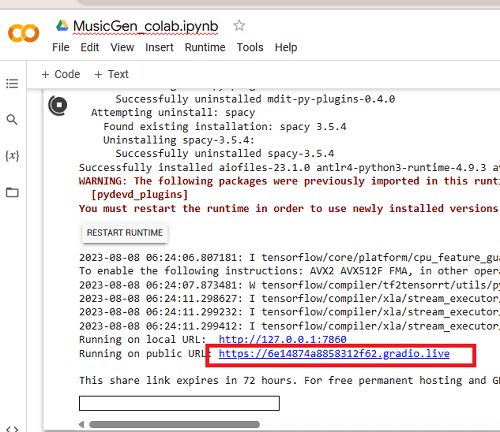
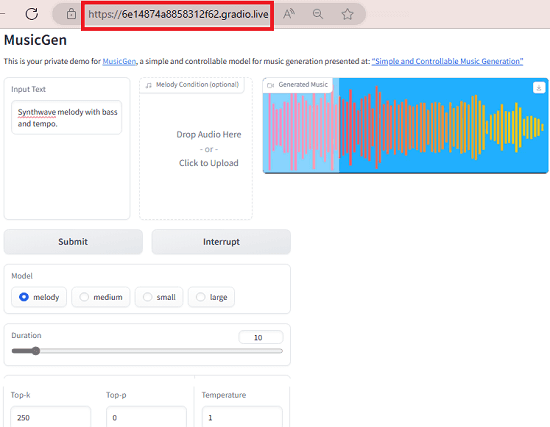
In the UI, start by specifying the input parameters such as choosing the model and duration of the music that will be generated. By default, it will generate a 10 second audio clip but you can generate a maximum of 120-second-long clip here.
Finally, enter the input text and submit button. After a few seconds, it will show you the generated audio that you can play and download.
Closing Comments:
The AudioCraft range of models are outstanding tools for sound engineers, performers, musicians etc for inspiration as well as to iterate on their compositions in several new ways. The possibilities with AudioCraft are truly limitless. Click here to read more about it. To access the source code of AudioCraft, click this link.
Click here to navigate to MusicGen from Hugging Face.