Here is a website frontend builder for developers with static export, named Frontnd. In the free tier of this website, you can design 3 templates and then simply export then. Just like some WYSIWYG webpage builders, it offers you an intuitive editor where you design landing pages of your site and then save them. Using drag and drop method, you can design a web page and add a lot of HTML blocks and elements there. One good thing about this front end builder is that it offers you some pre ready block which you can insert in your webpage. Blocks for contact form, pricing table, achievements, performance, footer, and for some others can be found there.
Frontnd offers you a large variety of website templates including for e-commerce related, blog, portfolio, retail, creative, corporate, and some others. You can choose any template and edit that in the builder. And in the end, when you are done with the design, you can simply export that. Also, it lets you opt for downloading external resources as well. But if you want to get the code without external scripts and other resources then you can get that. Almost all the elements are editable in the template and if you want then you can share the template with others too.
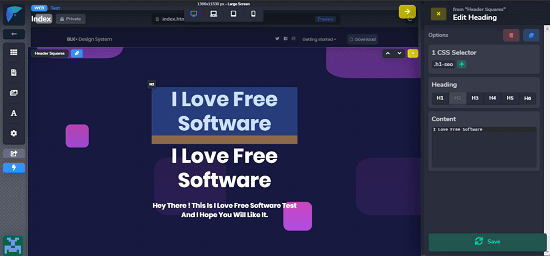
Using this free Website Frontend Builder for Developers with Static Export:
Frontnd is most advanced website builder that you can use right now. The only problems is that free plan is not enough for commercial use. You will have to subscribe to its paid plane in case you need more templates. But if you only want to build an individual site then it is very nice. You go to homepage of Frontnd and then create a free account to get started with it.
From the dashboard, create your first template by giving it a name, a description and type. Next, you can opt to start from the scratch or use some pre-ready websites templates to start with. You can choose a website template and then it will take you to the editor where you can edit the blocks.
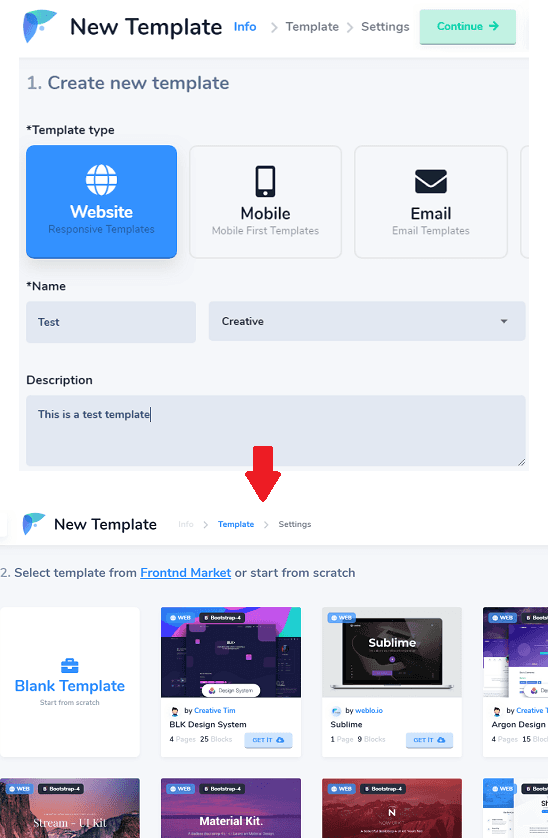
In the WYSIWYG editor of Frontnd, you can edit every element of the website template. Just click to activate an element and then edit it. You can change text of a lot of elements and their CSS properties such as font, background etc. If you want to add a different class to an element then you can that. It shows preview of the final site in realtime and you can keep an eye in the code as well. Just click on the code from the top right side.
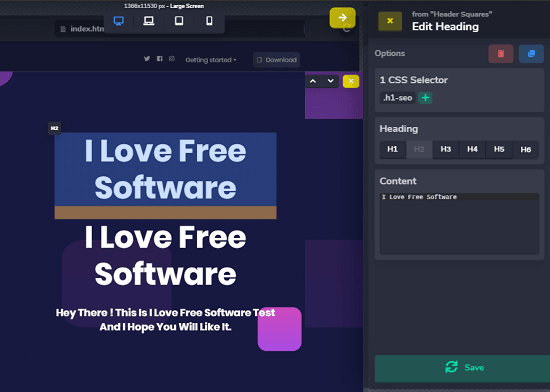
From the left sidebar, you can see options to change the font for the template. There are a lot of font options that you choose and apply to your template. You can see other page setting to see the external and other resources. You can analyze them and you can turn off them in the final export.
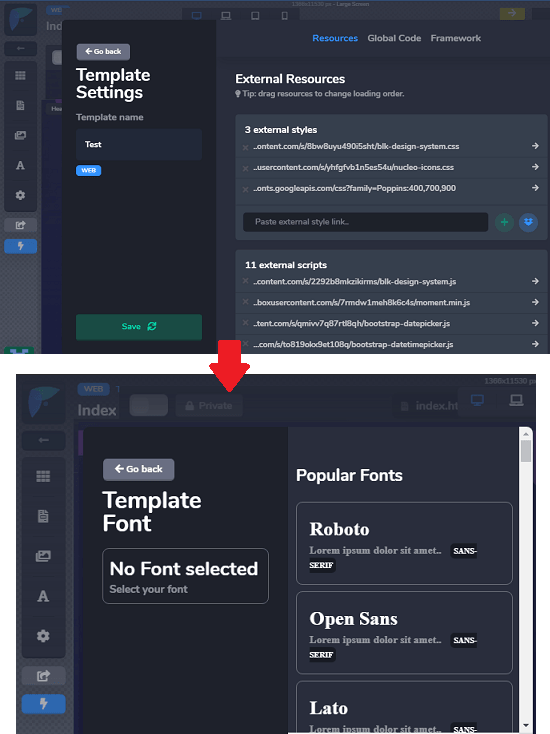
Now, when you have designed all the webpage layout, you can export it. The export option is in the sidebar with lightning icon. When you are about export a template, you can get the code for the current page your were editing, Or, you can download the code for the whole template you have designed.
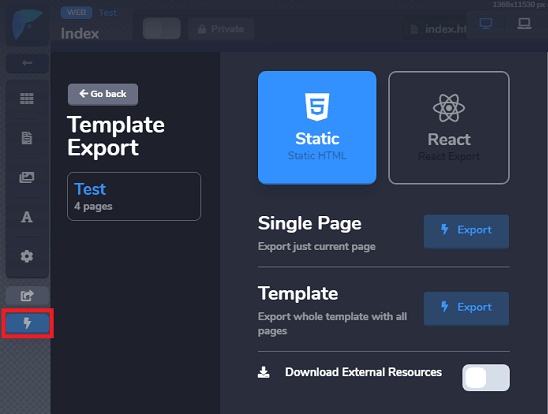
In this way, you can use this simple and advanced website builder for creating awesome frontend of your website. The editor is very powerful and intuitive. You can use the default images or you can upload custom ones from your PC. However, in the free plan you can only have 3 templates, And you can publish them or keep them private. If you want then you can share the websites design you have created.
Final thoughts
If you are looking for an advanced WYSIWYG website builder with awesome templates and website blocks then Frontnd is very good option. If you want to create only a few websites then free plan will be sufficient. Otherwise, you can upgrade to any of its paid plan as well. The best part that I liked is that you can take code of the websites that you design here. Also, the temples that it has for website design are amazing.