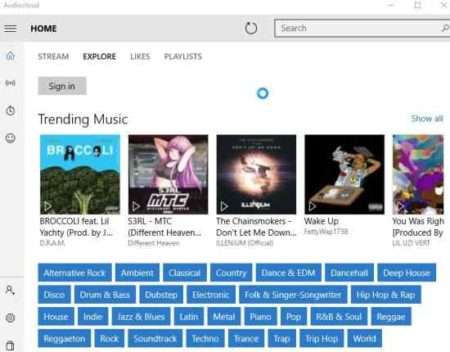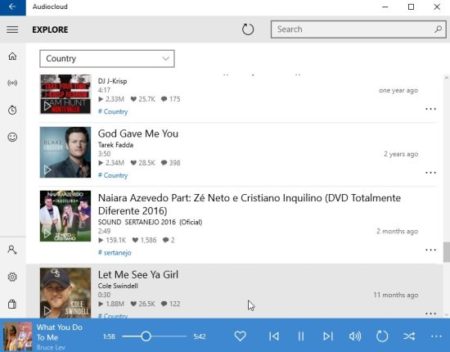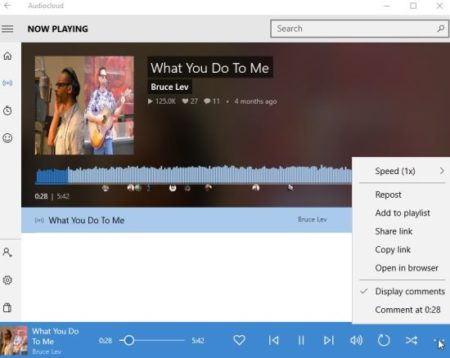Audiocloud is a free Windows 10 music streaming app powered by SoundCloud to help you discover and listen to music from various artists, bands, etc. Apart from music you can also hear popular audio clips. You can browse through various genres of music, add songs to your playlist or favorites list.
The Windows 10 music streaming app can be downloaded from the Windows 10 store or from the link given at the end of this article. When you start the app for the first time you will get an interface as shown in the screenshot below.
As you can see from the screenshot above you can browse various genres given below trending music section. Trending music section shows you what is popular on the app. You can also check out trending audio snips below this section. When you click a particular genre, it will display all the music under that in a list format, as shown in the screenshot below.
You can browse through the list and select a song you want to listen to. You can also search for a particular artist if you like using the search box at the top right side. When you select a song to play the window will appear as the one shown in the screenshot below.
At the bottom of this window you have the regular controls of play, pause, previous, next, volume, repeat, shuffle, etc. Apart from this you get some extra options like you can add a comment at a particular point in the song. For example, you can add a comment at 28 seconds in a song. You can also choose to display comments made by other people on the same song.
You can also add this song to your playlist, share the link of this song, or copy the link. Another good feature of the app is that you can listen to any audio in a slower or faster speed using the speed option from the menu.
Features of this Windows 10 music streaming app:
- Explore music from various genres through SoundCloud.
- Sign in to your SoundCloud account and follow artists you listen to.
- Add tracks to favorite list and playlist for listening to later.
- Sleep timer feature to turn off the player after you sleep.
- Post comments and track postings from people you follow.
- Create playlists to suit your moods.
- Listen to audio in a slower or faster speed.
- Post a comment at a particular instance of the song.
Conclusion:
Audiocloud is a nice app to listen to music and audio from various artists, bands, etc. The songs are all streamed through SoundCloud, so if you have a SoundCloud account you can use that to sign in to this app as well. Signing in enables you to add comments, like songs, add songs to your playlist. The audio speed control is a good feature of the app. The sleep timer can be used when you want to sleep while listening to music, so the music turns off after the timer runs out. There are no ads on the app, but you do need a internet connection to stream music.
Check out Audiocloud for Windows 10 here.