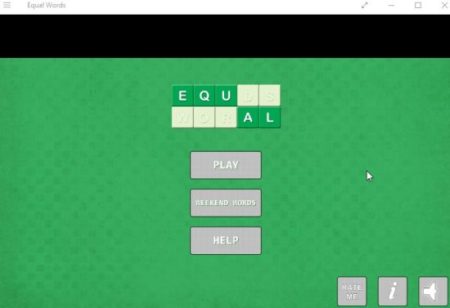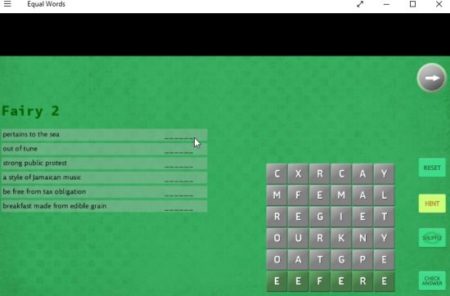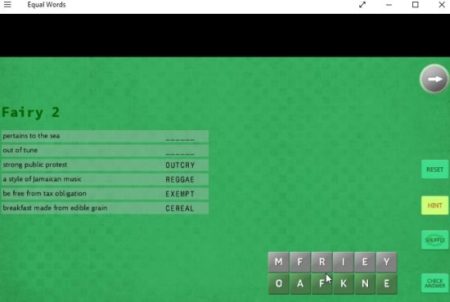Equal Words is a free Windows 10 word puzzle game app to create words of equal length, with a mix of vocabulary and trivia in one game. If you enjoy playing word games like crosswords, word search, then you will definitely love this game too.
The Windows 10 word puzzle game app can be downloaded from the Windows 10 store or from the link given at the end of this article. When you start the app for the first time you will see a screen like the one shown in the screenshot below.
The main interface has the play button at the top, a help button to let you know how to play the game. You can also turn the music on or off from this screen. Click on the play button to start. You will be shown some words to choose from when you choose a word, you will be asked to choose from numbers 1 to 25 in a grid format. All these numbers represent puzzles you can play. When you click on a number a puzzle will come in front of you as shown in the screenshot below.
Start with moving letters to form a word. All the words are of equal length, thus the name of the game. The green blocks at the bottom are to be formed first. So start with the last clue given in the left side. When you fill up the green boxes, click on the check answer button. If the answer is right it will be filled in the blanks next to the clue, but if you are wrong nothing will happen.
The letters in the grid can only be moved vertically. If you get stuck at any point you can use the hint given to you on the right side. For every puzzle you complete you get one hint added to the ones you started with.
The hint option can either reveal 3 letters from a word or can reveal all letters of the word. Each time you use hint you loose one free hint from the total 20 you started with.
When you successfully complete a puzzle a check mark will appear on the window, like the one shown in the screenshot above. You can then press the forward button to go to the next puzzle game.
Features of this Windows 10 word puzzle game app:
- Addictive word puzzle game.
- Each puzzle has letters of equal length.
- Letters in the word grid can only be moved vertically.
- Use hint when stuck.
- Successful completion of a puzzle adds one free hint.
- More than 100 puzzles to solve.
Conclusion:
Equal Words is a very interesting puzzle game app. I enjoyed playing it thoroughly. You just have to come up with words of equal length for all the clues that you get at each level. Hints are always there to help you when you get stuck. Do try out this puzzle game app.
Check out Equal Words for Windows 10 here.