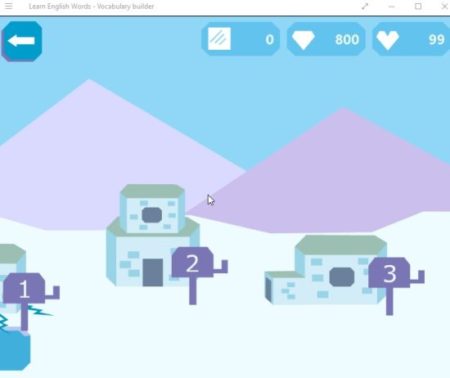Learn English Words – vocabulary builder is a free Windows 10 word search kids app. The app is aimed at kids of ages 6 plus. The main aim of the game is to find words from a grid of words. The words are based on name of colors, trees, fruits, etc. The app contains 64 word puzzles and each puzzle gives you a score when you complete it.
The word search kids app can be downloaded from the Windows 10 store or from the link given at the end of this article. When you open the app for the first time you will see the interface as seen in the below screenshot. Also, remember that the app does not work properly in the snapped mode, but works perfectly in full screen mode.
The above screenshot shows the home page of the app, just click on the play button you see at the center of the screen. This will take you to the level selection screen, it looks like the screenshot below.
Start with the first level by clicking on the ice house, with a cute penguin. When you do that the game board is going to come up for you to play, as given in the screenshot below.
On the right side is the word grid in which you have to find words. To the left of the grid are the words that you have to find in the grid. The words are given in blue color and as you start finding them they keep on turning green.
Once you find all the words the level complete screen comes up with the number of points you have earned. From there you can go to the next level of the game. After a few games there will be a timer at the top of the window and you would need to find all the words in that amount of time.
Every few levels there is also a sought of a test level, where you are just asked to find words but not shown any. Like the screen will say find 6 fruit names in the grid. But the names of the fruits are not displayed, you have to remember them from your memory of previous games. There is also a hint option which you can use at the top left of the window with a eye icon on it.
Each level you complete you enhance your vocabulary as you learn new words in each level.
Features of this word search kids app:
- Fun word search game app for kids.
- Play 64 levels to learn English words.
- Improve your vocabulary.
- Words in the grid are put intelligently so kids can find them easily.
- The graphics are nice.
Conclusion:
The word search kids app is fun and engaging for kids. They surely can learn some English words through these puzzles. The word placement in the grids has been done in a way that kids find it easily. The score at the end of each game also encourages the child to do better. Do try it out.
Check out Learn English Words – Vocabulary Builder for Windows 10 here.