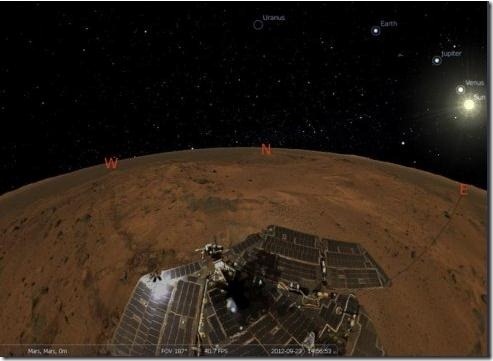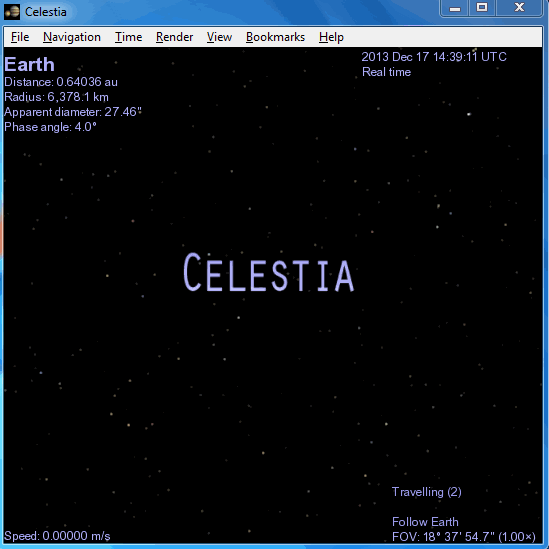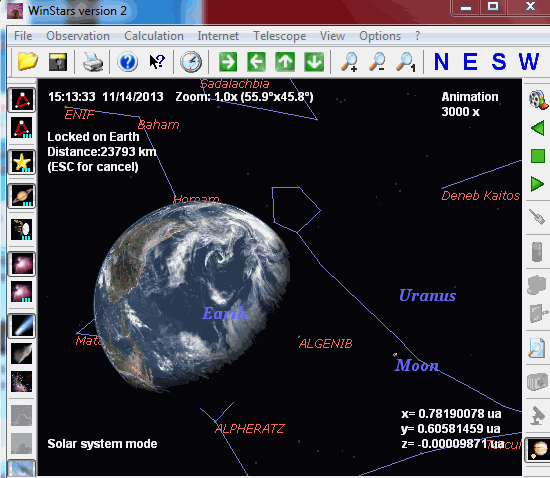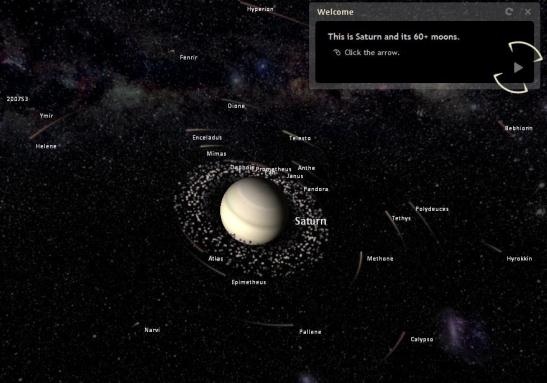Here is a list of 4 free planetarium software for Windows to view and explore solar system on your desktop.
These free planetarium software provide simple and very interactive 3D environment in which it displays the solar system and other cosmic objects. These free planetarium software provide you various information like distance, radius, apparent diameter, phase angle, luminosity, etc.
Not only that, these freeware provide you many customization options which you can use to set the color of the planet, animation effects, rotation style, and many more. These free planetarium utilities let you view planets, stars, nebulas, constellations, satellites, spatial probes, comets, asteroids, milky way, landscape, and many more objects right from your desktop.
Chrome users can also go through free planetarium apps for Chrome reviewed previously that work strictly in Chrome browser.
Below I’ve reviewed a few free planetarium software namely: Stellarium, Portable Celestia, Universe Sandbox, and WinStars, with which you can explore solar system and other cosmic objects with ease.
Stellarium:
Stellarium is a free planetarium software that displays a realistic 3D sky on your computer. It gives you a beautiful view that shows numerous stars, planets, constellations, shooting stars, landscape and much more. It makes you feel like looking at real sky. It offers you feature rich interface that comprises of powerful zoom, time control, fish eye projection, spheric mirror projection; along with telescope and keyboard controls.
The default catalogue provides you over 600,000 stars while the extra catalogues provide more than 210 million stars. It shows all the planets with their satellites, constellations for 15 cultures, illustrations and asterisms of constellations, milky way, and many more with the realistic kind of atmosphere that shows sunset as well as sunrise.
This free planetarium software offers you smart customization option which you can use to add deep sky objects, constellation images, landscapes, scripts, and new solar system objects to the sky via online services. Not only that, it also provides you plugin system, which you can use to add artificial satellites, telescope configurations and more. This free planetarium software lets you enjoy realistic sky and other objects, right from your desktop.
Click here for detailed review.
Portable Celestia:
Portable Celestia is a free planetarium software that lets you explore solar system and outer space to view planets, galaxies, stars, ellipse, etc. in a 3D environment. This free planetarium software comes in portable version and provides you very interactive interface which you can use to view any space object. It provides you basic information, like: distance, radius, apparent diameter, phase angle, luminosity, class etc. depending on the selection of the related object. It offers you features, like: solar system browser, ellipse finder, and star browser, which you can use to find particular objects like planets, stars, satellites, and orbiting planets, just by one click.
Not only that, it also provides you “Go To” option (under navigation option) which you can use to directly view the desired object simply by typing its name into the provided input field. This free planetarium app is apt for both professionals as well as beginners, as its simple and interactive interface lets you explore cosmic science with ease.
Get Portable Celestia from here.
WinStars:
WinStars is another free planetarium software to view the objects present in our solar system in an interactive 3D environment. This free planetarium software comes with many options which you can use to customize 3D animation parameters, like: speed, time delay, and number of frames per seconds. At the same time, it allows you to play or stop the animation allowing you to choose the rotation style. In addition, it lets you customize the font style and color for the names of various objects, like: planets, probes, comets, asteroids, etc.
This free planetarium software provides you various options on the extreme left side of the interface, which you can hide/show or on/off by single click to view planets, stars, nebulas, constellations, satellites, spatial probes, comets, asteroids, milky way, landscape, natural sky color, atmosphere/clouds, night vision, orbits, elliptic equator, grids and names of some objects. This free planetarium software also provides full view of the solar system. It also provides information, like: latitude, longitude, illumination, magnitude, diameter, etc. along with heliocentric details.
Taking screenshots and capturing the animation as video file are a few features that make this planetarium app extraordinary and different from others.
Universe Sandbox:
Universe Sandbox is last in our list of free planetarium software that comes with interactive space simulator that simulates the movements of various celestial bodies, asteroids, planets, etc. This free planetarium software provide you various information, like: the mass, its orbit, diameter, density, temperature, luminosity, its position, velocity etc. It lets you zoom in/out to have a close view of any desired planet or other celestial object. The best part of this software is that it lets you perform actions, like: explore, turn it into dust or a black hole, on asteroids, and lets you see how it affects celestial bodies and planets.
Not only that, it lets you delete any specific object from the screen. To bring back all the lost objects and restore the damage, it provides you reset button. This free planetarium software offers you clear and interactive interface, which you can use to explore the universe and other objects right from your desktop.
Click here for detailed review.
Get Universe Sandbox from here.
Try your hands on these free planetarium software and explore the solar system and other cosmic objects of the universe right away from your desktop. Checkout these worthy freeware and drop your feedback in the comments section below.