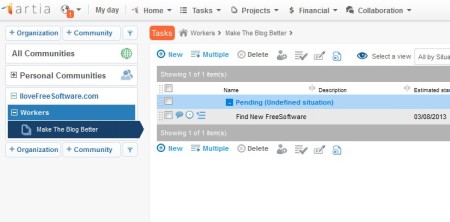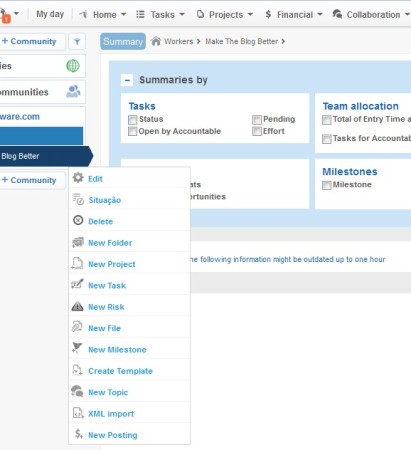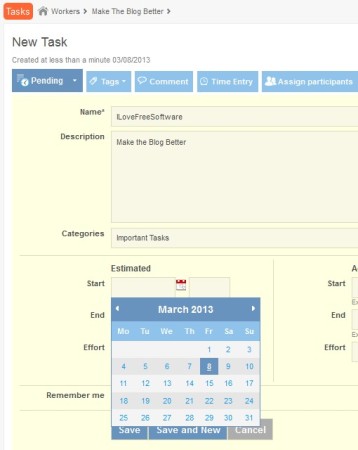Artia is a free online project management service. It’s web based, so you can access it using your web browser from pretty much every operating system. Apps for Android, iOS and iPad are available with the help of which you can stay on top of your business even when you’re on the go, provided that you have Internet access. All the standard features that you’d expect from project management service are available, task assignments, team collaboration, file sharing and so on.
Similar software: Papirus.net, eHour, Collabtive.
Interface of Artia is very packed, which you can see on the image above. You need to go through registration in order to use this free project management service. After you register and login, you’re gonna see initial setup wizard where you’re gonna have to create a company profile, project and setup some tasks. Menus are located in the sidebar on the left and at the top, notice the tabs for Tasks, Projects, Financial and Collaboration modules at the top of the image above. Left click on any of those will change the view of the work area down below where we now have Tasks open. Key features of Artia are:
- Free online project management – you just need to register an account
- File sharing – upload and share documents important for business
- Tasks – create tasks list for your teammates and employees
- Collaboration – communicate with you team using forums, communities
- 10 projects and 10MB of online storage limitation – for free users
- Up to 5 collaborators and/or customers can be added and managed
- Daily scheduler – create daily to do lists with time tracking
- Cross platform – works with Linux, Windows, Mac, Android, iPhone, iPad
How to manage your company and team with Artia – free online project management service
Work is organized using Communities and then by creating project for each one of the communities. There’s several ways how you can create those. Either by using the welcome wizard that we mentioned, or by clicking on the Communities and Projects options from the left sidebar and top menu respectively.
Communities will allow you to add users to your projects, so you can assign tasks and collaborate with them. Once that you’re done with setting up both the users and projects, you’re gonna have to click on Tasks and there assigning the work that needs to be done.
Flip through the blue tabs at the top to assign different aspects of the task, basic information like what needs to be done, comments, when is it expected to be completed, who needs to work on it and so on. When you’re done, click Save and task will become active inside the selected Project.
Conclusion
Interface of Artia is a bit too packed, some will find it a bit overwhelming but that’s only because this free project management service has a lot to offer. Startup companies who don’t have a large client base probably don’t need a lot of features when it comes to managing projects, so the free account that Artia offers will be more than enough. Free service.