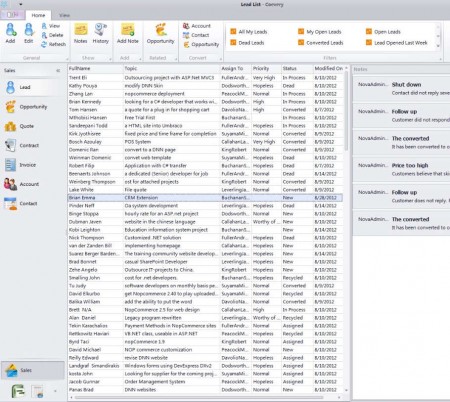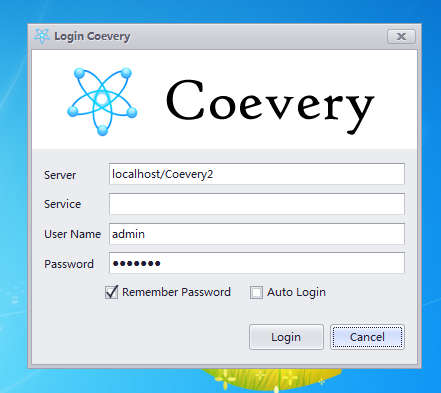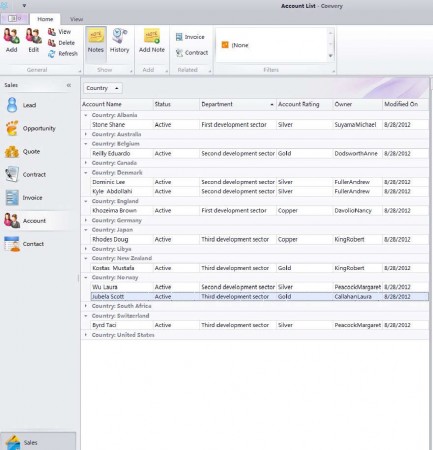Coevery is a smart CRM software which helps you to manage your customers in an effortless and systematic manner. This free CRM software helps you to do everything from simple customer management tasks like keeping track of customer information and leads, to slightly more advanced things like creating invoices, price quotes, and managing projects involving your business and/or company. This free CRM software comes in the form of separate server and client applications, both of which are needed to easily manage your customers.
Try out some other Free CRM Applications reviewed by us.
As you can see from the image above Coevery is a feature rich customer relationship management application, which has a very modern looking and a colorful user interface. This makes work in it very easy, and learning is very fast because everything is clearly laid out for the user.
Key Features of this Free CRM Software are:
- Manage leads and opportunities for new clients and business deals.
- Keep track of important contacts easily with built-in contact managers.
- Create quotes and invoices.
- Simple to use and learn user interface, with efficient overview of work.
- Manage accounts, projects and tasks which is very important for every CRM team.
With everything that we mentioned above, you can see that with Coevery, you actually get a lot more than just a regular CRM software, and that with it you can easily accomplish more. Note that Coevery is still in alpha development, so expect bugs.
How to Install and Run Coevery Free CRM Application:
When it comes to installing and using this free CRM software, that’s where things get a bit trickier, and they get tricky because of required components which you need to have installed on your computer. They are:
- Windows 7 OS
- Visual Studio
- SQL Server 2005 or newer
- Internet Information Services installed on you computer and
- Deveexpress
First thing which you should be installing is the server application, with of course making sure that everything which we mentioned in the list above is installed and running. After that you’re gonna have to run the client application. It should work right away, without installation.
Leave the default username and password, and login. Password for the administrator account can be changed later on in the program settings. To start using the application, select one of the options from the left sidebar. Adding new accounts or editing existing ones is done in the Account option.
In the top left corner, click on the Add button and you’ll be able to add new customers for which you can then start creating offers, quotes and all the other CRM related tasks, on top of which you can also use the project management applications.
Conclusion
Customer relationship is very important for every business and if you are interested in making sure that your clients don’t leave you and that their needs are met, you need to have proper CRM software installed on your computer. With Coevery you get more than just a tool which you can use to manage your clients and customers, you also get a tool for project management, which proves to be useful. Coevery is a free application, try it and see if it can help you out.
Download Coevery free.