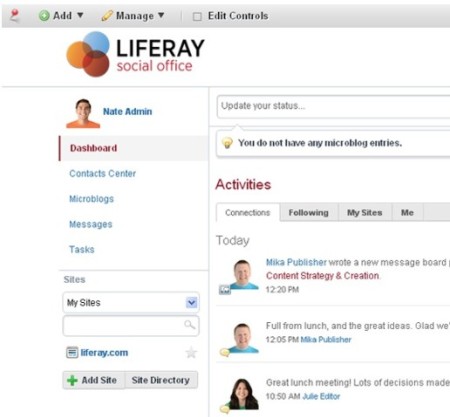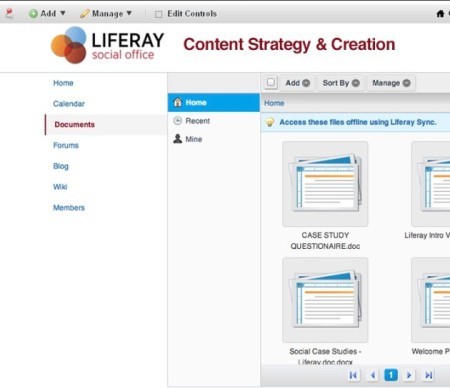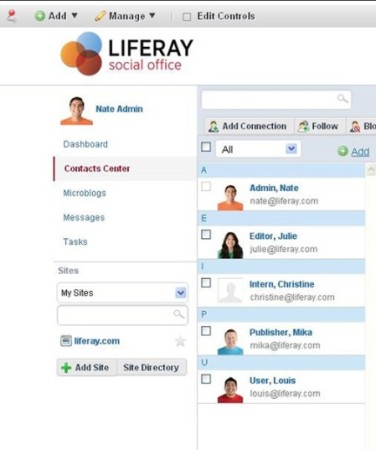Social Office CE is a free office management platform where you get a combination of a social network and an office management utility. Your employees can register profiles, and then using a control panel which is very similar to Facebook, view projects that you’re working on, upload and share documents, manage clients and contacts and so on.
Document management is the main focus of Social Office, you even get integration with Microsoft Office using the WebDAV protocol.
Similar software: ContactOffice.
To use this free office management platform you need to run the Liferay Portal. This is the framework on top of which you install Social Office CE as an addition. Screenshot above shows us the control panel of Social Office, and as you can see there’s a lot of similarities between it and social networks. Notice the Activities section on the right, it’s practically the same as Facebook’s timeline. The only difference that can be seen are the options in the left sidebar, where you can access Tasks, Contacts and everything else that’s important for managing office, and the additional toolbar which can be accessed at the top.
Key features of Social Office CE are:
- Free with a very slick and modern looking social network type interface
- Web based: access and manage everything using your web browser
- Document management: upload, store and share your documents and files
- Tasks – create and assign task\s to your team – to complete projects
- Contacts – keep track of your contact – clients important for work
- Forums, blogs, microblog, wikis, everything social is available
- Integration with Microsoft Office, Libre Office via WebDAV protocol
There’s a lot of office management tools available out there, but very few of them are focusing on the social side of the equation, and work on not only on increasing the productivity of the employees, but also on connecting them together and working on improving them team cohesion. That’s exactly where Social Office CE can help. Here’s a few pointers to help you get started.
How to collaborate, share documents and manage office with Social Office CE
Installation is a bit more tricky, there’s documentation available on the Liferay website, where you can find all the relevant info.
For managing documents you’re gonna have to switch to the Documents module, using the left sidebar. New window’s gonna pop-up where you can see existing documents, or add new ones by clicking on the Add button. Clicking on each one of the documents will open editor, where you can change access and various other settings.
Contacts section can be used to create profiles of all the people with whom you work, all the business connections and so on. There’s even an option of importing existing social network accounts, Facebook for example.
Conclusion
Social Office CE is a bit more complicated to setup, like many of these types of applications are, but what you get is more than worth the effort. Managing various different office tasks will be much more easier and fun, not just for you but also your employees. Give it a try and see how it goes. Free download.