Web Sheet by Polaris Office is a free online spreadsheet editor you can use. Here it offers you fully functional spreadsheet editor with some ready-made templates. You can create a sheet from scratch or open an existing one by uploading it from your PC. It supports formulas and data formatting that you can use to transform the data in a few clicks. And all this is provided for free here; you don’t even have to create any account or something like that.
There are many other online spreadsheet editors out there such as Office Online, but you need a Microsoft here. Here on Polaris Office Wen Sheets, you can just get started whenever you want. The interface is pretty much like MS Excel as it has a ribbon on top where you can find the spreadsheet editing and data transformation tools.
Apart from crating and editing spreadsheets, you can even share them with anyone with a link. However, for now there is a limit on the number of times you can share a sheet. Also, one disadvantage you have here is that it doesn’t have autosave. So, when you are using this website to view or edit Excel or CSV files, don’t forget to download the file back as it will not save your data. But I hope this changes in the later updates.
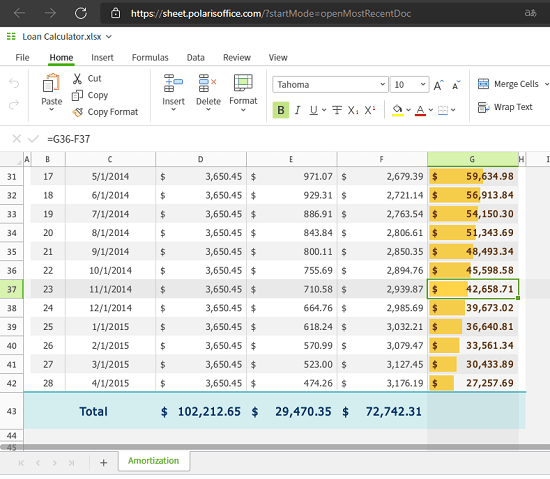
Free Online Spreadsheet Editor by Polaris Office Without Sign Up
As I have already mentioned that you don’t have to create any account, so you can quickly get started. Just visit the main website of Polaris Office Web Sheets and you will be presented with its simple interface.
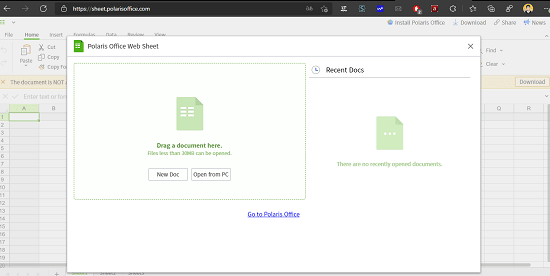
Usually, you start by uploading a file. But if you want to start from scratch then it has some templates for you. It has included some basic templates for budget planning, baby care record, invoice, stock management and many others. You can find these templates in the File menu
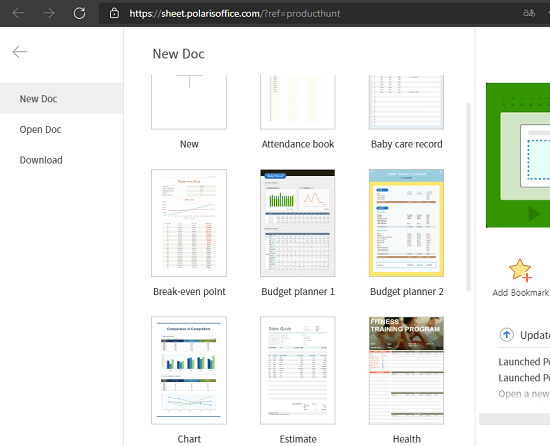
It supports XLS, XLSX, and CSV files out of the box. Just open any of these files on the main web interface and then will display the tabular data to you. You can change the width of columns and format them if you want. You can hide or un-hide columns paste only values all using the simple right click menu that it offers.
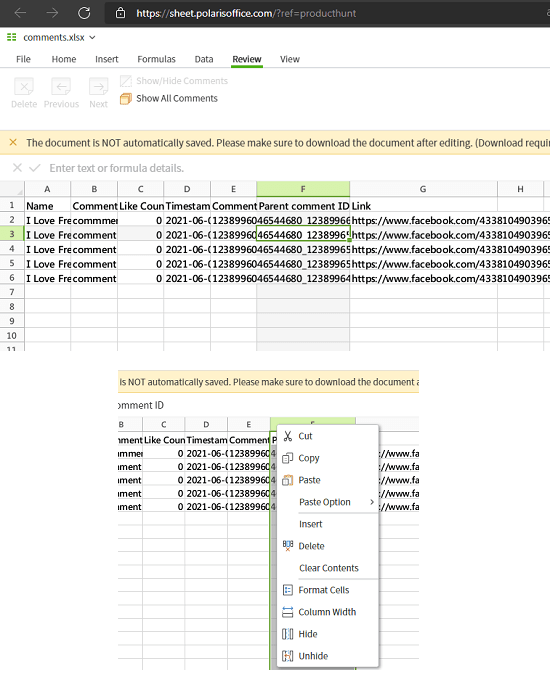
All the formatting and data transformation tools that you might need are available in the ribbon. There are different sections in the ribbon where you can find the different tools.
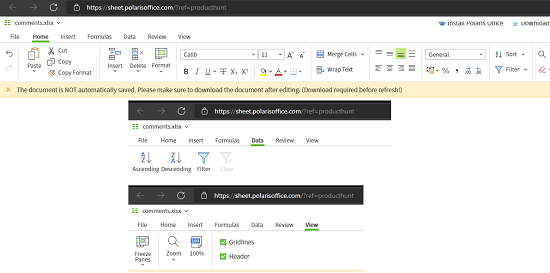
One of the best features of this spreadsheet editor is that it even supports charts. You can create financial reports or if you need to visualize some other kind of data via graphs then you can do that. It supports bar graphs, line charts, area graph, pie chart, stock graphs, and scatter charts. You can select any of these graphs to display your data and create beautiful reports.

It supports formulas tool, and you can use them in the same way you use them in Google Sheets or Excel. There are different categories or forums in the Formulas tab in the ribbon, and you can easily find hat formula you are looking for. For each format, it also shows a simple usage guide to help you understand the input parameters that that formula/function requires.
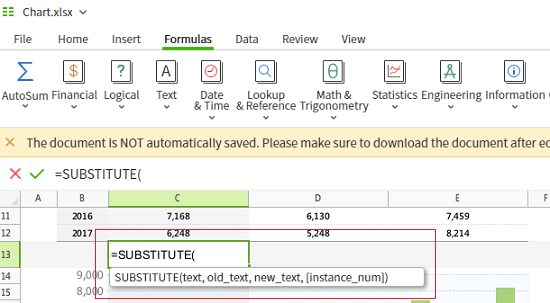
For generic tools, it provides text editing and decoration tools that you can find in the Home tab. You can wrap text in wide columns, merge cells, and copy formatting form some other cells. It also supports filters and sorting, but they are kind of limited for now. The sorting methods are simple; only ascending and descending order, but I hope they improve upon it in the later updates.
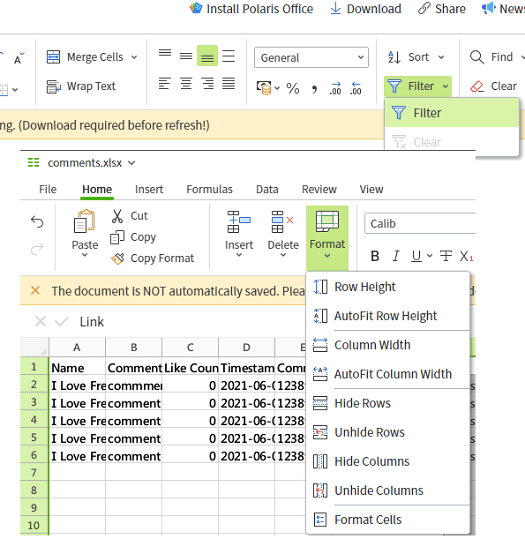
In this way, can use this simple and powerful spreadsheet editor by Polaris Office. It is simple, clean, and has almost all the tools to create reports, invoices, and open & edit existing spreadsheets with ease. There is a share button at the top right side which you can use to share a sheet with someone.
Closing things up…
If you are looking for a spreadsheet editor that doesn’t require sign up, then this Polaris Office Web Sheet is the best option you’ve got. Just visit the main website, and then you are free to do whatever you want. I liked the simplicity of this online Excel viewer and editor, and you will too when you use it. However, one thing that I would really like them to improve is the auto save. Everything else is great and in my opinion, it is a great Google Sheets alternative you can have.