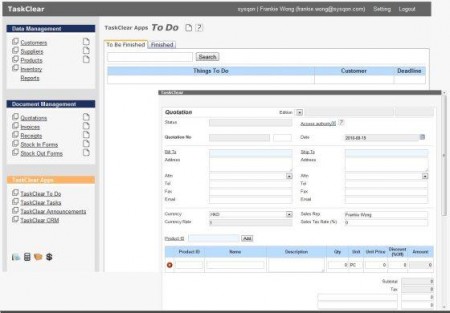TaskClear is a free inventory program which could be extremely helpful for a small business. With this software you can manage all your inventory details in a really useful manner. Realizing the importance of keeping the details of business data, TaskClear is a really good for a small business environment.
Let’s check out the various sections of this software. As far as the layout and navigation go it’s really simple software. The menus are arranged on the left side and the menu items are pretty much self explanatory. The default right frame of the graphical user interface gives an opportunity to search for unfinished or finished tasks. The left menu is classified in to three groups: Data Management, Document Management and TaskClear Apps. We are going to see each section in little detail.
Data Management:
You can create the records of your customers, suppliers, products and inventory in this space. You will also be able to generate reports in this section. This section is the basic building block where you store all the basic information concerning your business.
Document Management:
This section is meant for managing the quotations you send to the clients or the invoices/bills you have received from them.
TaskClear Apps:
This section is meant to better organize your day-to-day tasks. The to-do list given in this section is as simple as it gets and a pleasure to work on . With ‘TaskClear tasks’ you can assign tasks to somebody else. You can specify the deadlines, who are all supposed to do this task and the customer details in here.
Every form has a blank edition field with two extra fields adjacent to it. These fields are not required to be managed by the users. The software will automatically load the data to these fields as it is meant to organize the documents better. It’s really important to keep track of the version information.
You can manage the users in the system Admin section at the Settings. As you already know, not more than 2 users can be entertained here.
To manage the sales and marketing activities, go to the CRM section as you will be able to better organize it in this section.
In customers section, you can better manage the details of all the customers. You can also classify them into different groups such as active, potential, inactive and frozen.
Free version of TaskClear allows upto 2 users, so it is ideal for freelancers, or small businesses with 1-2 partners. For more small business software, you can also try Free invoicing software, free staff roster software, free helpdesk software, and free email server.
TaskClear has given a great emphasis to design, and making sure that all the features are easily accessible, and useful. Try out this free software for your small business.