lastAudit is a free software to check PC for vulnerabilities and security. This doesn’t detect or fix issues related to security. Instead, it informs you of critical vulnerability areas, misconfigurations, and other security related information that can be used by attackers and can put your PC and information in trouble. You can check the type of valuable information that could be exploited, wrong configurations, and other things with the help of this software.
The software first scans your whole PC (including local disk and Local Area Network). The scanning contains all the Windows services, third party applications installed on your PC, passwords, database files, etc. When the scanning is completed, it generates Security Audit Report (see the screenshot below) where it highlights concerned areas and type of information that can be used by malware and attackers.
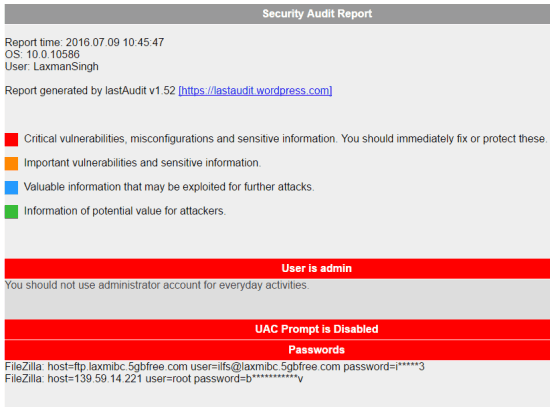
The software doesn’t provide any help or option to fix the concerned areas. So, you have to check it manually and take action. It can only generate the report.
Some other security software covered by us:
- IObit Malware Fighter: Free Spyware and Malware Remover.
- Avira PC Cleaner: Free Malware Removal Tool To Detect, Remove Malware.
- Fix PC Problems, Remove Malware, Monitor CPU and RAM Usage.
How To Check PC for Security and Vulnerability Threats Using This Software?
This is a portable software and you can grab its application using this link. Launch the application and then you can select the scanning options: passwords, configurations, drives, LAN (if needed), etc.
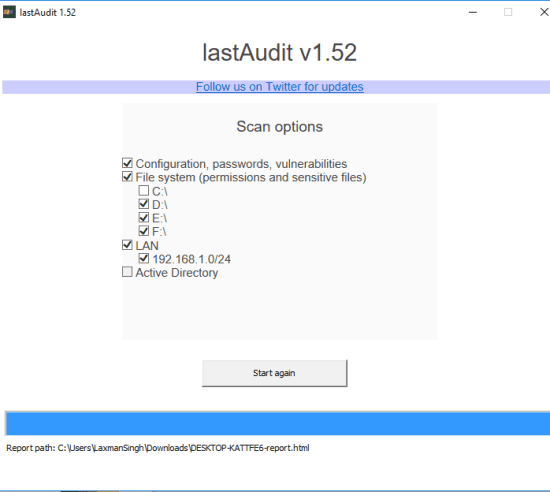
Start the scanning and wait till the scanning is completed. It may take a few seconds or minutes. When the whole scanning is completed, the security audit report is generated automatically and opens in a new tab in your default browser.
Audit Report includes a lot of information. For example, it can:
- Show and warn you if you are using admin account for everyday activities.
- UAC Prompt is enabled or disabled.
- Location of Credential and Password files.
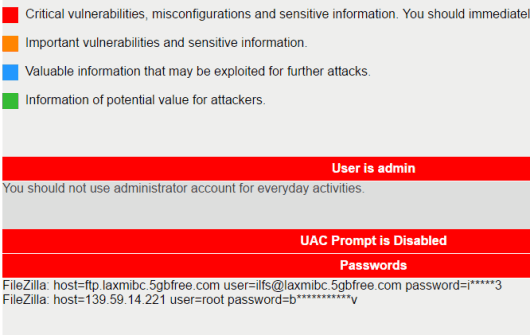
- Vulnerable versions of 3rd party applications installed on your PC.
- MS Office macros are enabled or not.
- Windows Scripting Host is enabled or disabled.
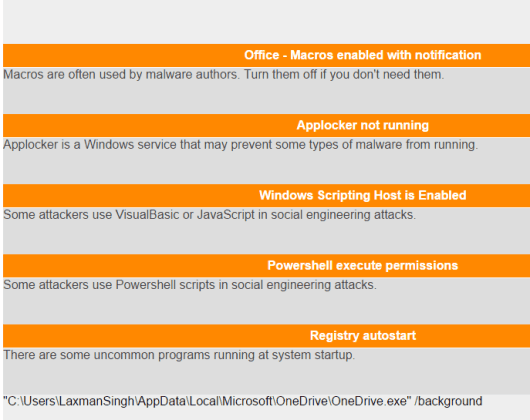
- Show if there are some encrypted files stored on your PC or not. If yes, then it shows the list of those files along with their paths.
- Show the list of database files.
- Show WiFi geolocation, etc.
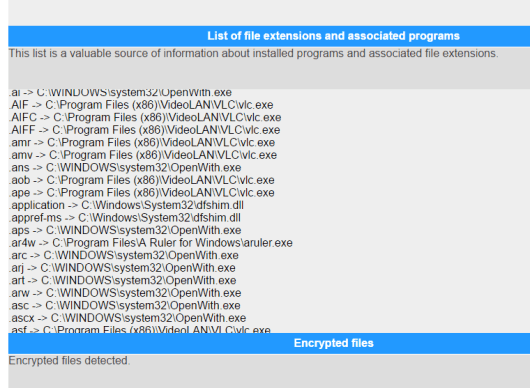
Based on the importance and vulnerability sensitivity of different files and areas, it creates different sections (like Critical Vulnerabilities, Valuable information, Important Vulnerabilities, etc.) and shows them in the report.
You can also save the report as HTML file by right-clicking and selecting Save as option.
The Verdict:
The software is surely a good choice when you have to find vulnerable areas and confidential and important files that can be misused. However, it doesn’t give you any solution how to protect or what steps you should take to secure your information. So, it might not be ideal for normal users but surely helpful for advanced users.