PowerPing is a free command line utility to convert IP to location for Windows. This is a useful tool that can show you the geographical location of an IP address along with some other parameters. You can see coordinates of the latitude, longitude, ZIP code, region code, region name, metro code, country name, country code, city, and timezone. You can see all things by just running a simple command. And if you have your hands good with command line tools, then you can also export these to a file.
Sometimes it is useful to check location of an IP address from your PC and since there are not so many tools to do it, then you can rely on this command line tool, PowerPing. The tool is actually a ping software, but offers some other very useful utilities as well. And converting IP to location is one of the features that it offers. And you can easily use this tool to find location of almost any IP address in just a few seconds.
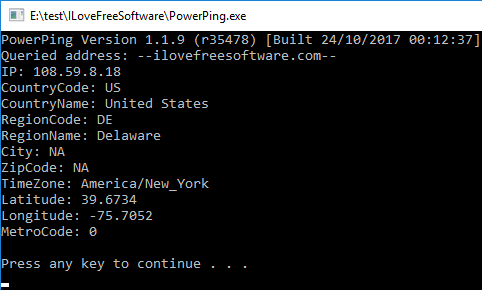
Converting IP to Location with this Command Line Utility for Windows:
PowerPing is a feature rich command line utility that you can use to get the location of an IP address. All you have to do is run a simple command and then it will return the geographical details of the target IP address. Not only IP address, but you can use a host name to find the location details.
Use these steps to convert IP to location with PowerPing command line utility.
Step 1: Head over to the GitHub page of PowerPing and then download it on your PC. After that, you can place in any folder you like.
Step 2: Open command prompt in the same folder where you have saved the EXE file of PowerPing. After that, run this simple command in the following syntax.
powerping --loc "IP address or hostname"
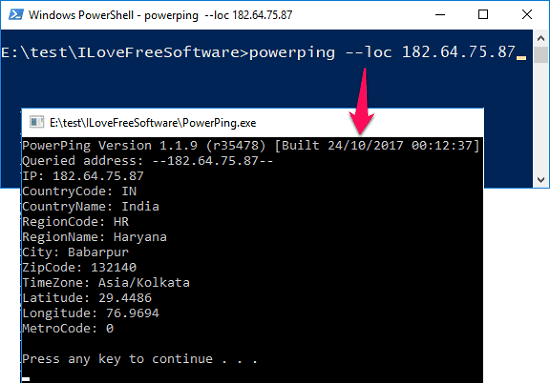
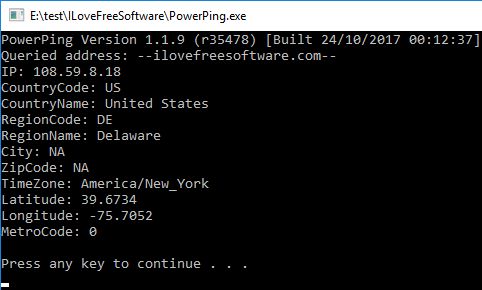
In the screenshot above, you can see how PowerPing works to convert IP to location. Also, you can see that it shows other useful information to you. The software is pretty handy if you quickly want to get the coordinates of a location by using an IP address.
Closing Thoughts:
PowerPing is really a useful and a nice utility to convert IP to location. And I am amazed by the fact that it shows additional location details to you which are helpful. The tool is very simple and quickly gives you the location details of any IP address you type in it.